Add/Edit Sales Category
Sales Categories are used to organize income generated by Menu Item sales categories in the POS for reporting.
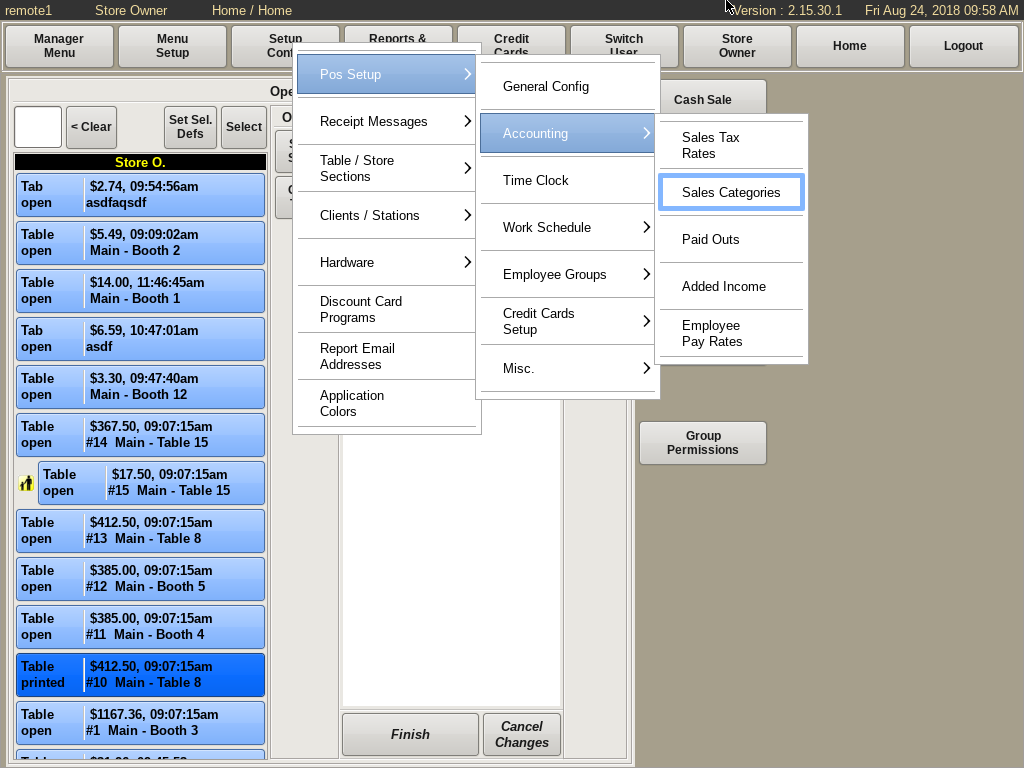
To add or edit Sales Categories select Setup Config from the top bar of the home screen.
Then go to POS Setup, then Accounting and choose Sales Categories.
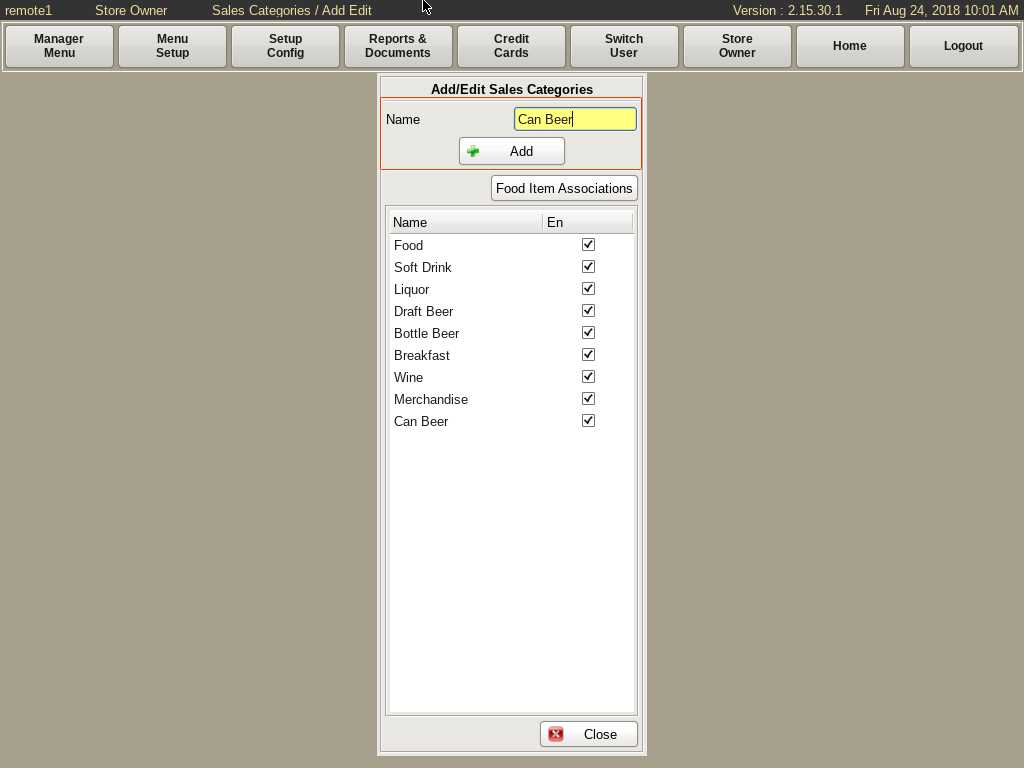
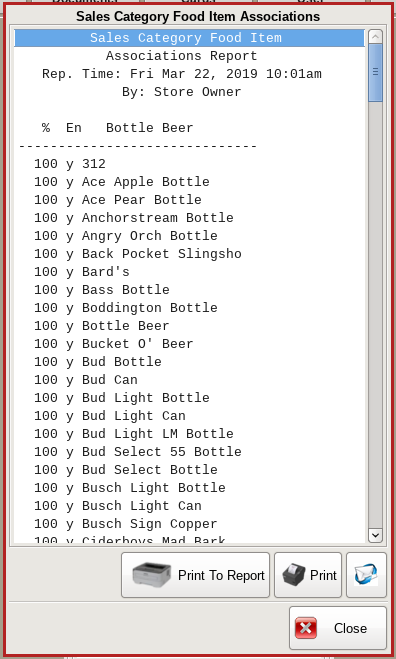
Add a New Category
Type the category name in the Name box and press the Add button.
Edit An Existing Category
Select the row in the list for the category you want to edit, then click the Name and the text box will open allowing you to edit the category name. Press the Down Arrow key to close and save the changes.
Disable/Enable a Category
Uncheck the En checkbox. A disabled category will no longer show up in any added income list. To re-enable a category, simply recheck the En checkbox.
To see what Food Items are associated with categories, select the Food Items Associations button. An alphabetical list of the food items and what sales categories they are associated with will open up. You can either print or email the list by selecting the corresponding buttons on the bottom.