Customize POS Home Page
You can customize the look of your home screen, by choosing where you want the buttons and widgets to be located.
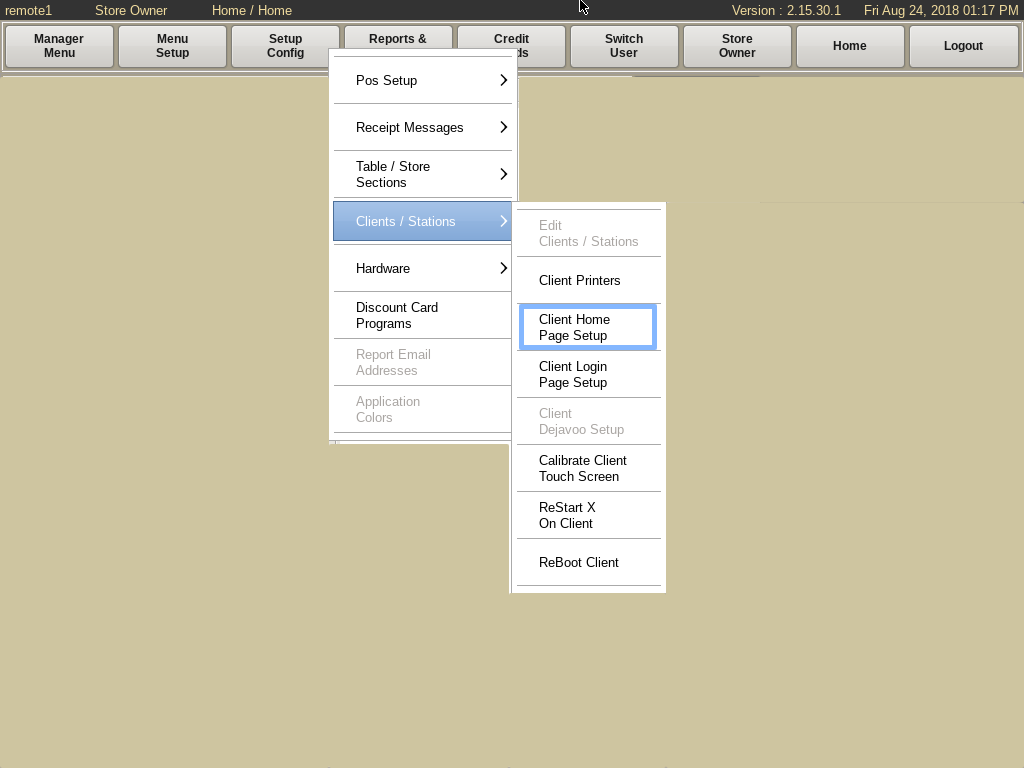
To customize the homepage of your POS, select Setup Config from the top bar of the home screen.
Then go to Clients/Stations and choose Client Home Page Setup.
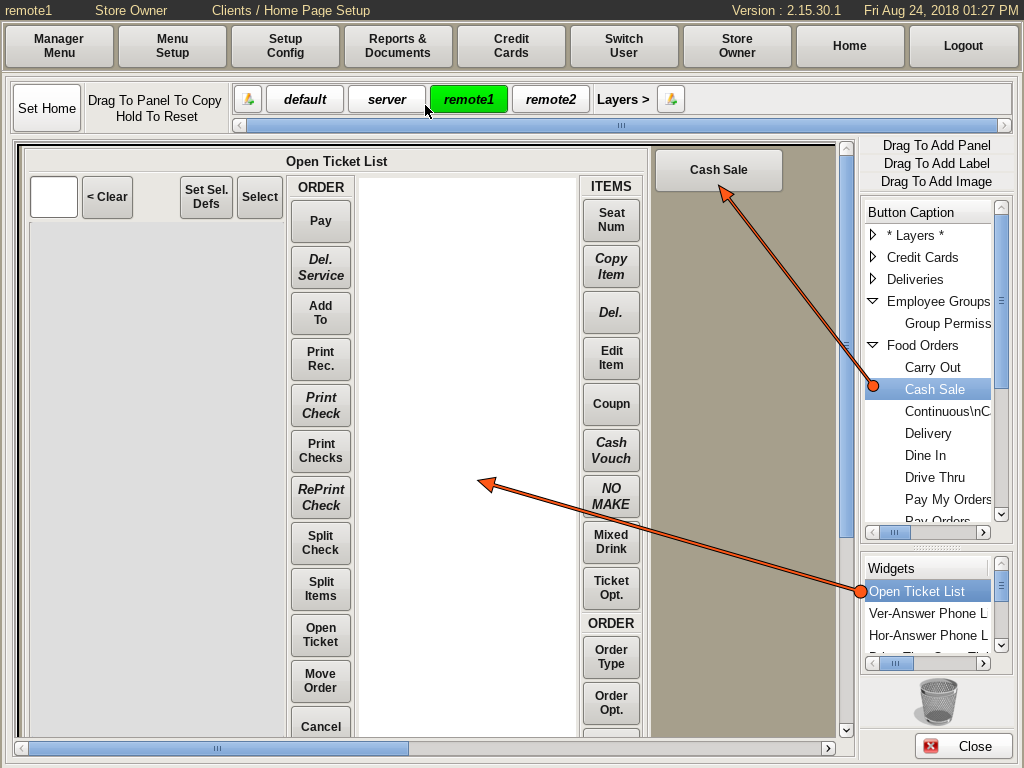
On the right hand side, you will see all the Buttons and Widgets you can add to your Home Page.
Simply drag and drop the items from the right you wish to utilize to the blank area on the left. These can include items such as the Open Ticket List, Cash Sale, Carry Out, Table Order, Punch Out, etc.
When done, hit Close.