Adding Ingredients to POS
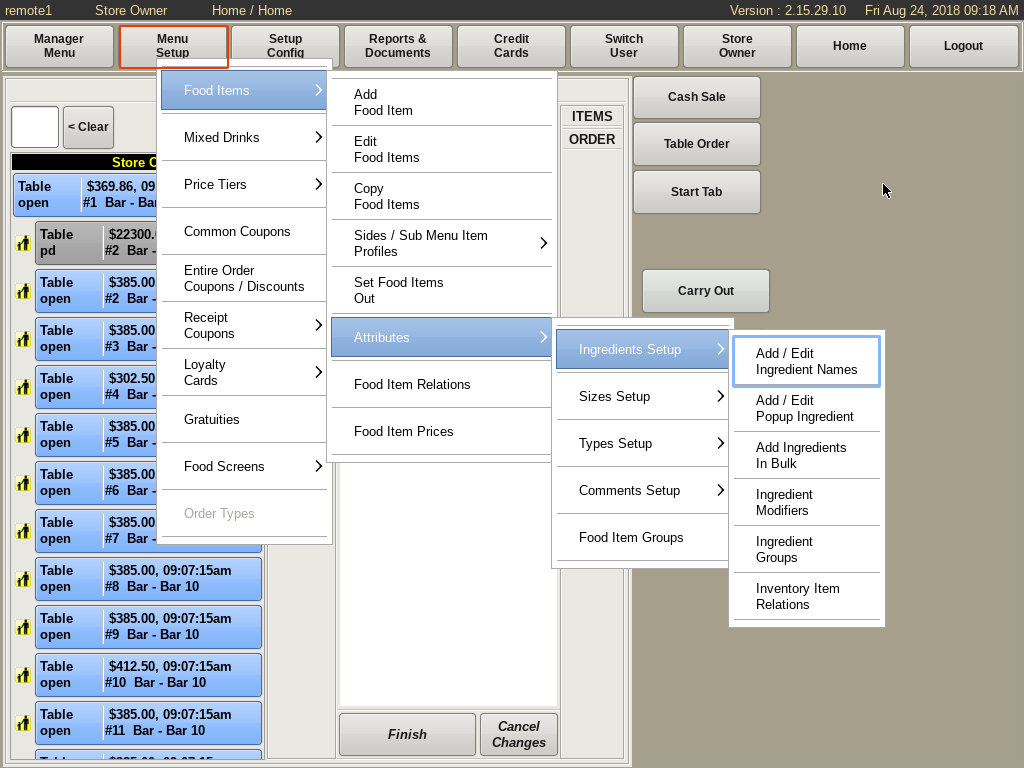
If you need to Add an Ingredient to the POS database, and not to a specific food item, you can do so in the Attributes window.
To get there, select Menu Setup from the top of the home screen.
Go to Food Items, then Attributes, then Ingredient Setup, then choose Add/Edit Ingredient Names.
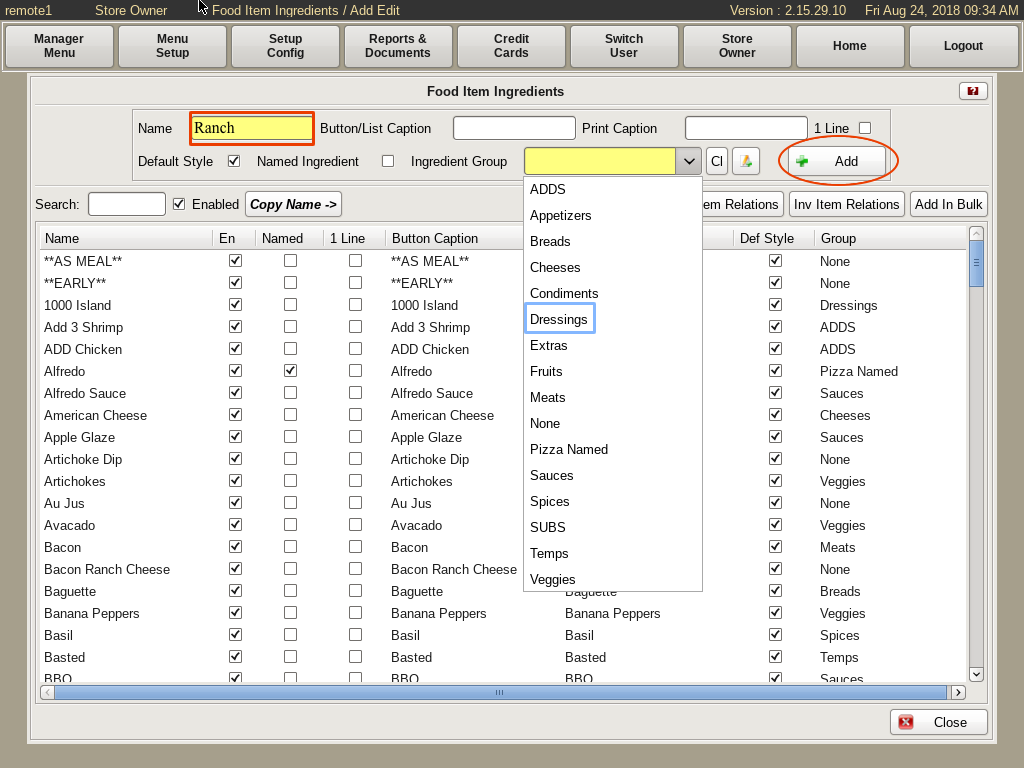
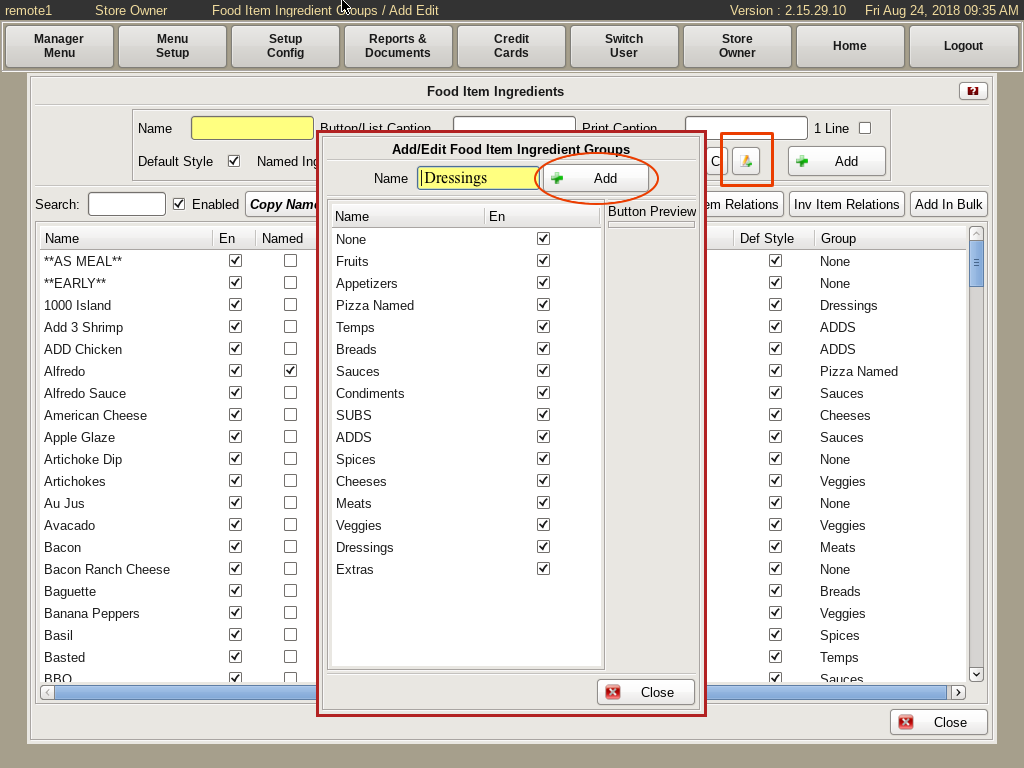
Here you will see ALL the Ingredients that the POS has stored.
To add a new single Ingredient, fill out the yellow fields; Name and Ingredient Group.
Select the green +Add button.
If you need to create a new group, select the Add button next to the Group drop down.
Type in the Name in the yellow field and select +Add.
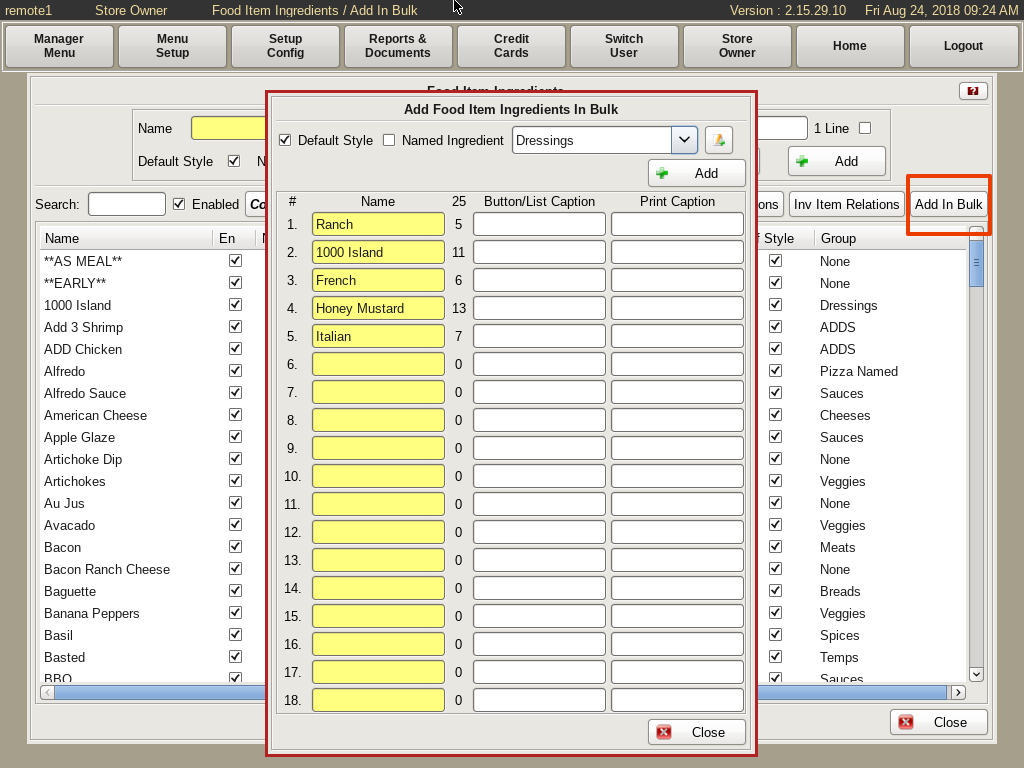
If you need to add multiple Ingredients to the same Group, select the Add in Bulk button. Choose the Category from the drop down, and then fill in all the Ingredients you want to add in the yellow fields. Click the +Add button.