How to Edit the Menu Item Food Screens
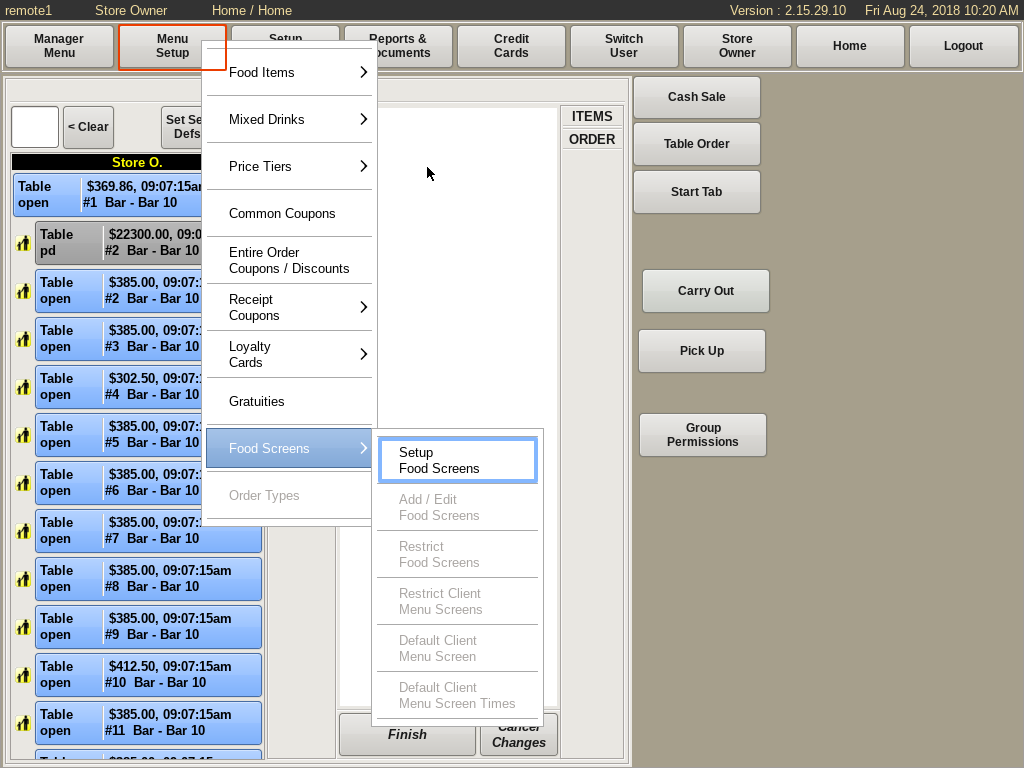
To edit the Menu Item Food Screens, select Menu Setup from the top of the home screen. Go to Food Screens and choose Setup Food Screens.
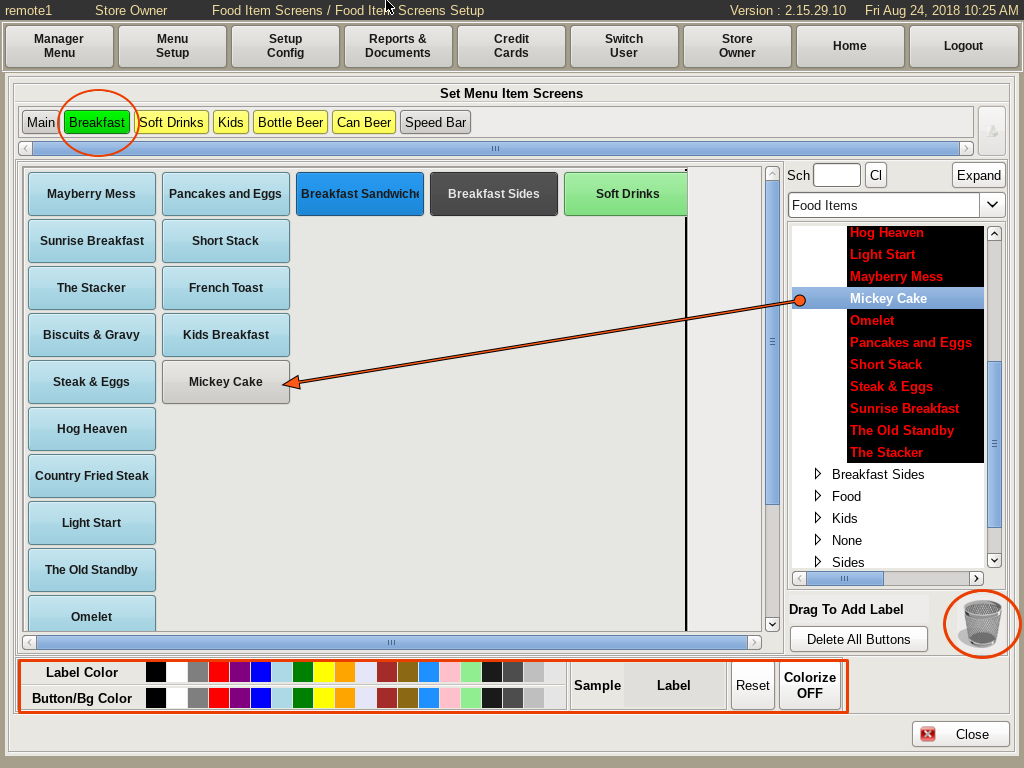
Click the tab of the screen you wish to edit on the left. Here you can add or delete buttons, colorize buttons, rearrange buttons, etc.