Deleting an Item on an Open Ticket
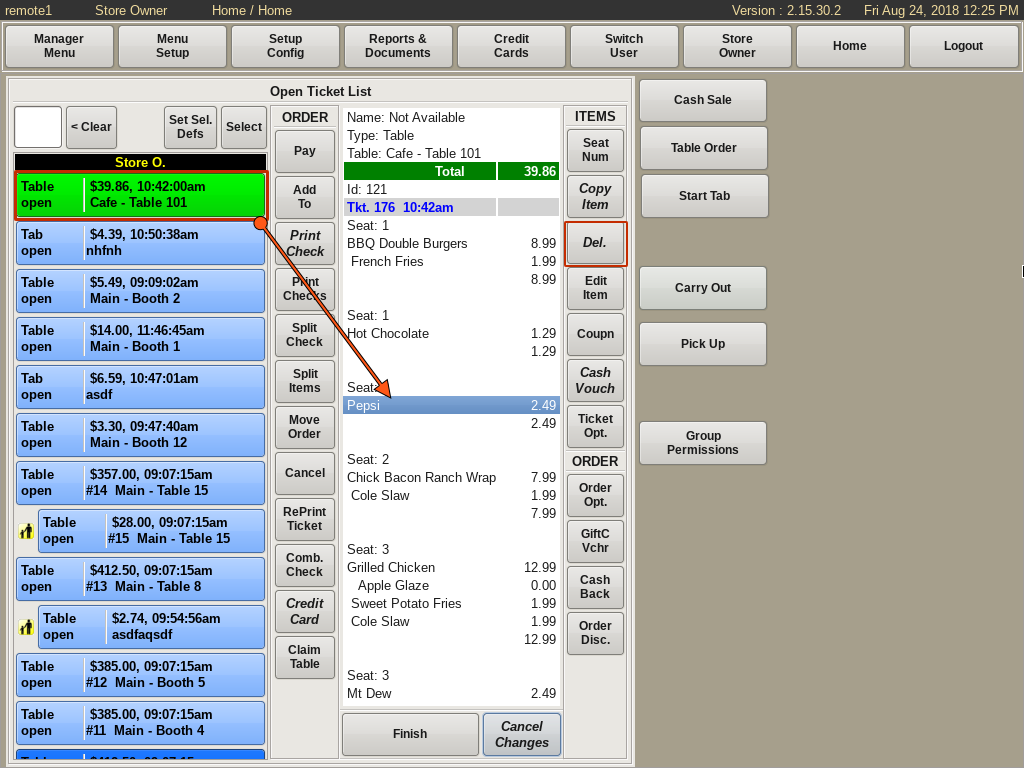
To delete an item from an Open Ticket, first select the ticket you need to work with.
Select the food item you need to delete, and click the Del button on right side of ticket viewer.
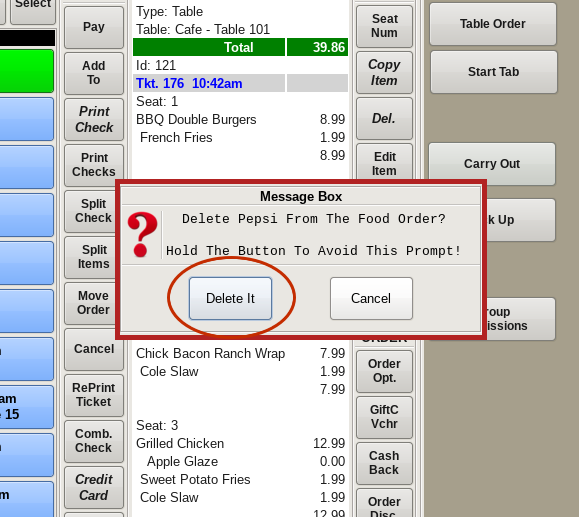
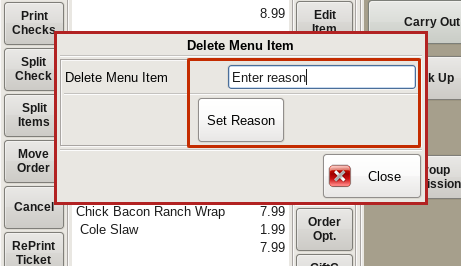
Click Delete It in the message box, then enter the reason and click Set Reason.
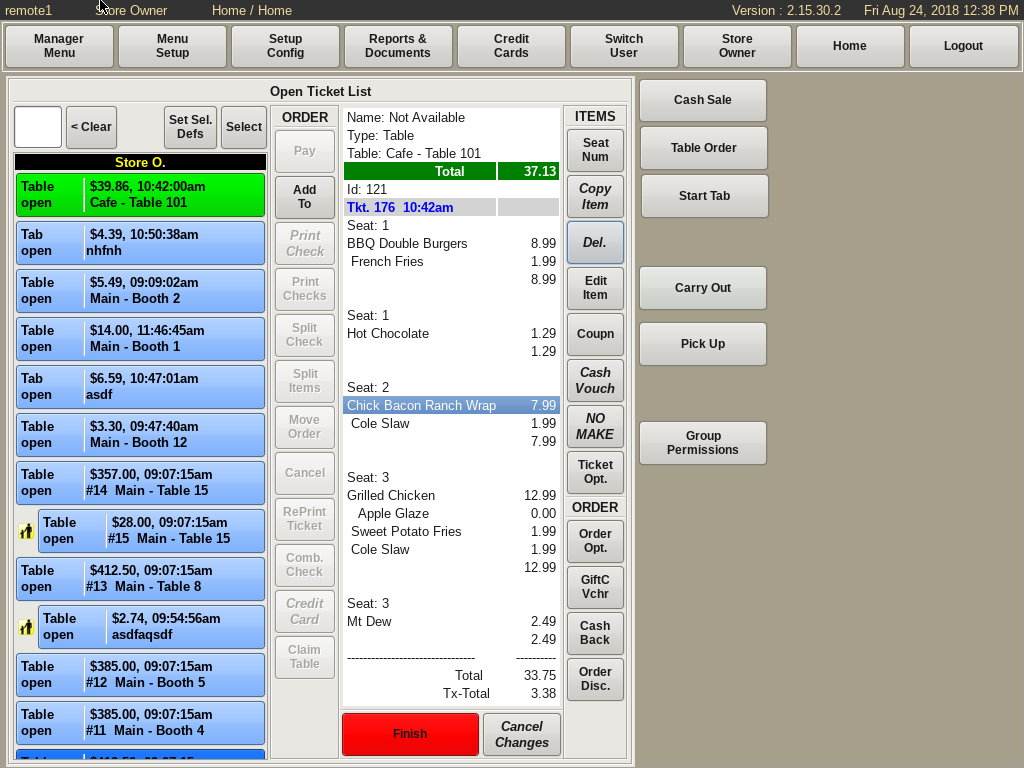
Click the red flashing Finish button to save the corrected ticket.