Pricing Sides
Sides are an item that can have different prices, depending on how you order them from the menu. For example, if you order a Burger with a side of French Fries, the price could be $1.50. However, if you order just an order of French Fries, they could cost $3.00. You would set this price in the Default Price of the side.
You can also have sides within a Food Item that cost different than other sides offered. For example, a Burger comes with a choice of sides of French Fries or Cole Slaw at no extra charge. But choosing the Baked Potato as your side would cost an additional $1.00. You would adjust this price inside the Food Item.
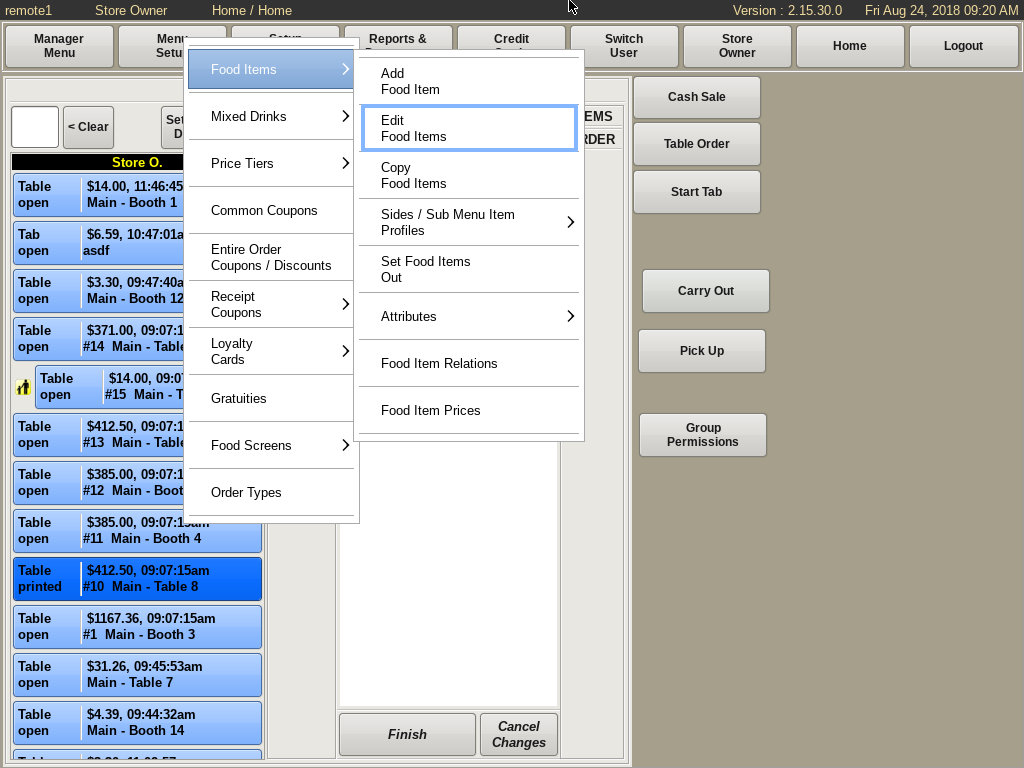
Setting Default Sides Price
Select Menu Setup from the top bar of the home screen. Go to Food Items and choose Edit Food Items.
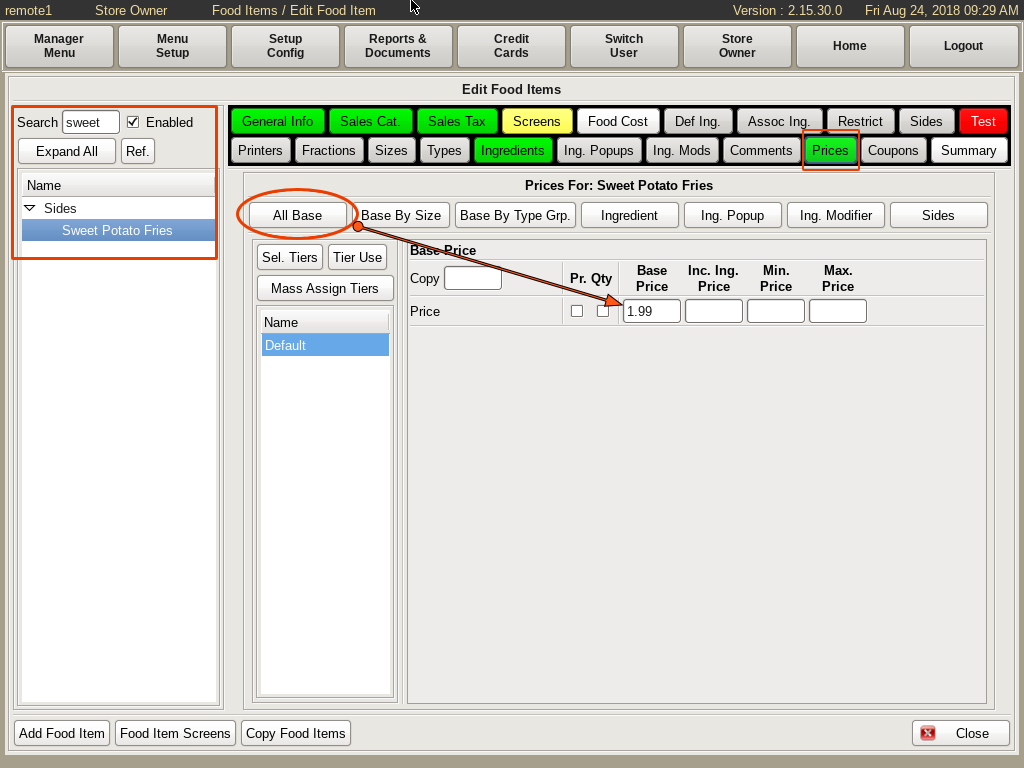
Then search for and select the Side Item you wish to edit.
Select the Prices tab then All Base. Enter the price of the item under the Base Price field.
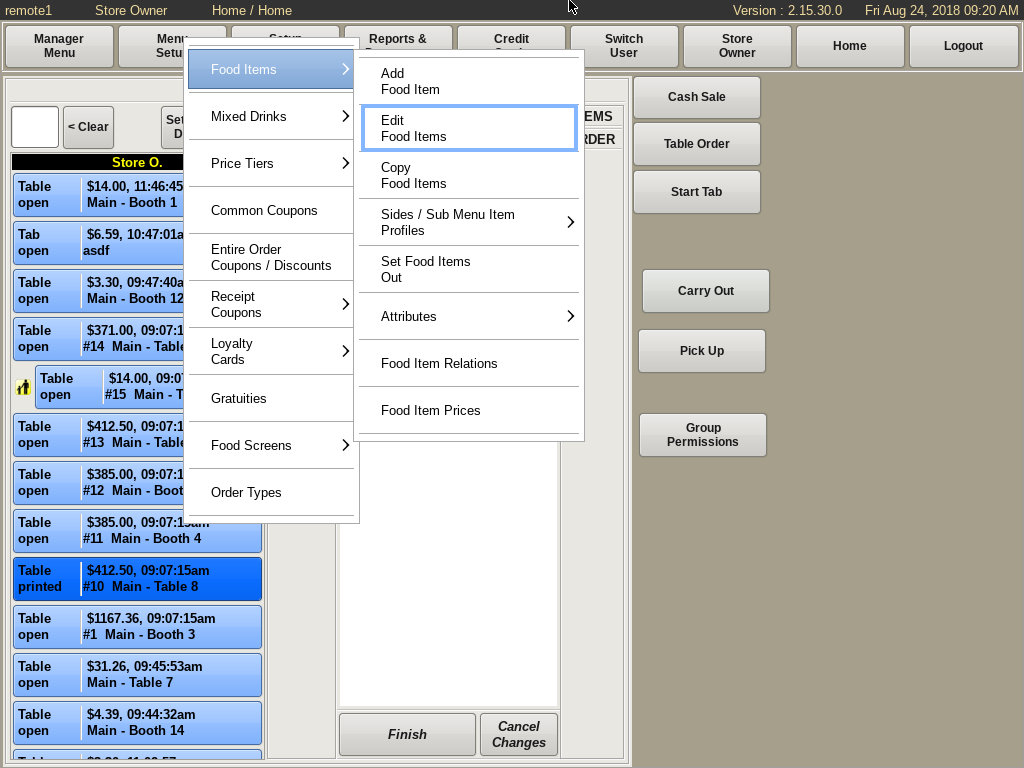
Setting Sides Prices Inside a Food Item
Select Menu Setup from the top bar of the home screen. Go to Food Items and choose Edit Food Items.
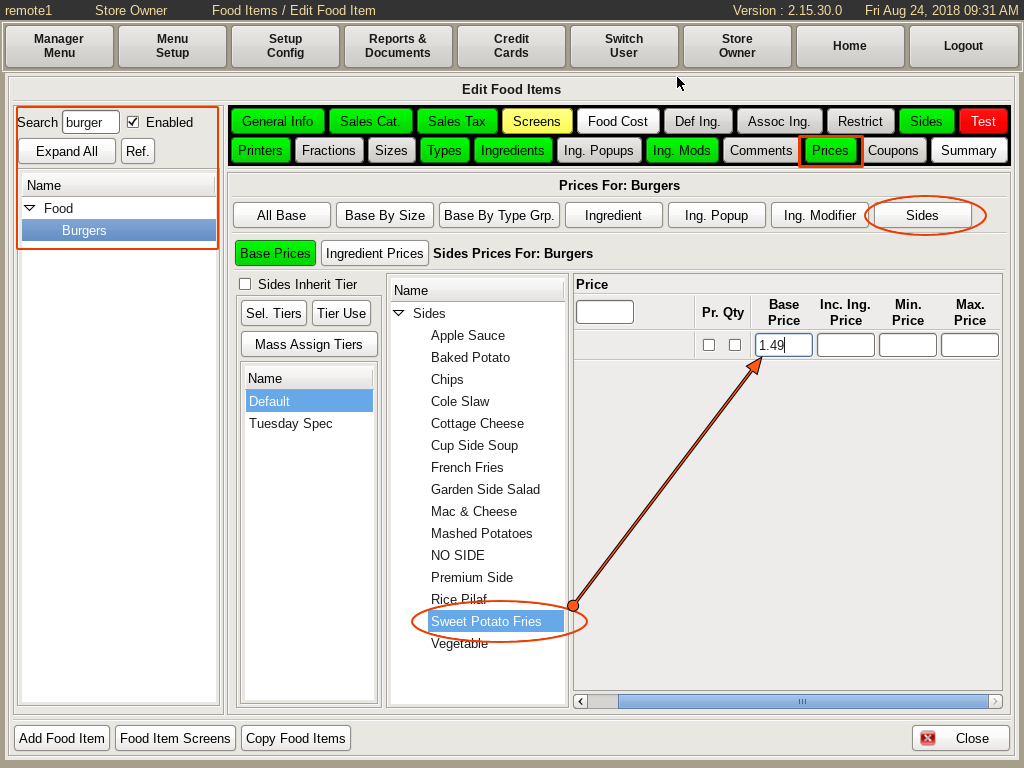
Then search for and select the Food Item you wish to edit.
Select the Prices tab, then Sides. Select the sides you wish to add prices to, and enter the price in the Base Price field.
This will only effect the price of the side on THIS food item.