Set Default Temporary Price Tier
Setting a Default Temporary Price Tier allows you to turn on and off all default prices for Food Items. Turning it on will set all Food Items to the default prices regardless of what Price Tiers are in place.
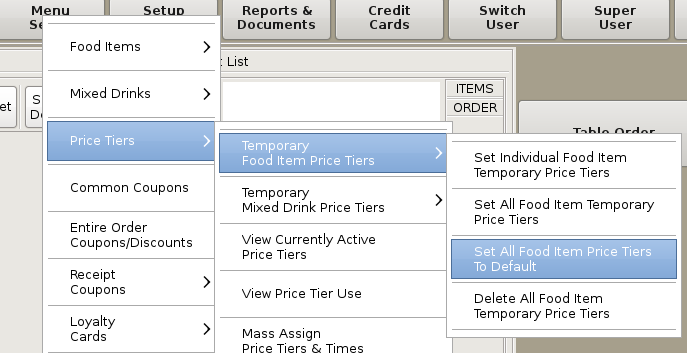
To set a default, select Menu Setup from the top bar of the home screen.
Then go to Price Tiers, then Temporary Food Item Price Tiers, and choose Set All Food Item Price Tiers to Default.
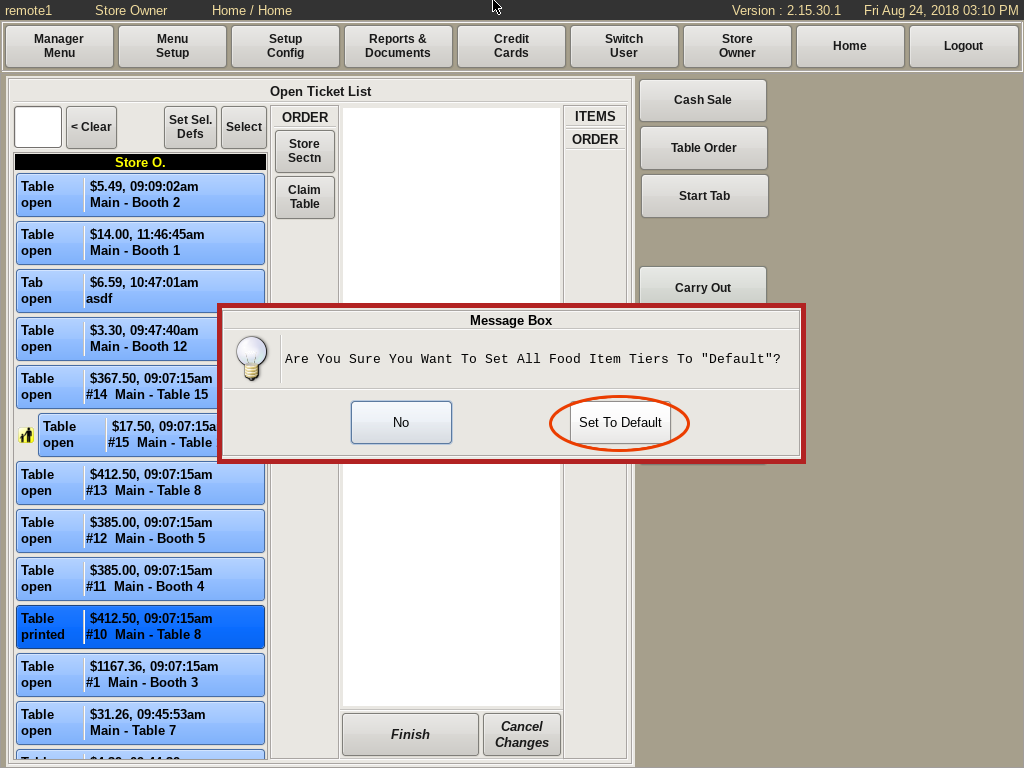
Click the Set to Default button in the pop up message box.