Editing Mixed Drink Attributes
There are two ways to edit a Mixed Drink already in the POS.
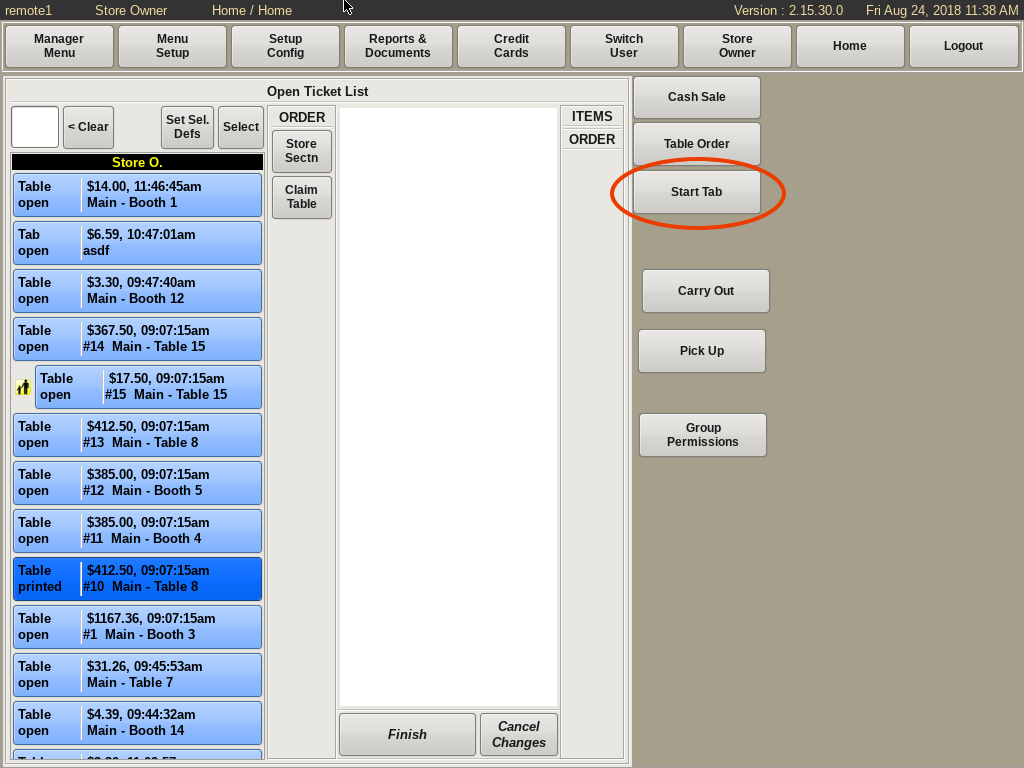
Start a Tab (you will need a mouse)
Click Start a Tab from the main screen.
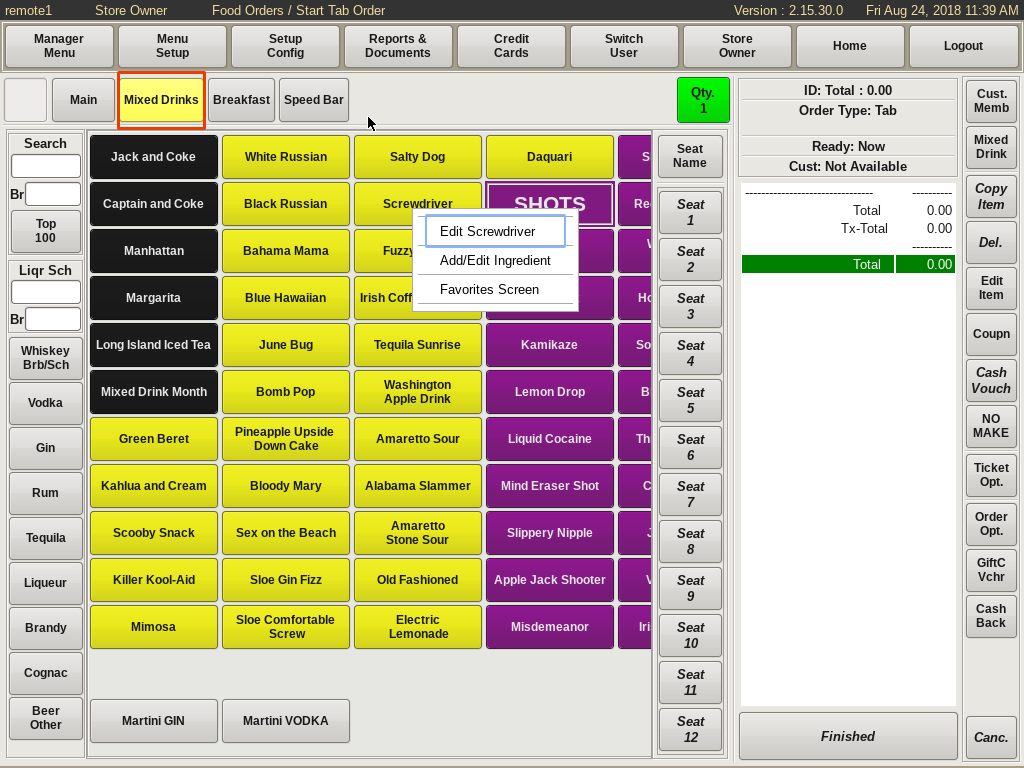
Select the Mixed Drinks tab at the top. Right click on the drink you need to modify, and select Edit "Drink Name".
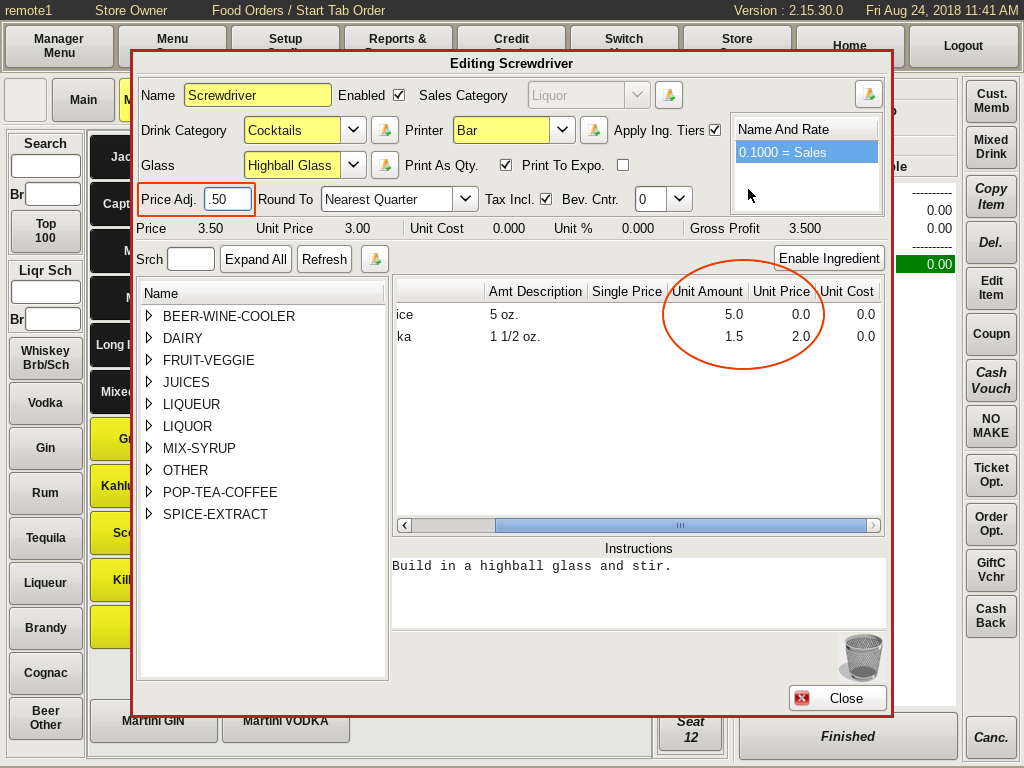
In this window you can modify multiple aspects of a Mixed Drink. You can rename the drink; change the Drink Category; change the Glass type; change Printers; add and delete ingredients; and adjust the price.
Pricing for mixed drinks is different than Food Items. You will take the Unit Amount, and times it by the Unit Price, as seen in the column on the right, to get the total Unit Price of the drink.
To adjust the price of the drink, click in the Price Adj field on the left, and then enter in the amount you want to adjust the price by.
For example, if you want to increase the price by 50 cents, type .50 in the field. If you want to decrease the price by 50 cents, type -.50 in the field.
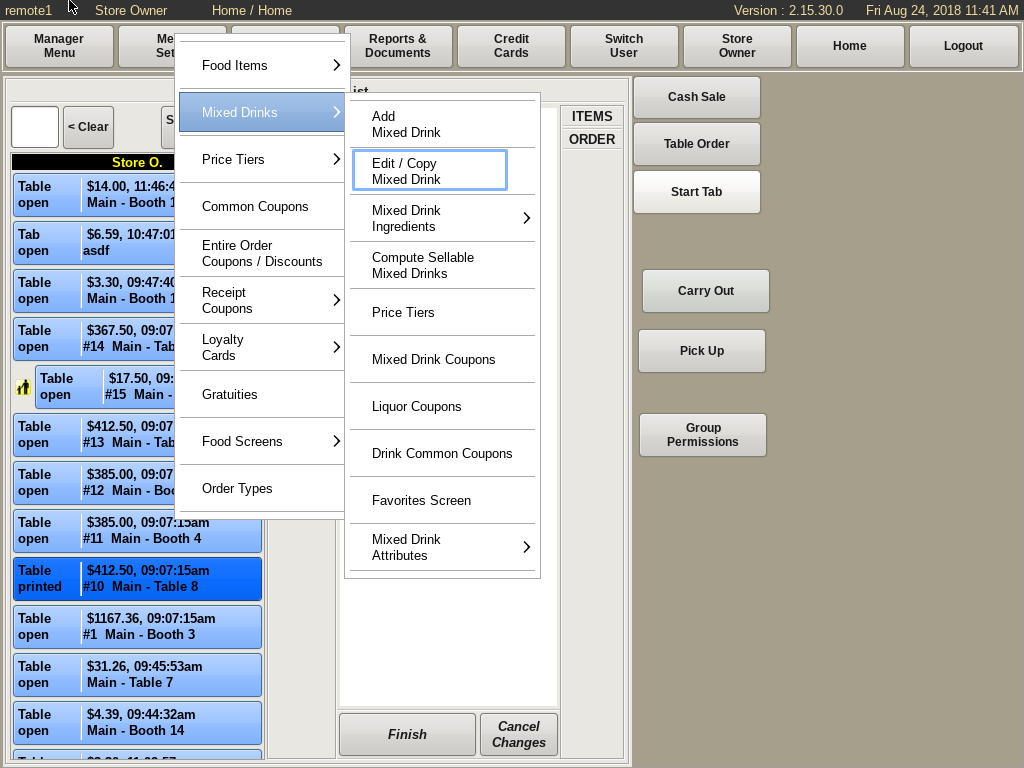
Edit Mixed Drink
If you do not have a mouse, to edit a Mixed Drink select Menu Setup from the top of the home screen.
Click Mixed Drinks, then go to Edit/Copy Mixed Drinks.
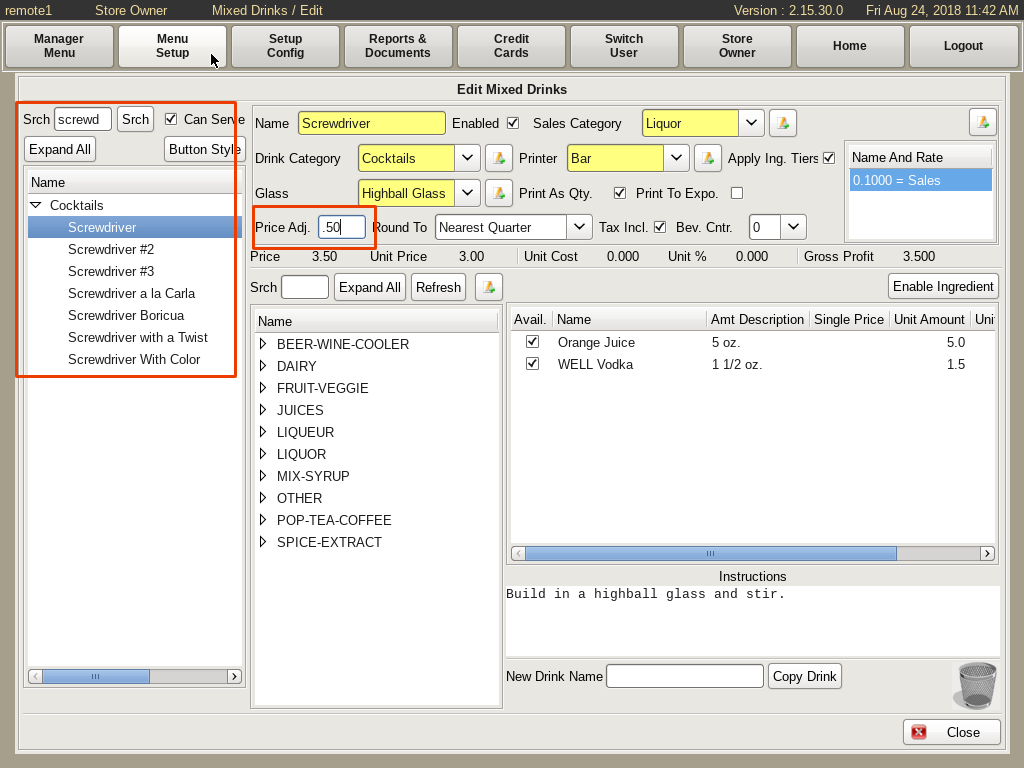
Search for the drink in the field on the top left, and hit Srch. Then select the drink from the left you need to modify.
In this window you can modify multiple aspects of a Mixed Drink. You can rename the drink; change the Drink Category; change the Glass type; change Printers; add and delete ingredients; and adjust the price.
Pricing for mixed drinks is different than Food Items. You will take the Unit Amount, and times it by the Unit Price, as seen in the column on the right, to get the total Unit Price of the drink.
To adjust the price of the drink, click in the Price Adj field on the left, and then enter in the amount you want to adjust the price by.
For example, if you want to increase the price by 50 cents, type .50 in the field. If you want to decrease the price by 50 cents, type -.50in the field.