Inserting a Button
When viewing a grid menu setup screen, such as Food Screen or a Profile, you can Insert a button in the spot where another button is located. For instance, if you have a set of buttons for sides listed and you want to add a new button in between two current buttons.
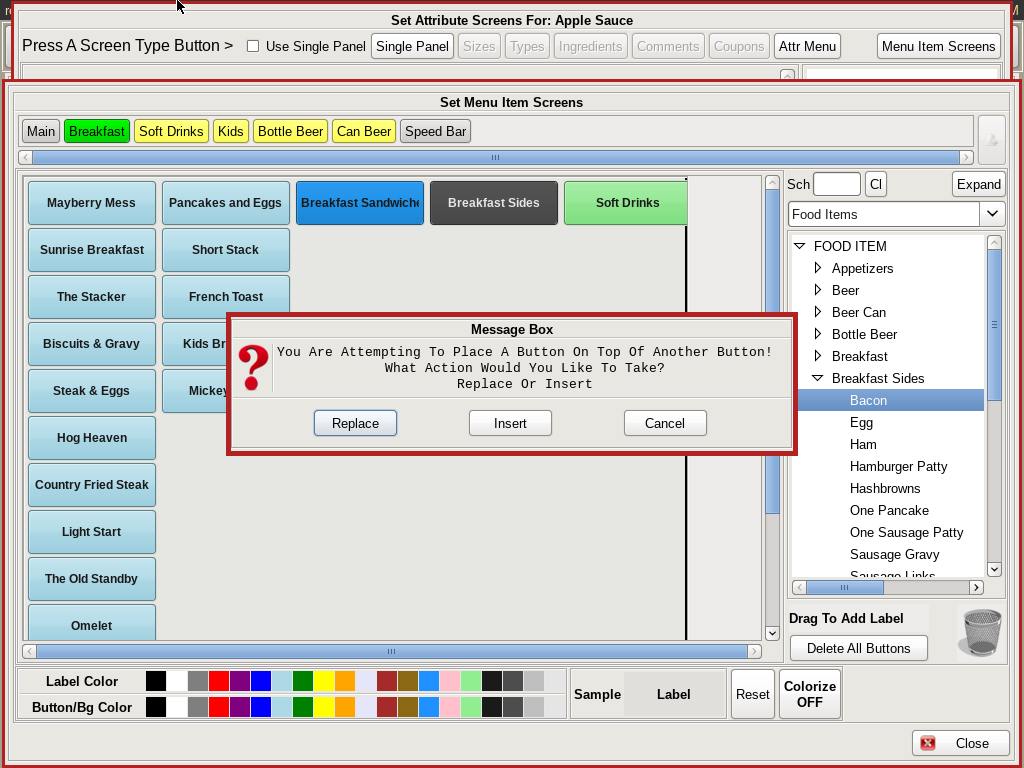
Drag and drop the new menu item from the right on top of the current button.
In the Message Box, select whether you want to Replace the button or Insert the button. If you want to keep both items, select Insert, and the buttons will adjust. If you want to get rid of the original and put in the new button, select Replace.