Link a Food Item to a Profile
Now that you have Built a Sides Profile, you can link it to any menu item that offers those sides.
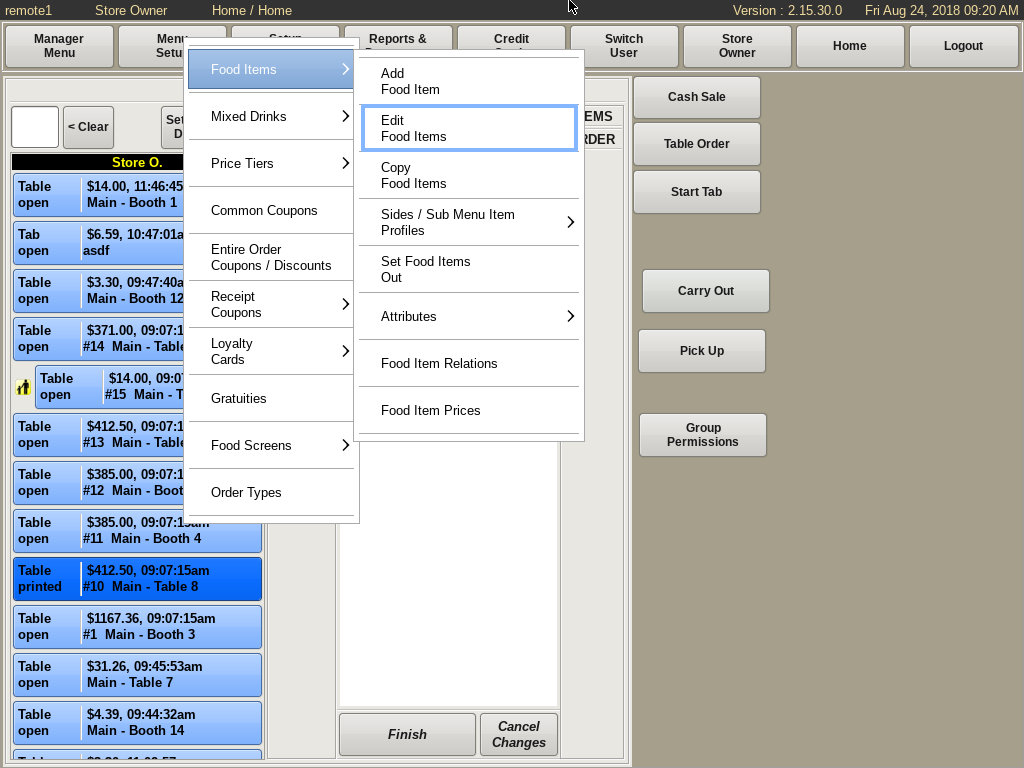
To link a food item to a profile, select Menu Setup from the top bar of the home screen. Go to Food Items and choose Edit Food Item.
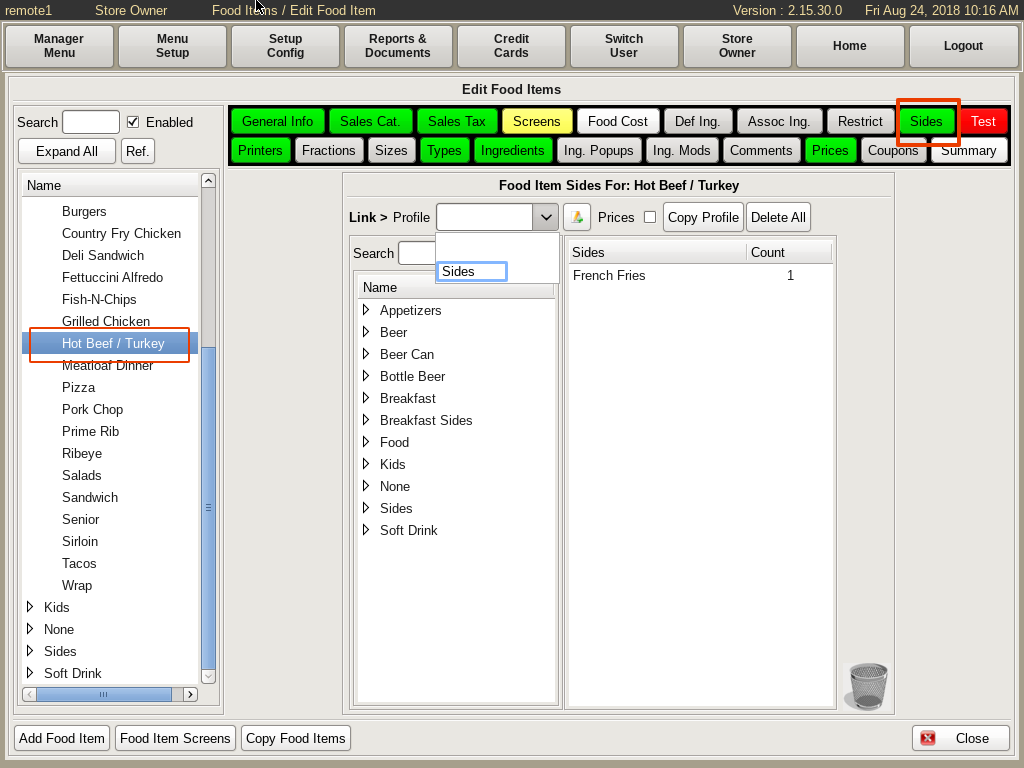
Search for and select the food item you wish to edit.
Select the Sides tab, and choose the profile you wish to link from the Link > Profile drop down list.
If you do need to Build a New Profile, select the Add/Edit button to create it.
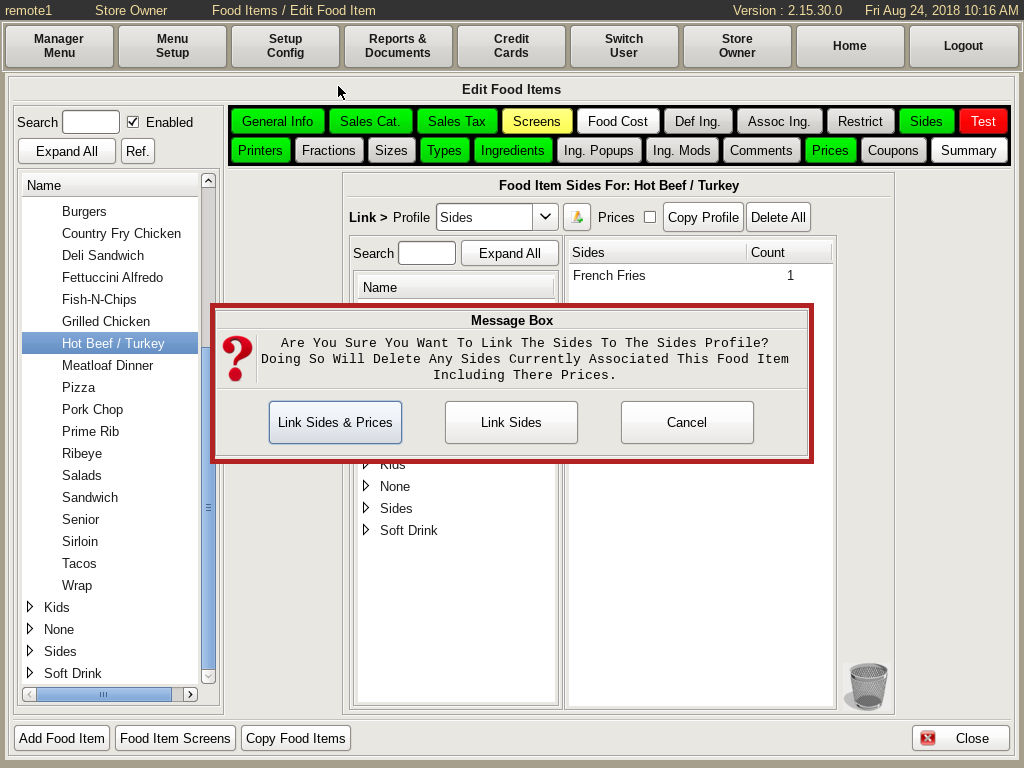
In the Message Box that pops up, select either Link Sides & Prices (the prices will be determined by the profile), or Link Sides (the prices will be determined by the food item).
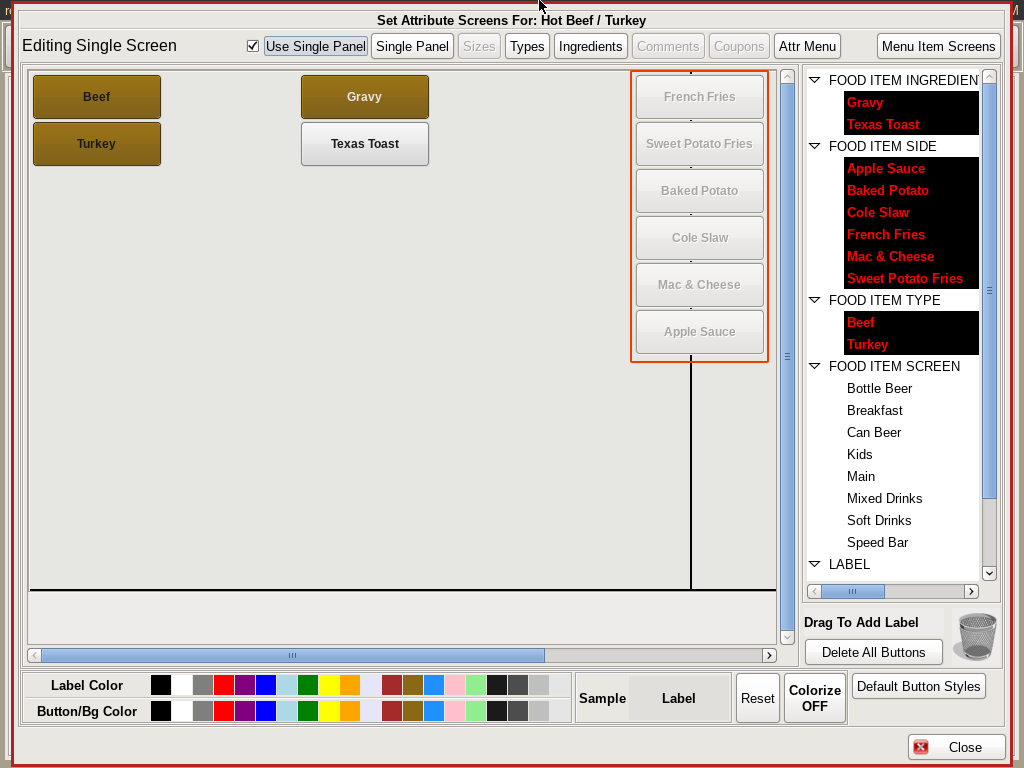
If you go to the Screens tab, you will see the menu screen grid that has "ghost buttons" showing the sides in the profile. These buttons will be clickable on the menu when ordering.