Adding Par Stock to a Mixed Drink Ingredient
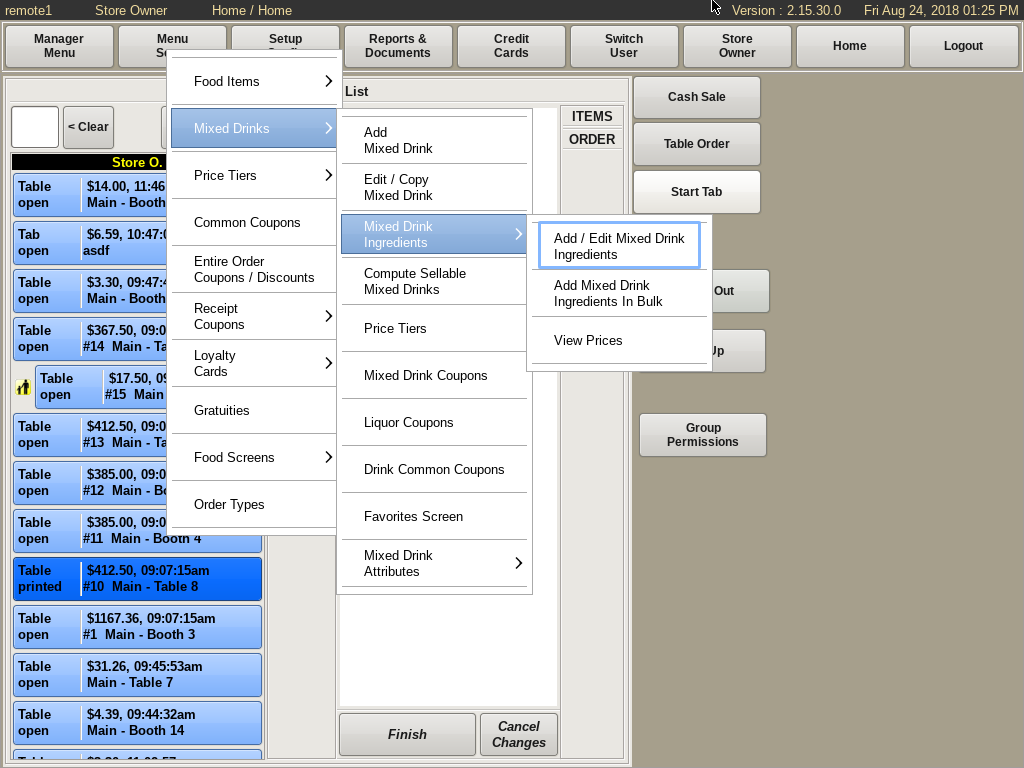
Select Menu Setup from the top bar on the home screen.
Go to Mixed Drinks, then Mixed Drink Ingredients, and choose Add/Edit Mixed Drink Ingredients.
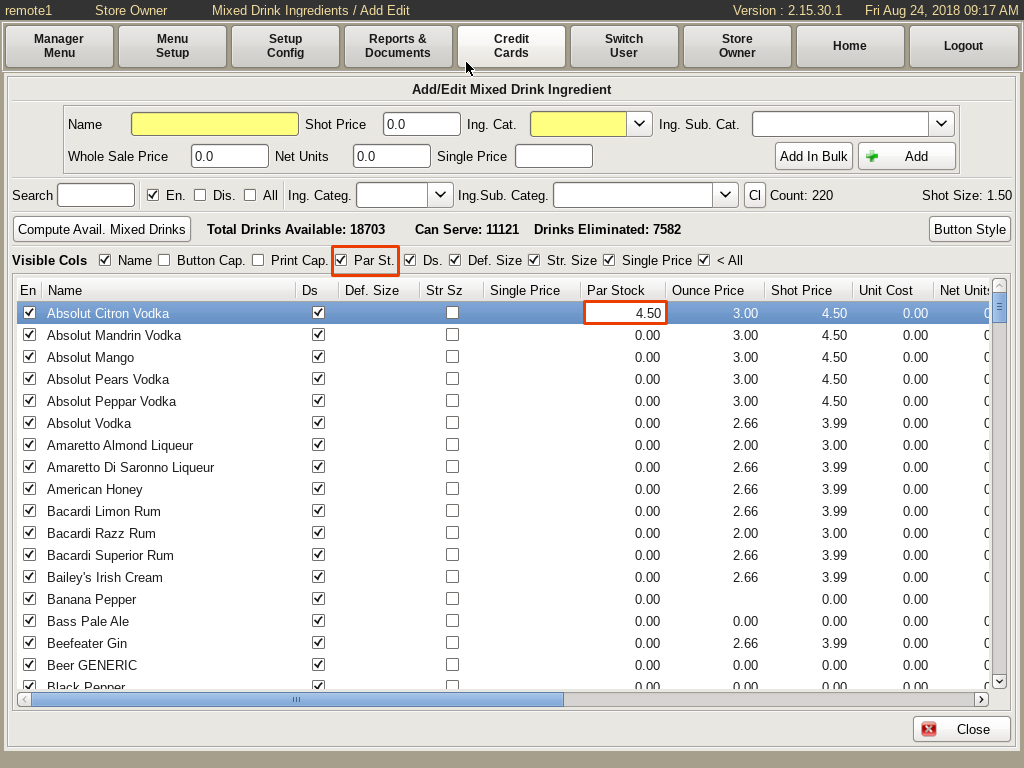
In this window you can modify all the ingredients you have at your bar.
Check the Par St box to enable it. In the Par Stock column, fill in the amount you wish to have on hand.