Setting Single Price on Mixed Drink Ingredient
Having a Single Price on an ingredient comes in handy when you want to up-charge for using an ingredient in a drink, and it doesn't matter how much was used.
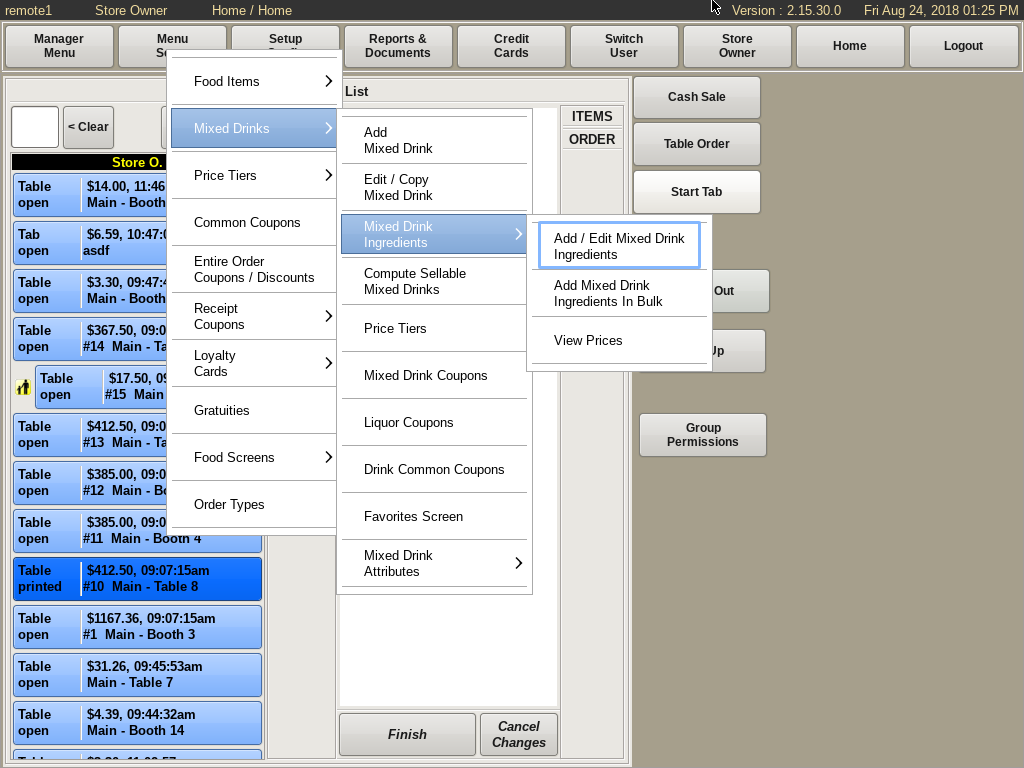
To set a Single Price of an ingredient, select Menu Setup from the top bar of the home screen.
Got to Mixed Drinks then Mixed Drink Ingredients, and choose Add/Edit Mixed Drink Ingredients.
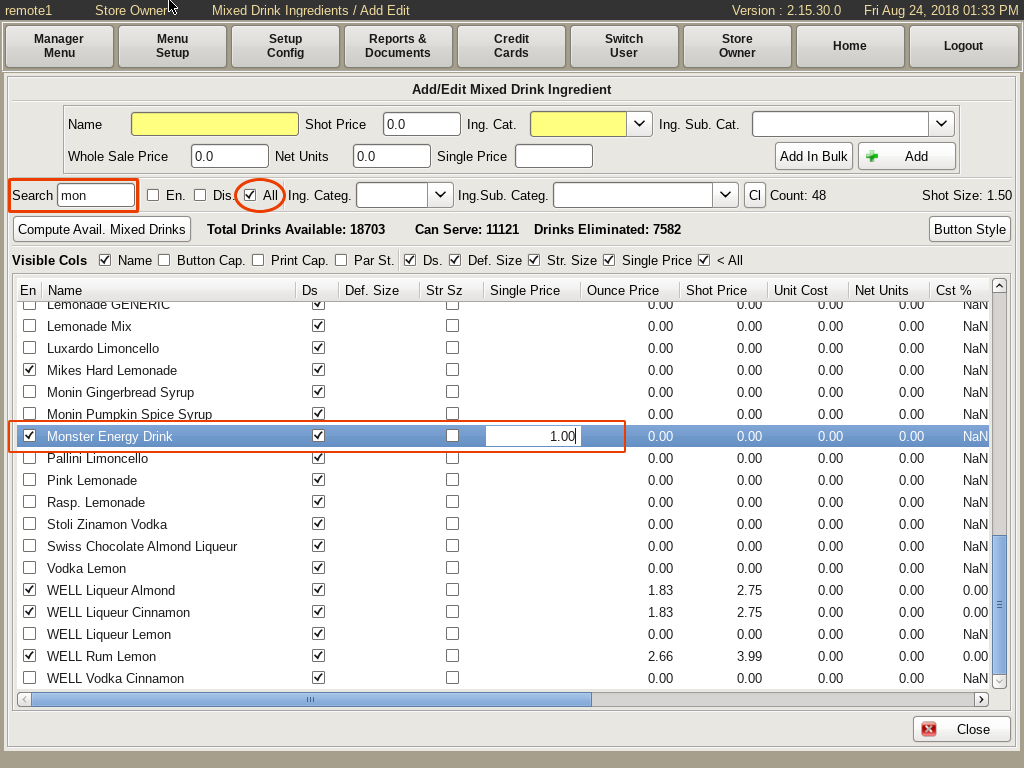
Start typing the name of the ingredient in the Search field.
If it doesn't show up, that could mean that it is disabled.
Check the All box.
Now, find the drink in the list below. Make sure the En box is checked to enable the ingredient.
Click on the drink ingredient to highlight it, then click in the Single Price column, to open the text field. Enter the price for the ingredient.
For example, if you want to charge $1.00 for Monster in a mixed drink, search Mons, go down to Monster in the list, and enter 1.00 under the Single Price column. Any time Monster is added to a drink, it will charge an extra $1.00.