Setting Prices Inside a Profile
You can set the prices of Sides inside a profile to be a different price than the default Side price.
For example, if you order a side of Fries on their own, the default price could be set at $2.99. But, as a order to the BLT, it would only cost $1.50. Another example could include if a food item includes your choice of side at no extra cost, except for a baked potato would charge an extra $2.00. You can set these prices inside the Sides Profile.
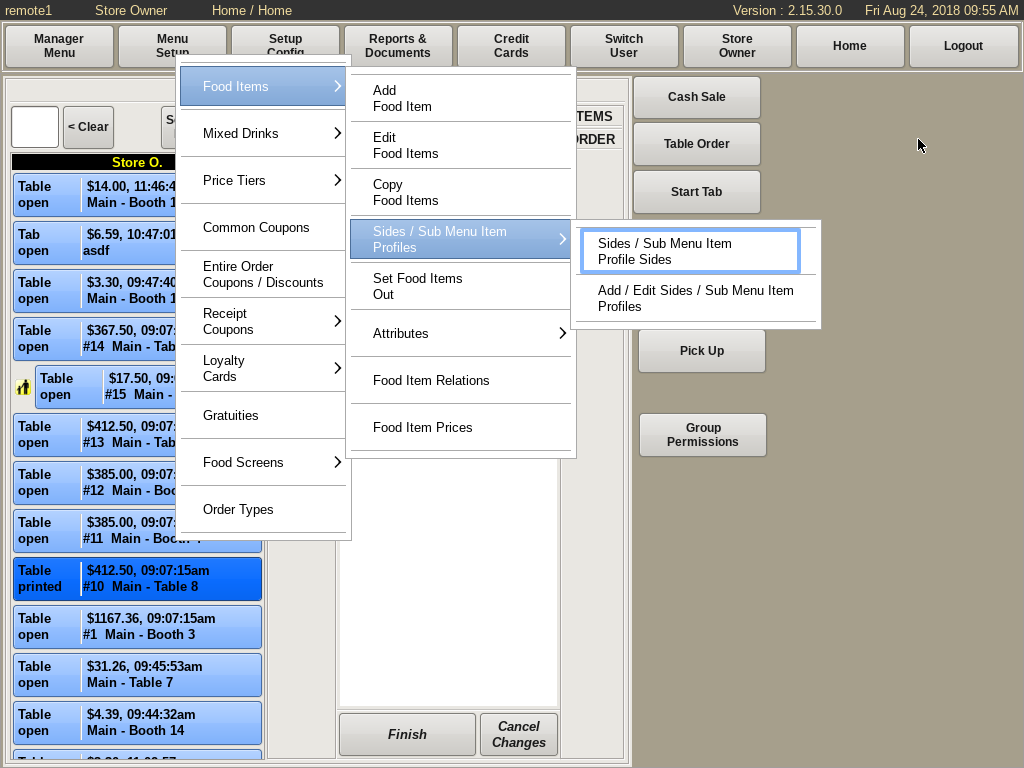
To edit a Sides Profile, select Menu Setup from the top bar of the home screen.
Go to Food Items, then choose Sides/Sub Menu Item Profiles, and select Sides/Sub Menu Item Profile Sides.
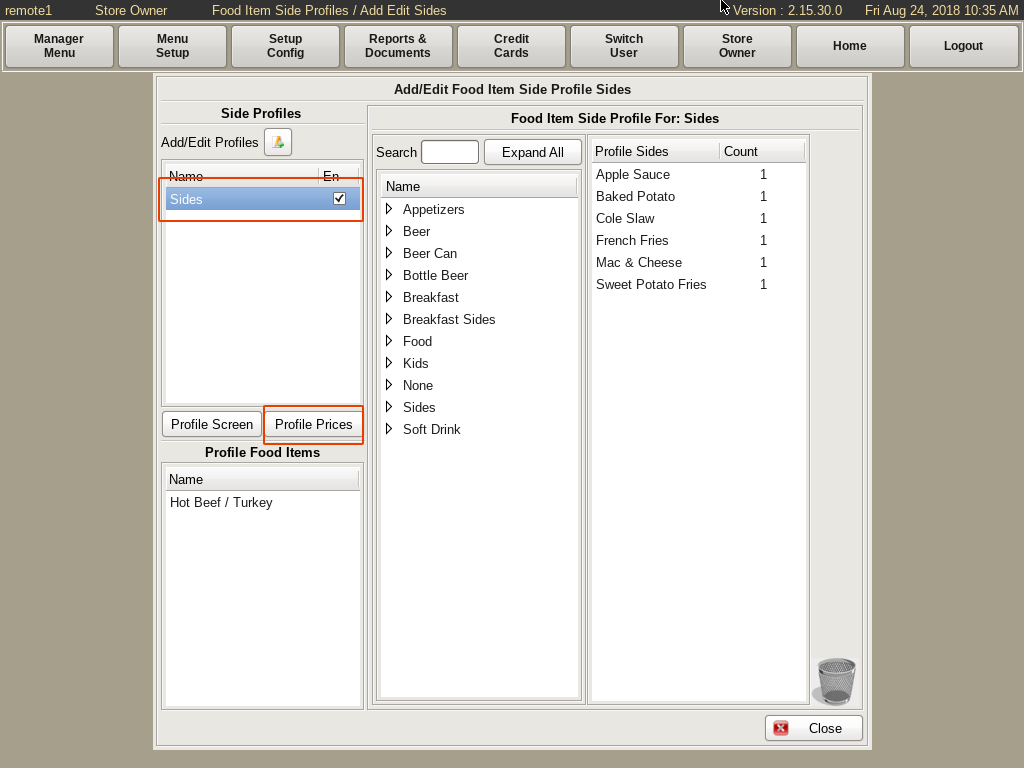
Select the Sides profile you need to edit from the column on the left, and then click the Profile Prices button below it.
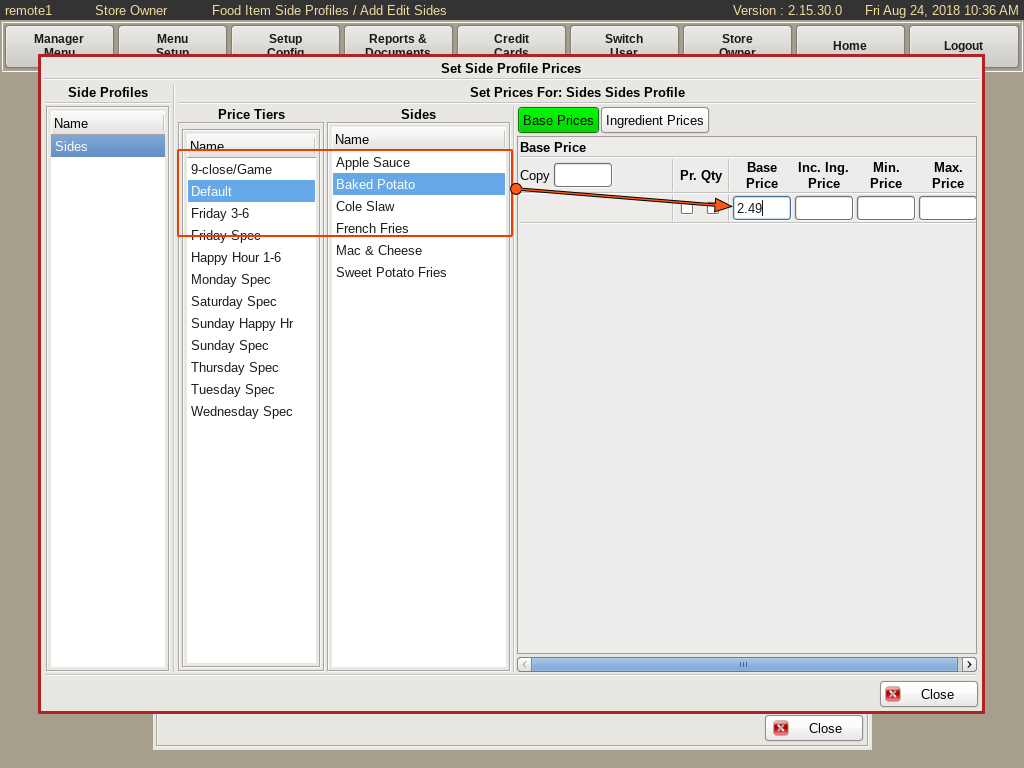
Be sure Default is selected, then select the side you need to price. Enter the price in the Base Price field.
The side will now ring up at this price anytime it is linked to a food item.