Adding Items to an Open Ticket
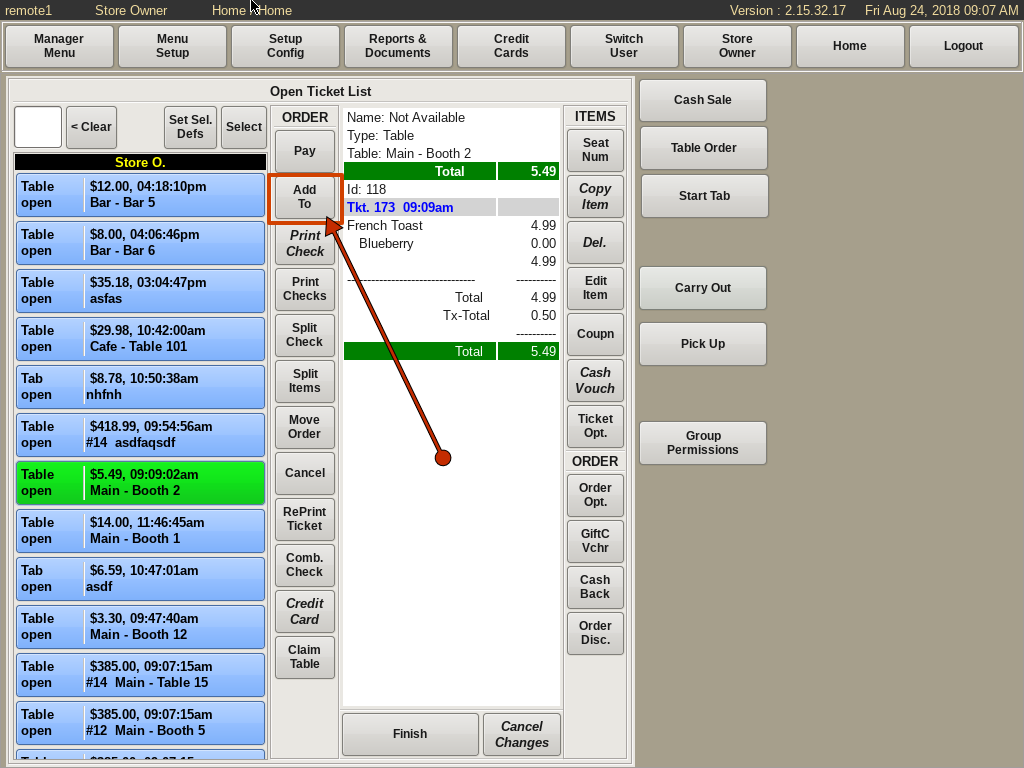
While viewing an Open Ticket, select the Add To button on the left hand side of the ticket viewer.
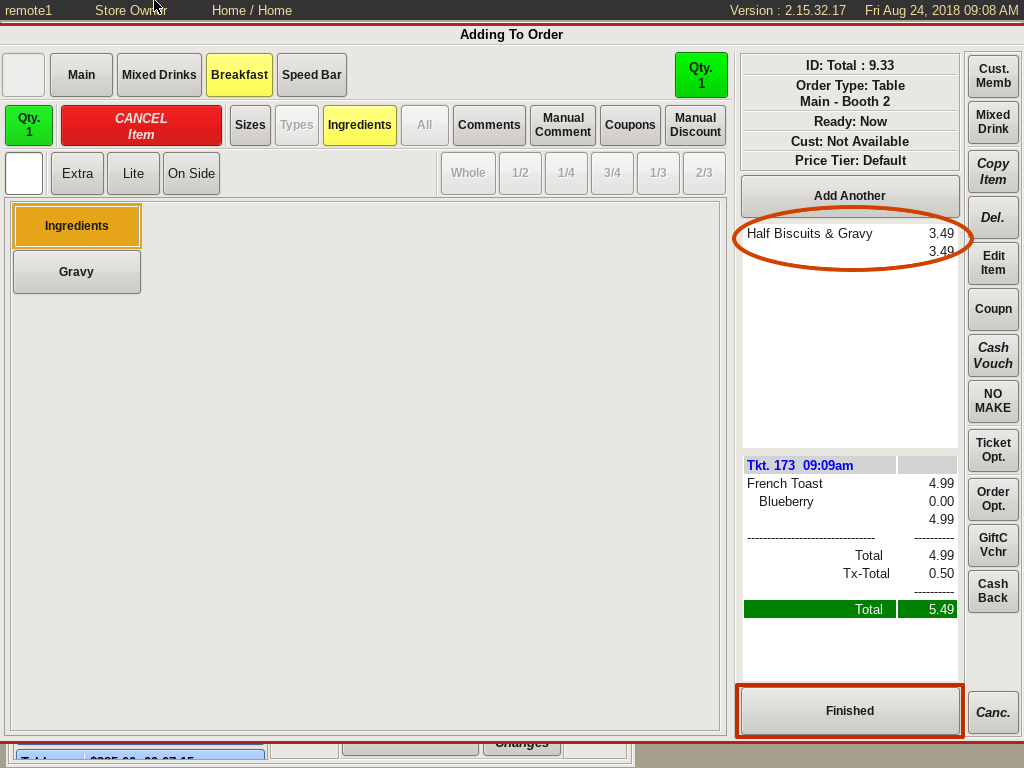
The menu window will appear, and you can add the food items you need. Click the Finished button on the bottom.
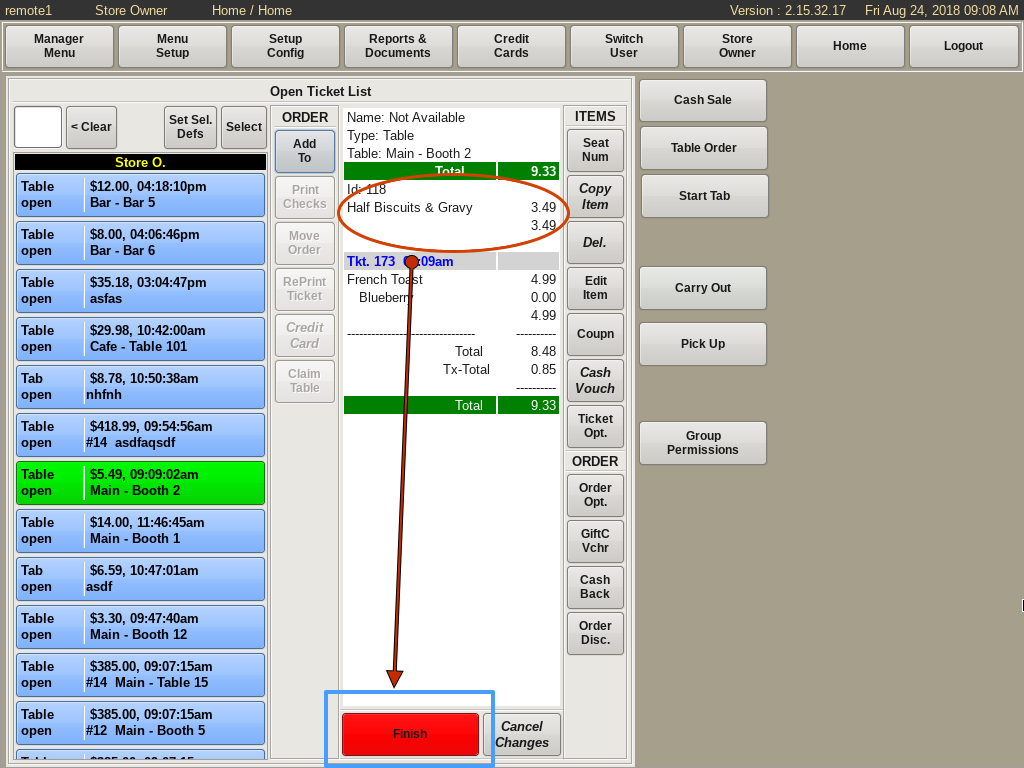
This will take you back to the Open Ticket view. At this screen, you can add more items by clicking the Add To button again. Or if you are done, select the red Finish button at the bottom.