Modify a Sides Profile
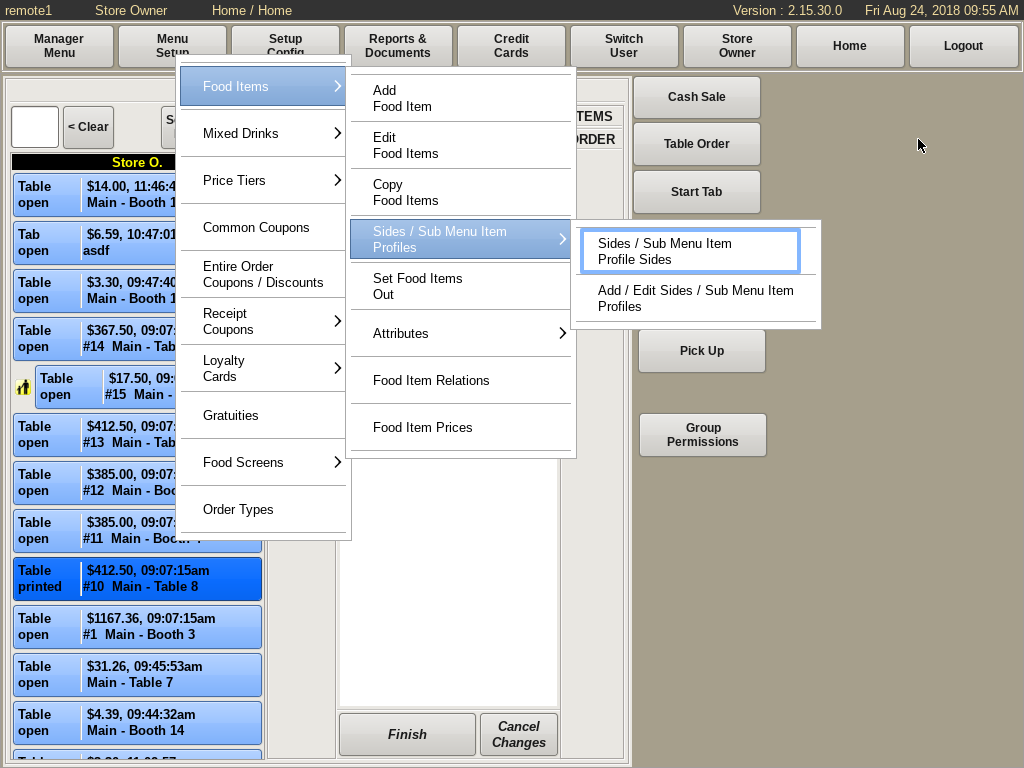
If you need to edit a Sides Profile, such as adding or removing a side, or change the pricing, you can do so by selecting Menu Setup from the top of the home screen.
Go to Food Items, then Sides/Sub Menu Items Profiles, and selecting Sides/Sub Menu Items Profile Sides.
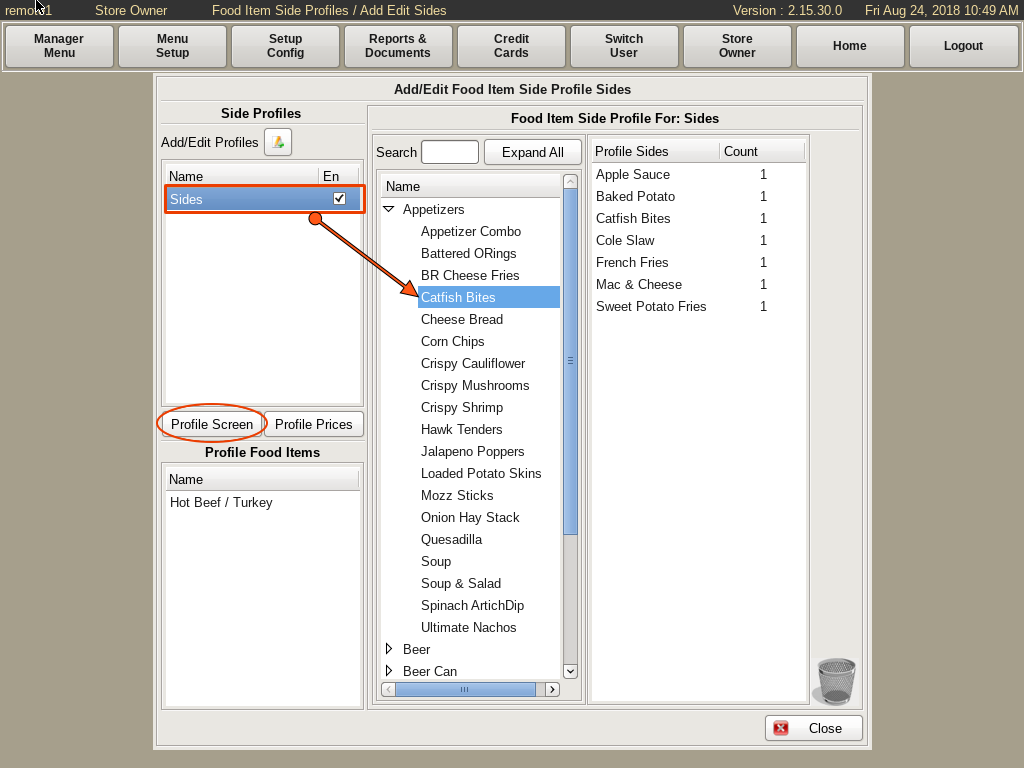
Choose Sides from the list of profiles on the left.
On the Two Column List, expand the item group you need to add from (for example Appetizers), and choose the item to add to the Sides Profile (for example Catfish Bites).
Then select the Profile Screen button.
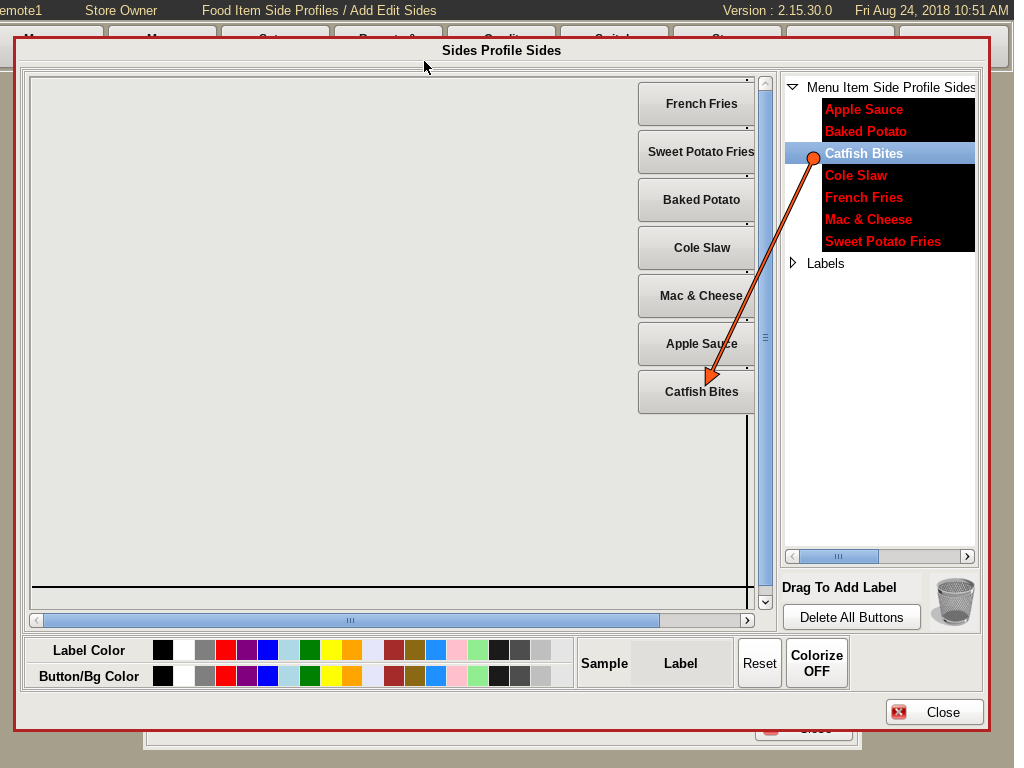
Drag and drop the new items to the grid with the existing buttons.
NOTE: When editing a Profile, all Food Items that have the profile linked to them will change as well.