Ingredient Modifiers
Ingredient Modifiers are special instruction options you can add to a food item. Examples of modifiers would be No, Lite, On Side, Crispy, etc.
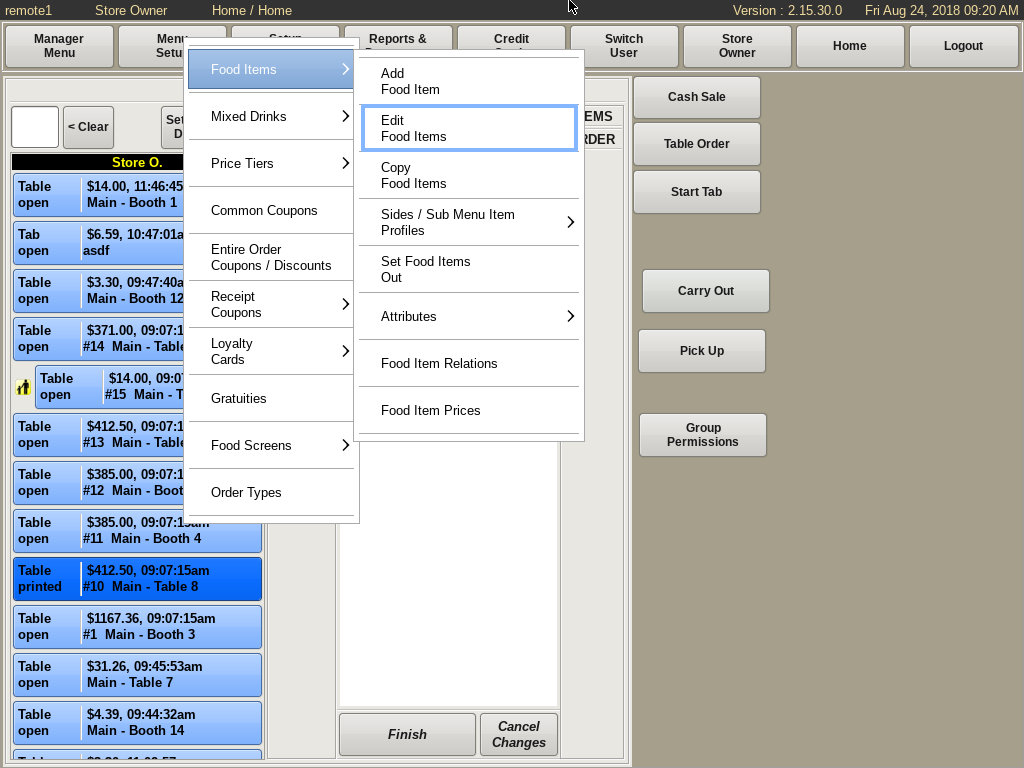
To add Ingredient Modifiers to a food item, select Menu Setup from the top bar of the home screen. Go to Food Items and choose Edit Food Item.
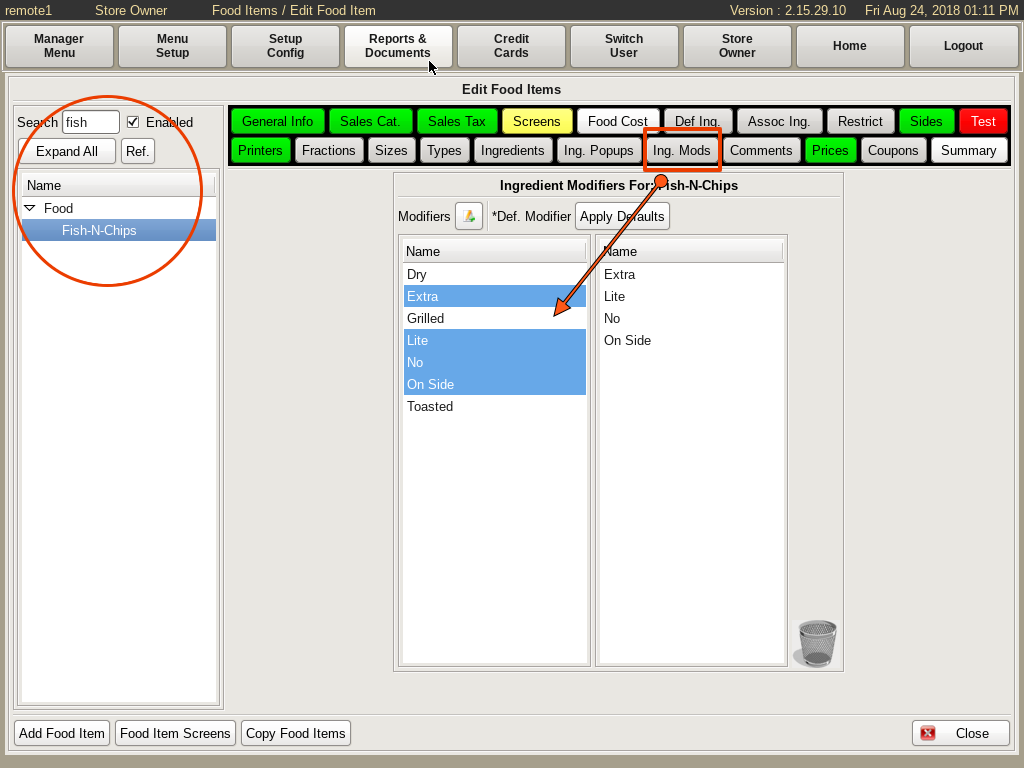
Search for the food item you wish to edit from the list on the left. In this example we used Fish N Chips.
Select the Ing Mods tab.
You will see a standard Two Column Lists. The left column shows all of the modifiers in the POS. The right column will show what modifiers are associated with the particular food item.
Select all the modifiers on the left that you need for your food item.
For the Fish N Chips we chose Extra, Lite, No, On Side.

When you order Fish N Chips, you will now see the modifiers buttons on the top left of screen. You can choose the modifier and the ingredient, such as No Tarter Sauce.