Mass Assign Price Tiers
After you have created new Price Tiers, you can assign them to multiple food items at one time.
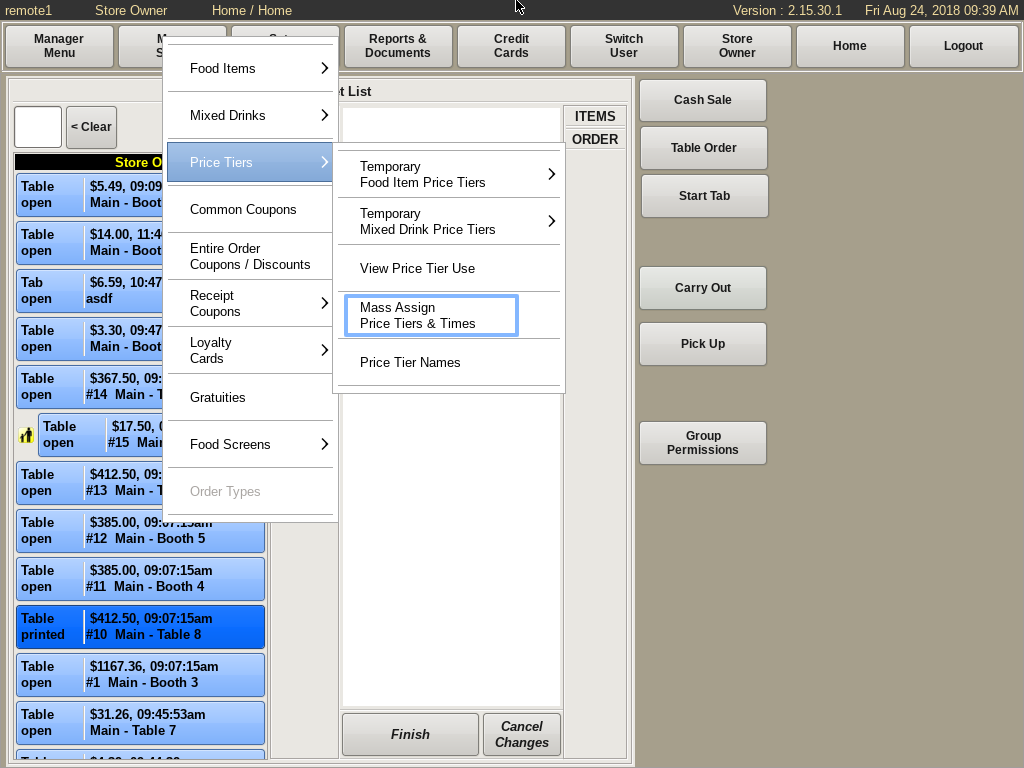
To assign Price Tiers to multiple Food Items, select Menu Setup from the top bar of the home screen.
Then go to Price Tiers and choose Mass Assign Price Tiers & Times.
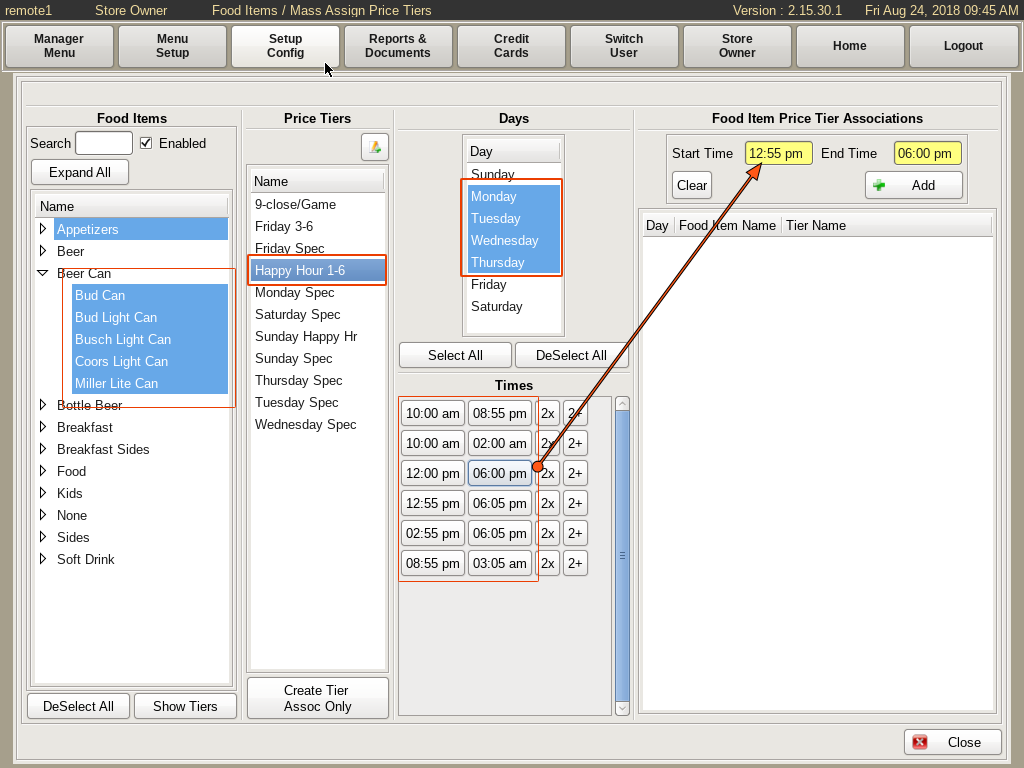
Here you can generate Price Tiers and operation times for those tiers.
Under the Food Item(s) column, search for and select ALL the food items you want the tier assigned to.
In the next column, Price Tiers, choose the tier you want to apply.
In the third column, select the Day(s) you want the price tier to run.
On the column on the right, select the Start Time and End Time from the yellow boxes. Click + Add, and it will be added to the operation list below.
If there are already times associated with other tiers, the times will appear below the Days section.
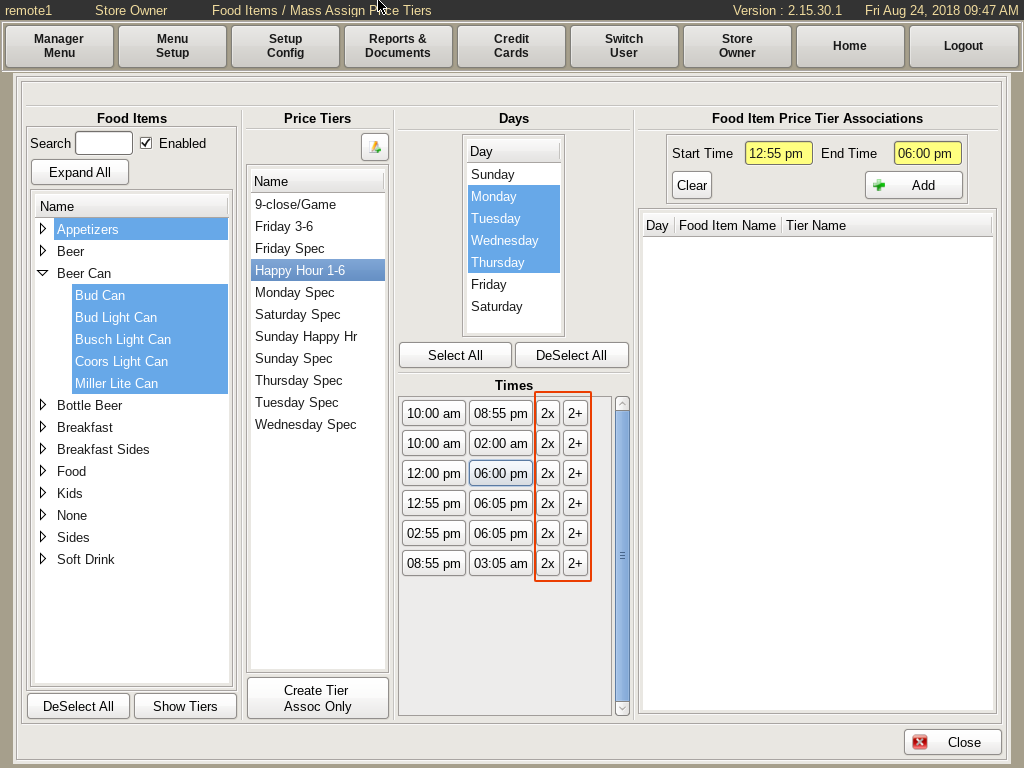
Notice the two buttons to the right of the times, 2x and 2+.
2x will automatically move the start/end times to the boxes on the right. Click +Add to add it to the operation list.
2+ will not only move it to the start/end times boxes, but will also automatically add it to the operation list. Simply click Close when done.
You will now have functioning Price Tiers on the specified day and time for all the food items associated with it.