Searching for Mixed Drink Ingredients
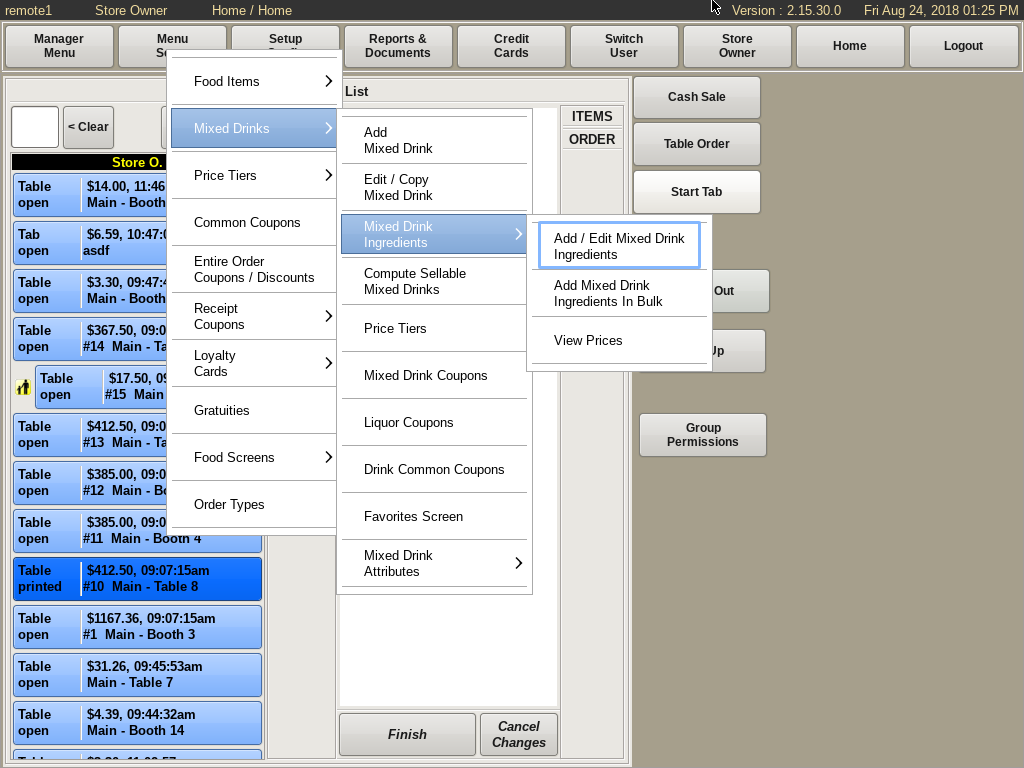
To search for a mixed drink ingredient, select Menu Setup from the top bar of the home screen.
Go to Mixed Drinks, then Mixed Drink Ingredients, and choose Add/Edit Mixed Drink Ingredients
In the Add/Edit Mixed Drink Ingredients Menu, you can view and modify all the ingredients the POS knows about.
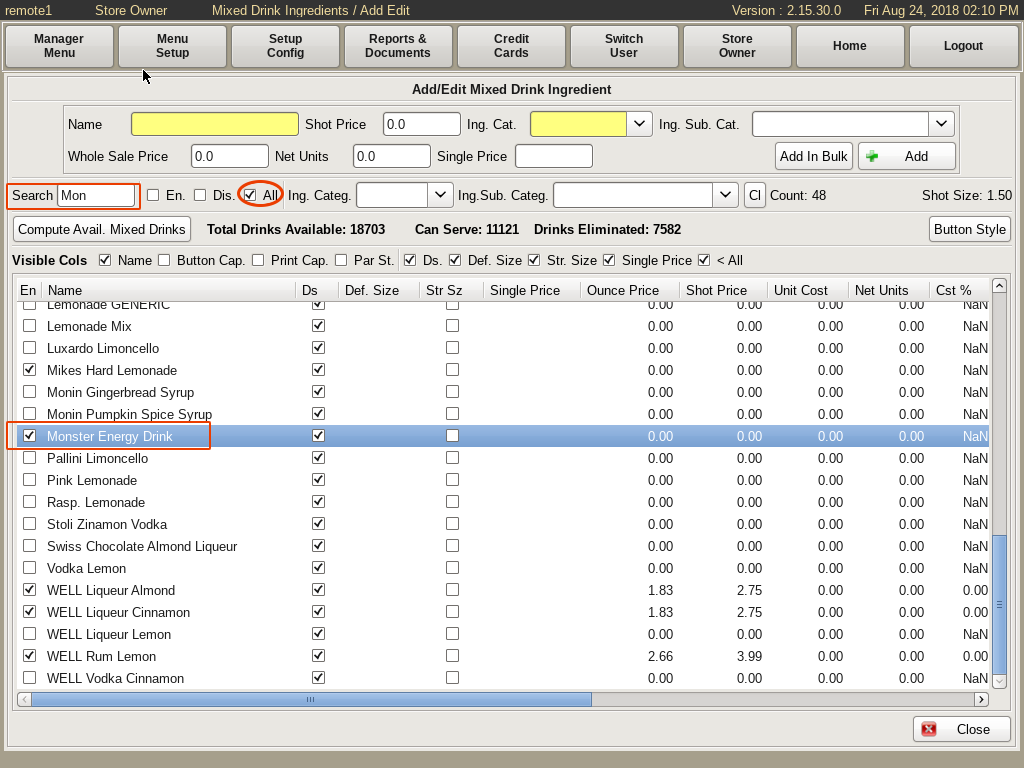
Start typing the name of the ingredient in the Search field.
If it doesn't show up, that could mean that it is disabled.
Click on the All box on the right.
Now, find the drink in the list below. Make sure the En box is checked to enable the ingredient.
You can now modify the ingredient.
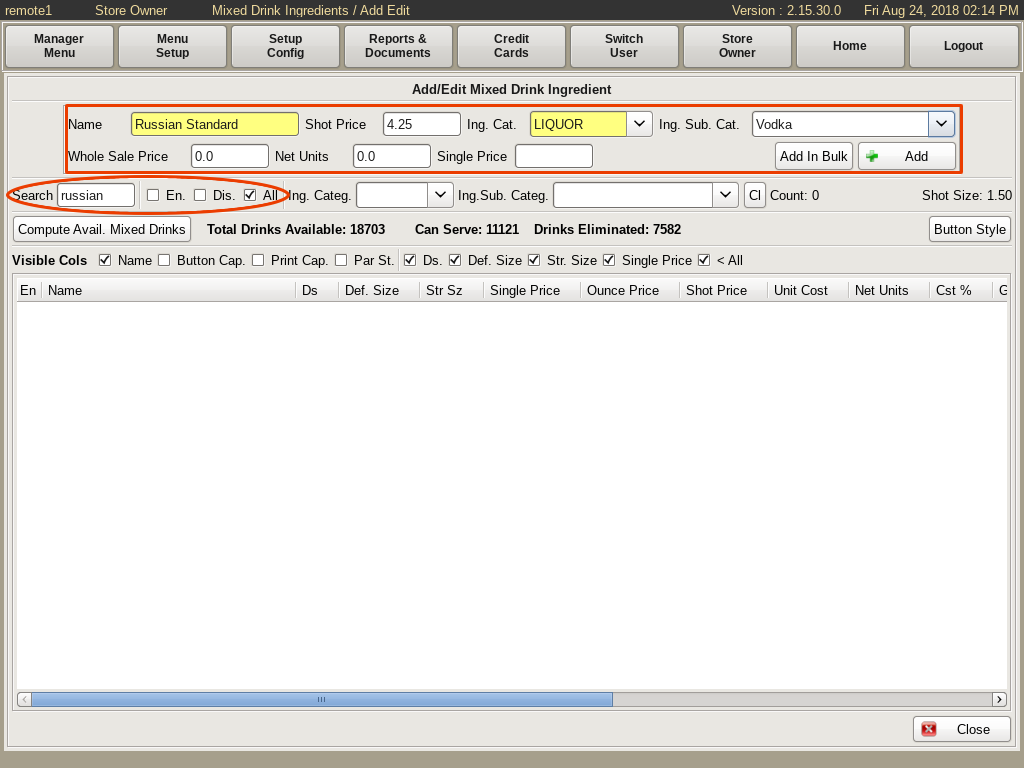
If, after choosing All, you still do not see the ingredient on the list, that means it has not yet been entered into the POS.
To add it, fill out the information at the top of the page: Name, Price, Ing Cat, and Ing Sub Cat.
Click the +Add button, and it will now be a part of the POS.