Editing Cash Drawer Cashiers
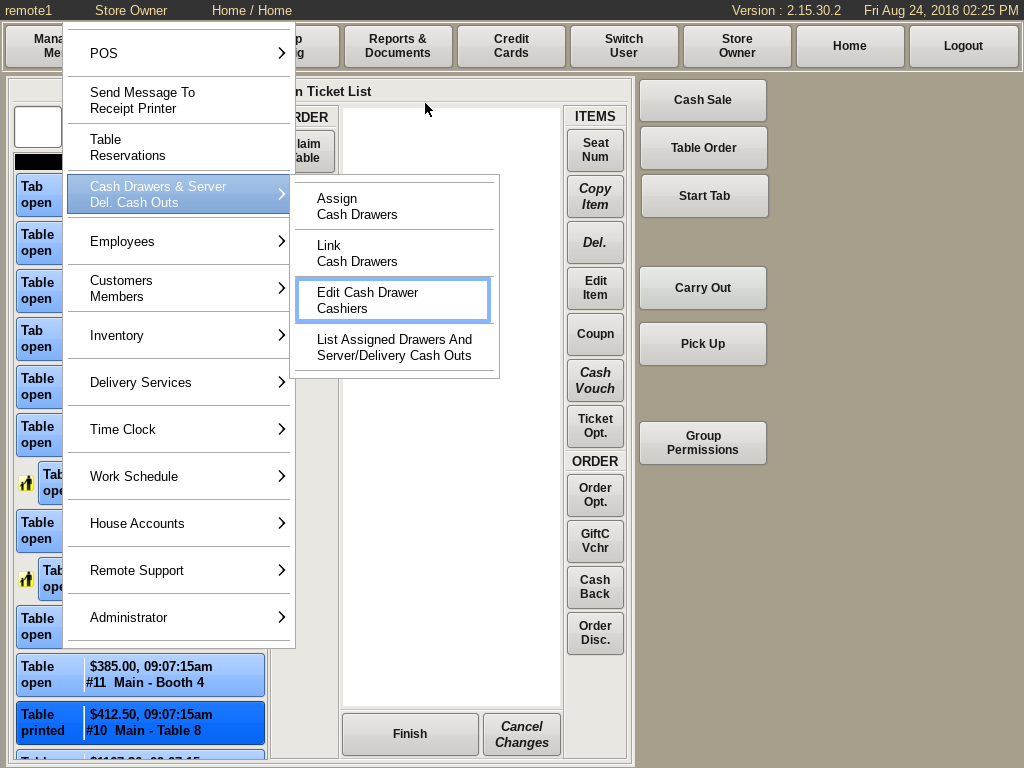
To edit the cashiers that are assigned to a cash drawer, select Manager Menu from the top bar of the home screen.
Then select Cash Drawers and Cash Outs and choose Edit Cash Drawer Cashiers.
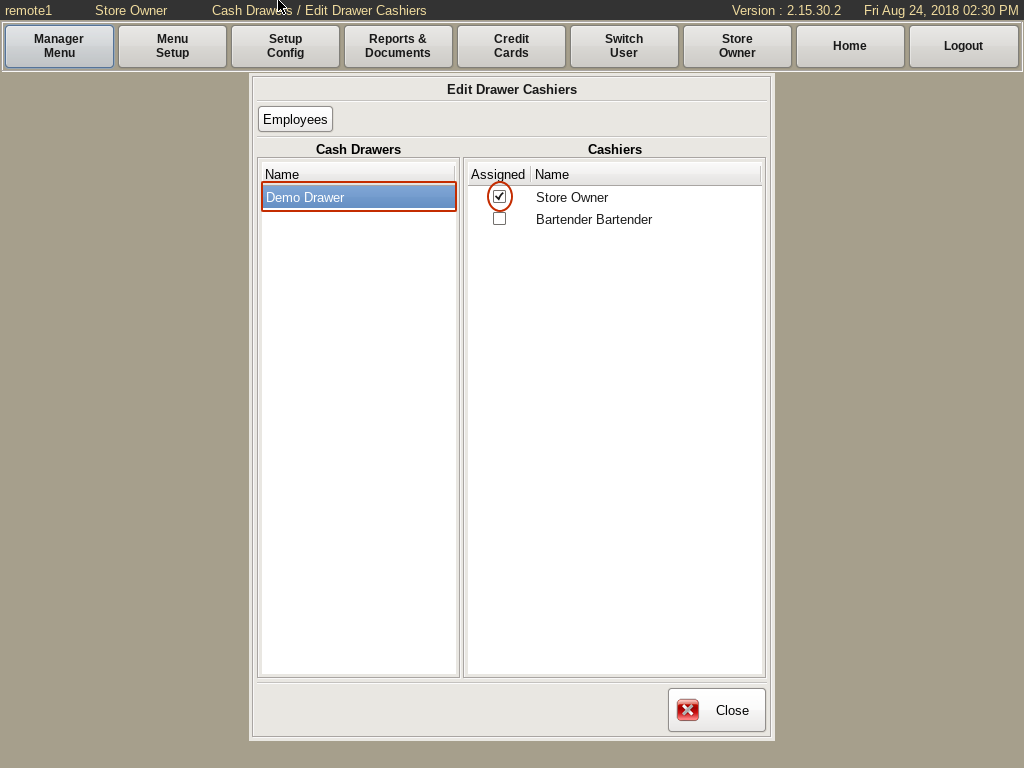
Select the drawer you need to edit from the list on the left. On the right will be a list of employees.
The Assigned check box will be checked by the employee(s) that are assigned to the drawer. You can check and uncheck the boxes of all the employees you need to assign/un-assign to the drawer.
NOTE: You cannot remove the last person from a cash drawer.
If you no longer need the cash drawer assigned, you should check it out instead.
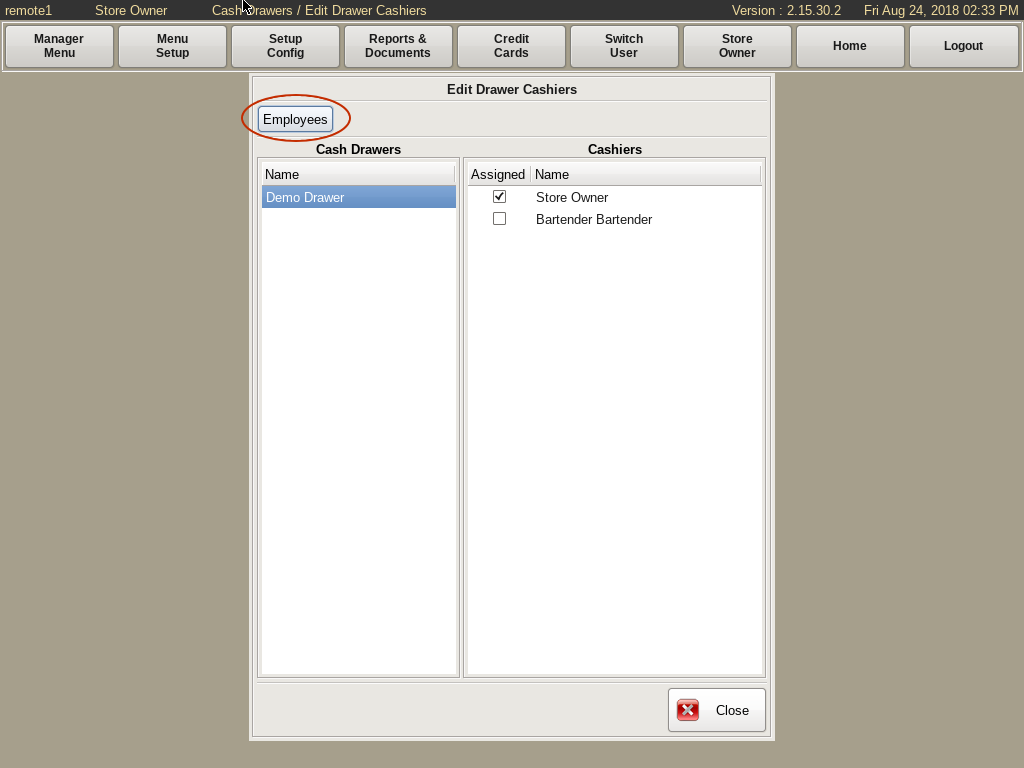
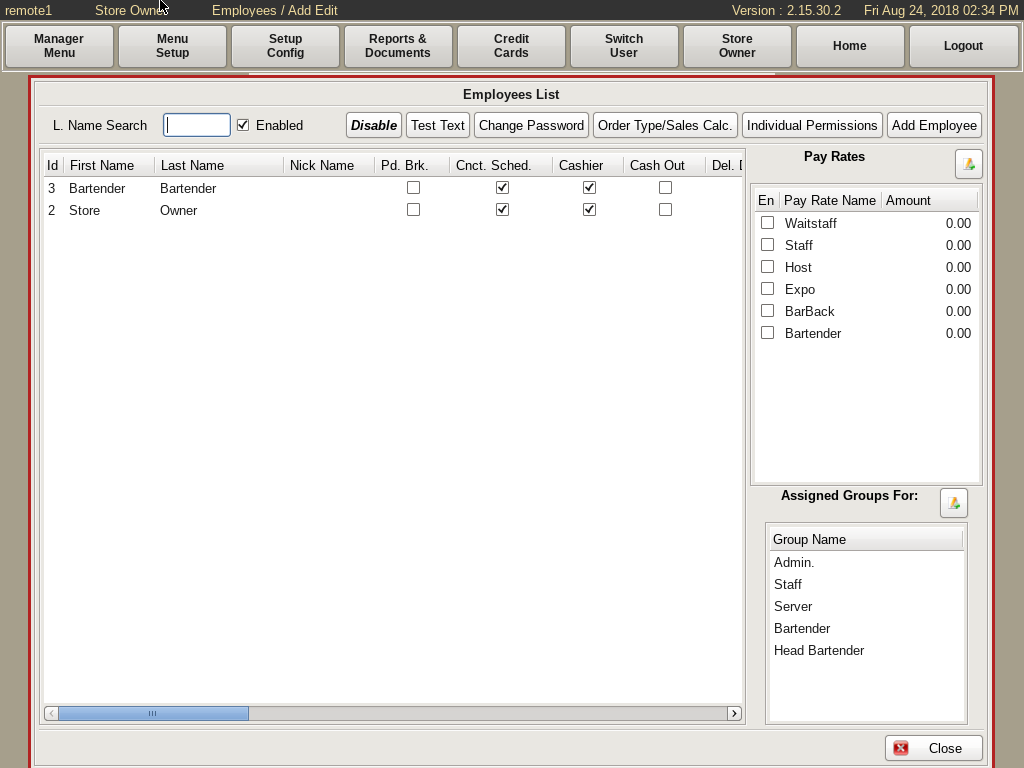
If you click the Employees button, this will allow you to view and modify the employees roles and responsibilities. Such as, whether or not they can have a Cash Out, etc.