Assigning Cash Drawer Cashiers
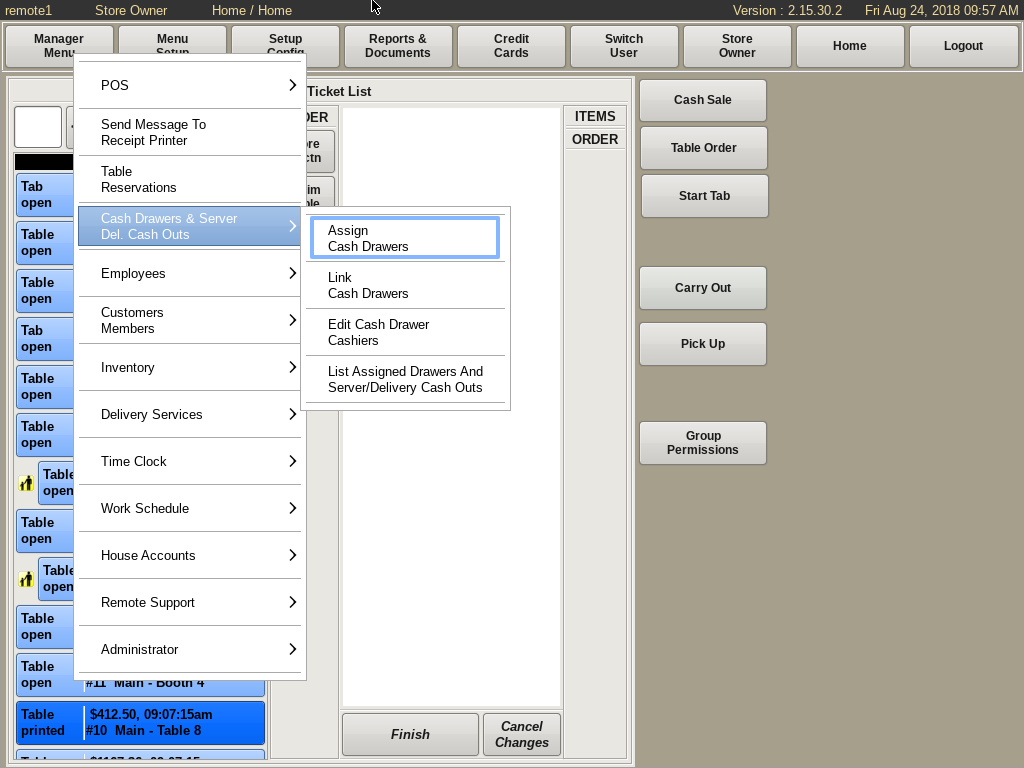
To assign cashiers to cash drawers, select Manger Menu from the top bar of the home screen.
Then go to Cash Drawers & Server Del. Cash Outs and choose Assign Cash Drawers.
Select a cash drawer from the Unassigned Drawers list on the left, then select the employee(s) that you want assigned to that drawer.
Click the Assign Drawer button.
A message box will appear asking to either assign another drawer or close.
The Cash Drawer button allows you to view the cash drawers that are already attached to other terminals.
Clicking the Employees button, allows you to modify an employees information.