Attaching/Removing a Credit Card from an Open Ticket
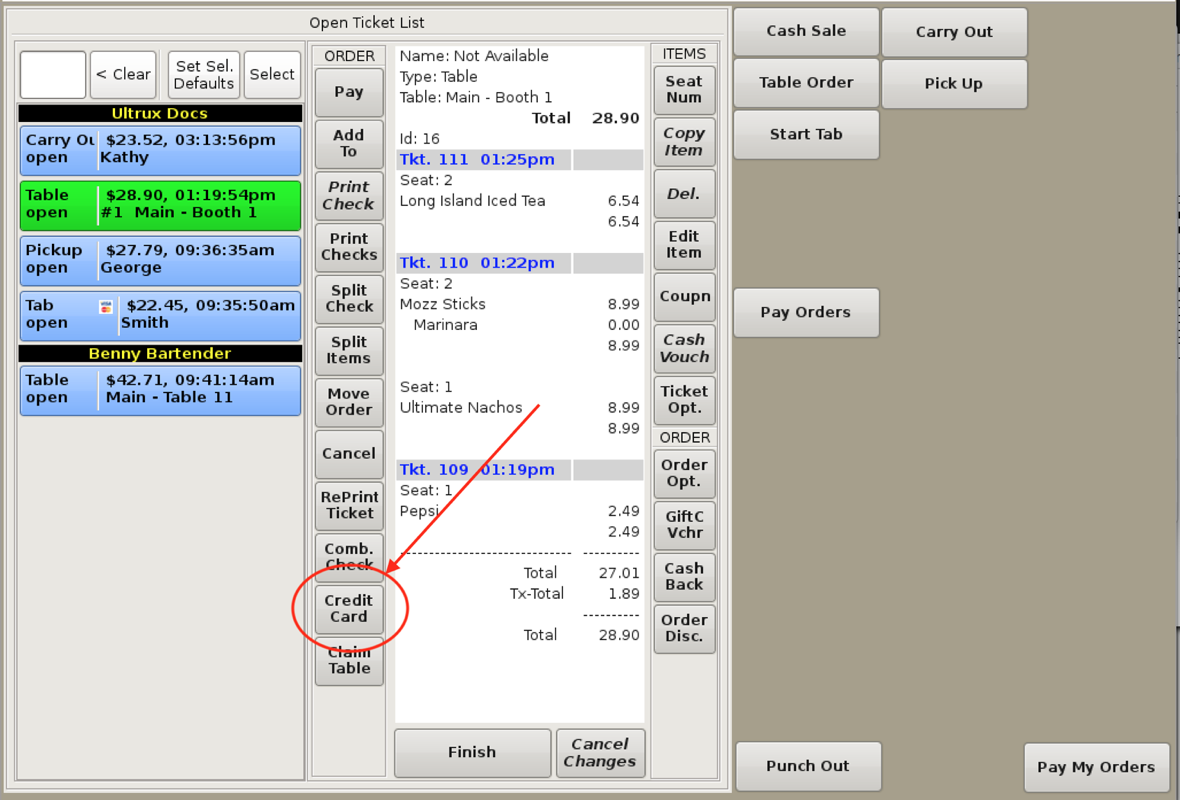
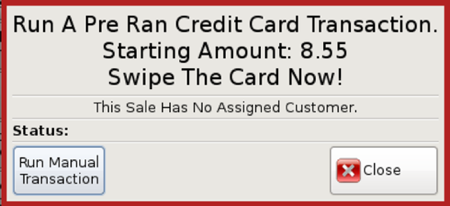
Attaching a Credit Card
While viewing the Open Ticket, select the Credit Card button from the left side of the ticket viewer. You'll get a pop-up prompting you to either swipe the card, or you can choose the Run Manual Transaction option to enter in the card's information yourself.
The card is now attached and you're free to add to the tab.
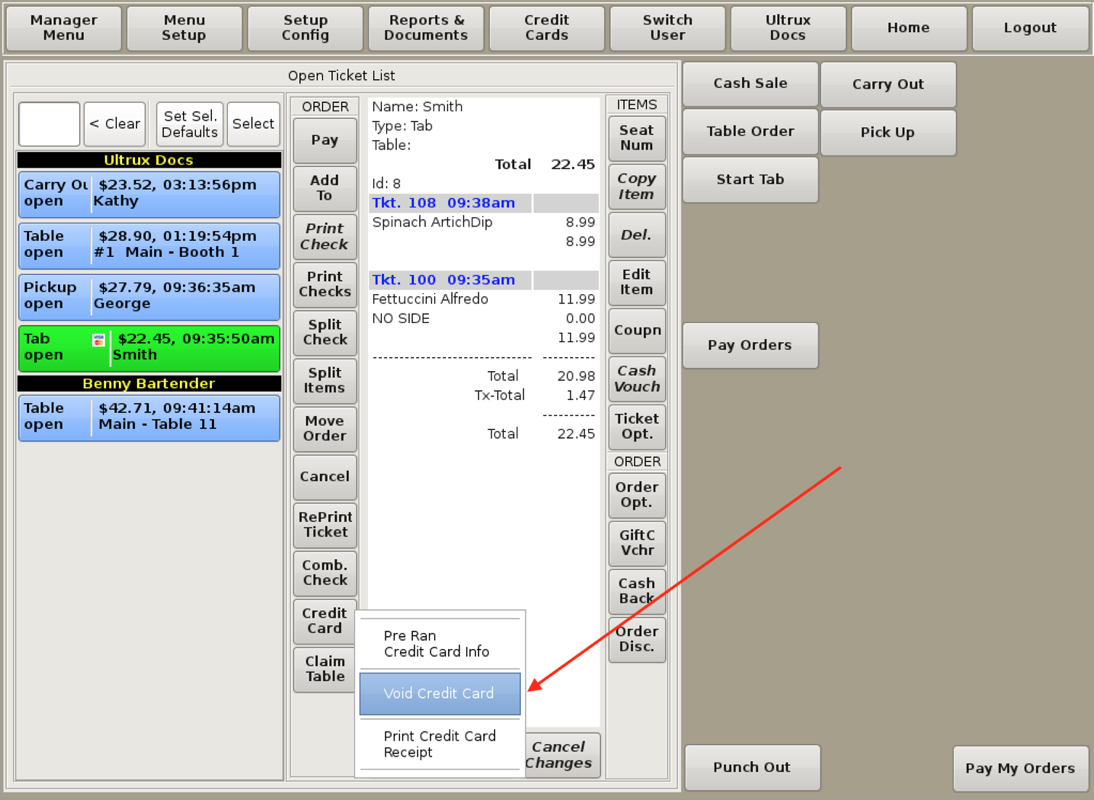
Removing a Credit Card
If the customer would like to pay cash or use a different card you can remove the pre-ran transaction two ways:
1. Return to the Credit Card menu to the left of your Ticket Viewer and select Void Credit Card
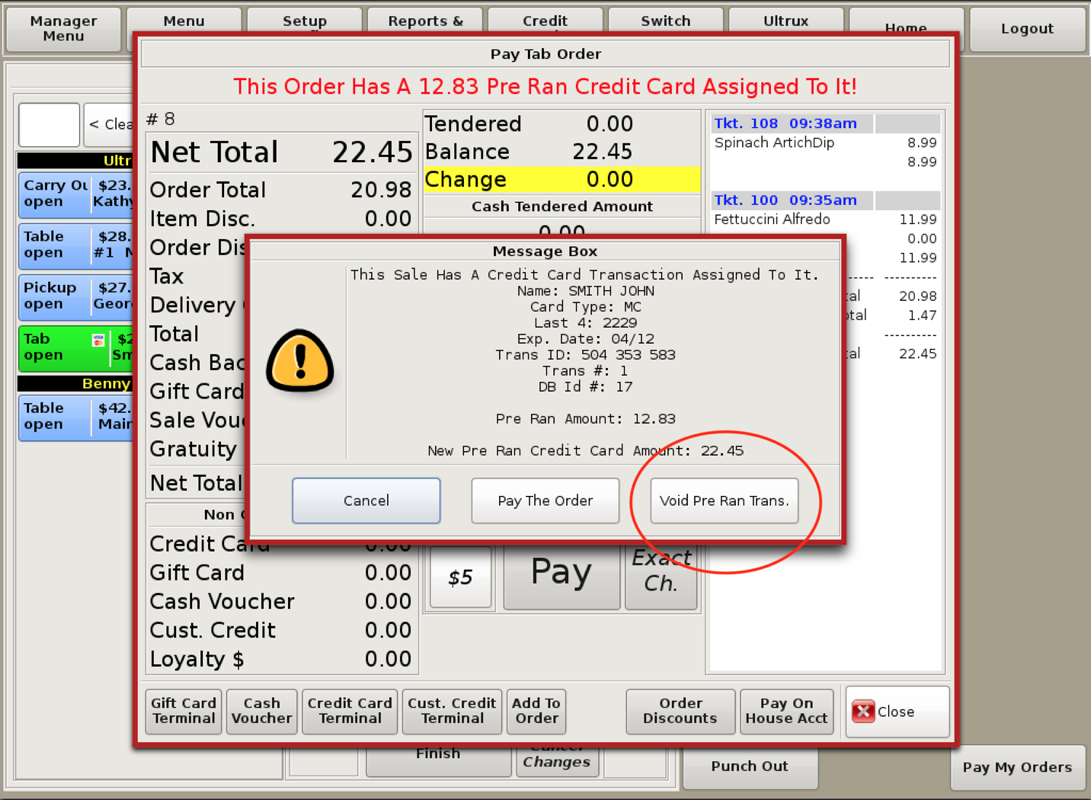
2. Or when attempting to pay the order, select the Void Pre-Ran Transaction from the pop-up that appears after selecting Pay.