Paying With Multiple Forms of Currency
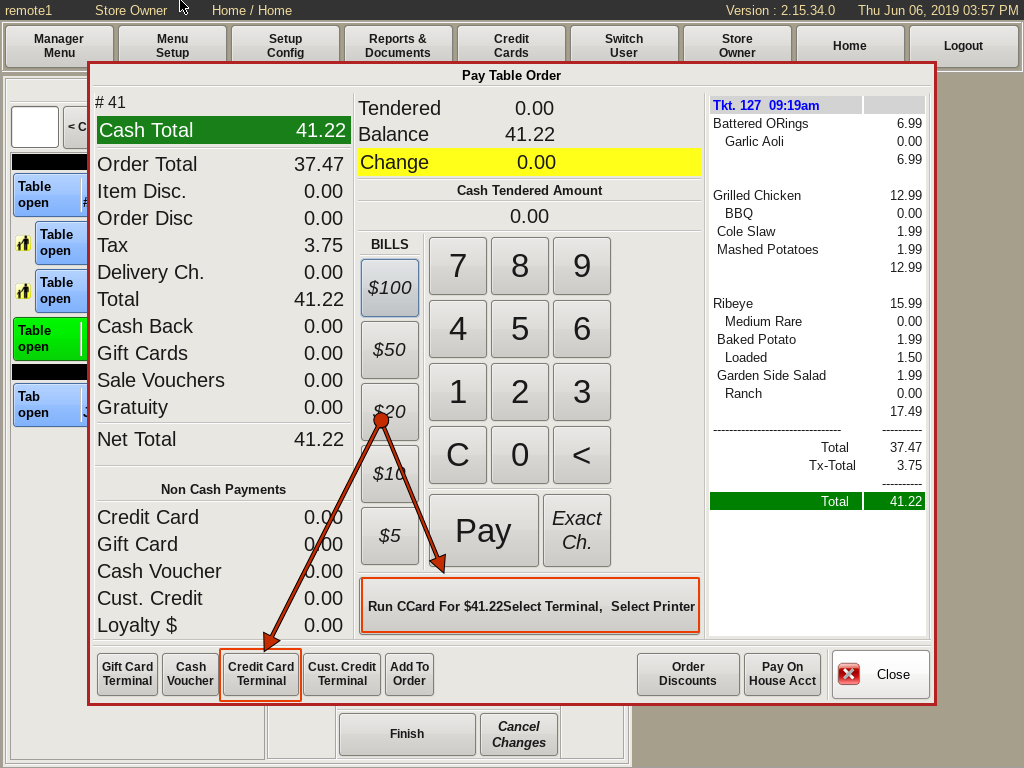
Two or More Credit Cards
If you are paying a ticket split between multiple credit cards, you will need to enter each payment separately.
At the Pay screen, click the Credit Card Terminal button at the bottom left of the screen. Run the first card for the amount desired.
You will automatically be returned to the Pay screen. If the rest of the bill is going only to a second card, select the Run CCard under the 10-key for the remaining balance.
However, if using more than two cards, you MUST run the second card by clicking the Credit Card Terminal button and repeating the above process.
Only run the last card for the remaining balance using the Run CCard button.
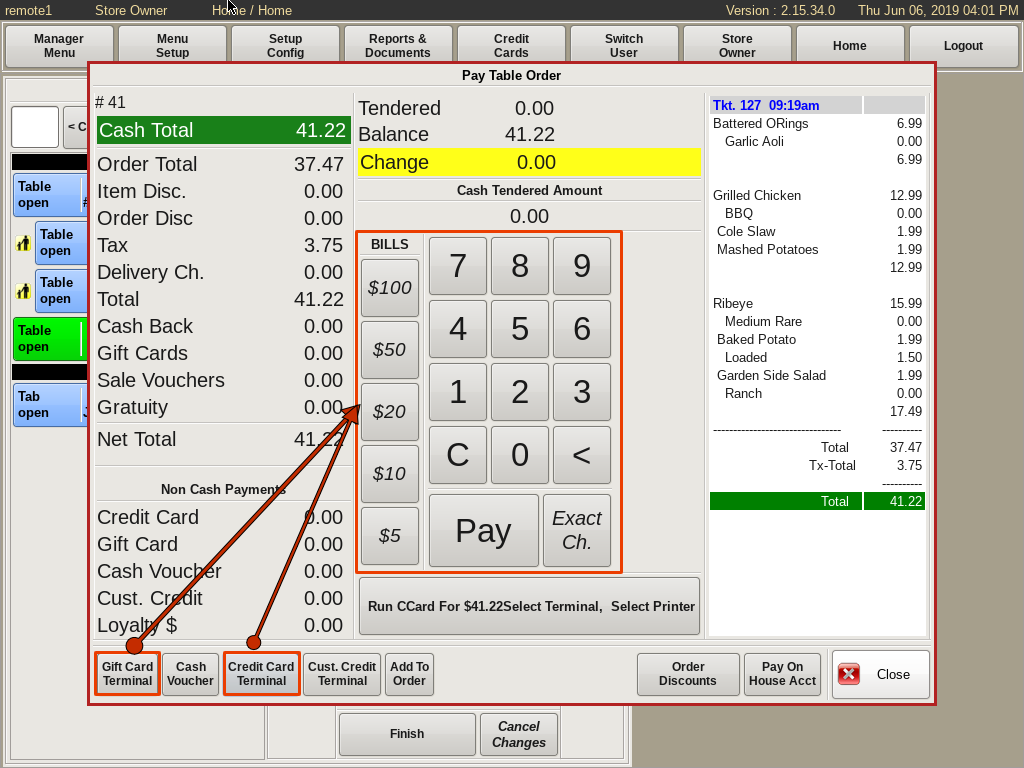
Credit Card/Gift Card and Cash
If your customer is paying with both a credit card or gift card and cash, you must run the card first.
Start by clicking the Credit Card Terminal, (or Gift Card Terminal if using a gift card and cash), and run the card for the desired amount.
You will be taken back to the Pay screen where the remaining balance can be paid with cash or another gift/credit card.
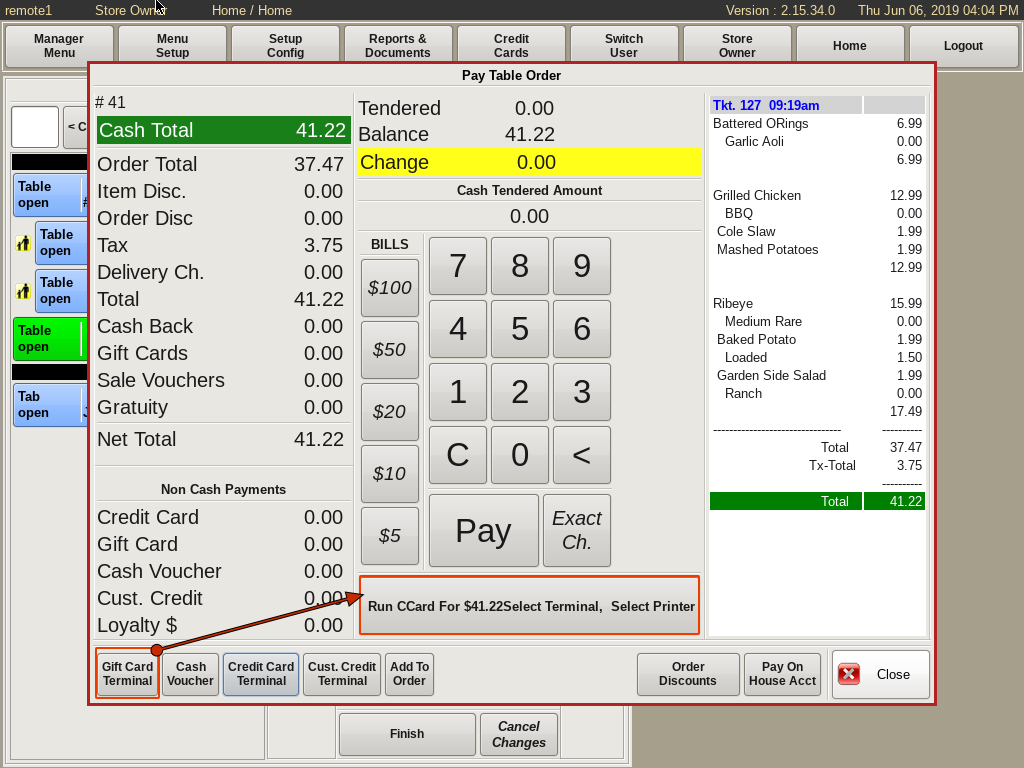
Gift Card and Credit Card
When paying with both a gift card and a credit card, you will enter the gift card first.
Click on the Gift Card Terminal and run the gift card for the desired amount. You will then be taken back to the Pay screen, and you can click the Run CCard button to process the remaining balance on the credit card.