Delaying an Order
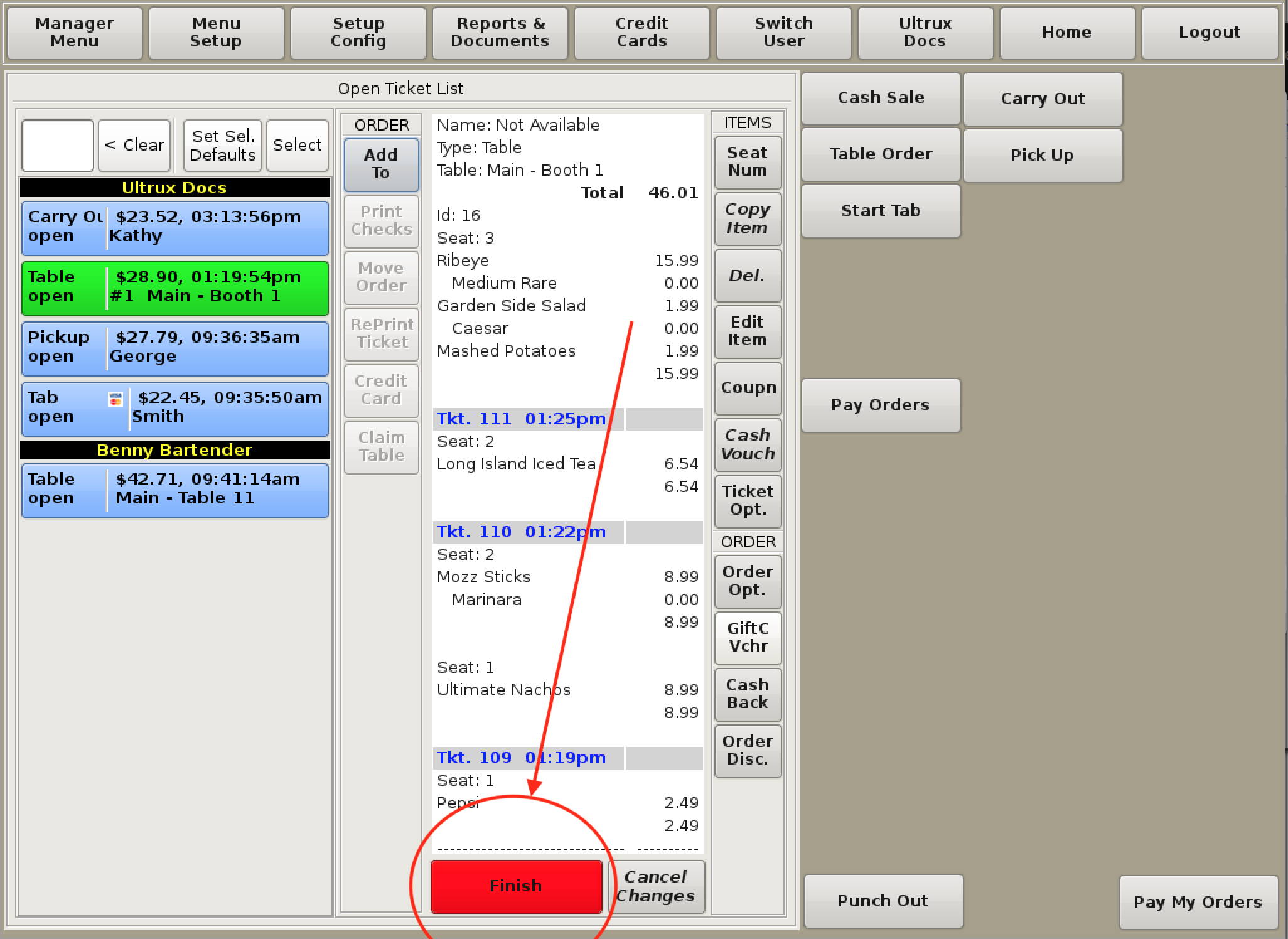
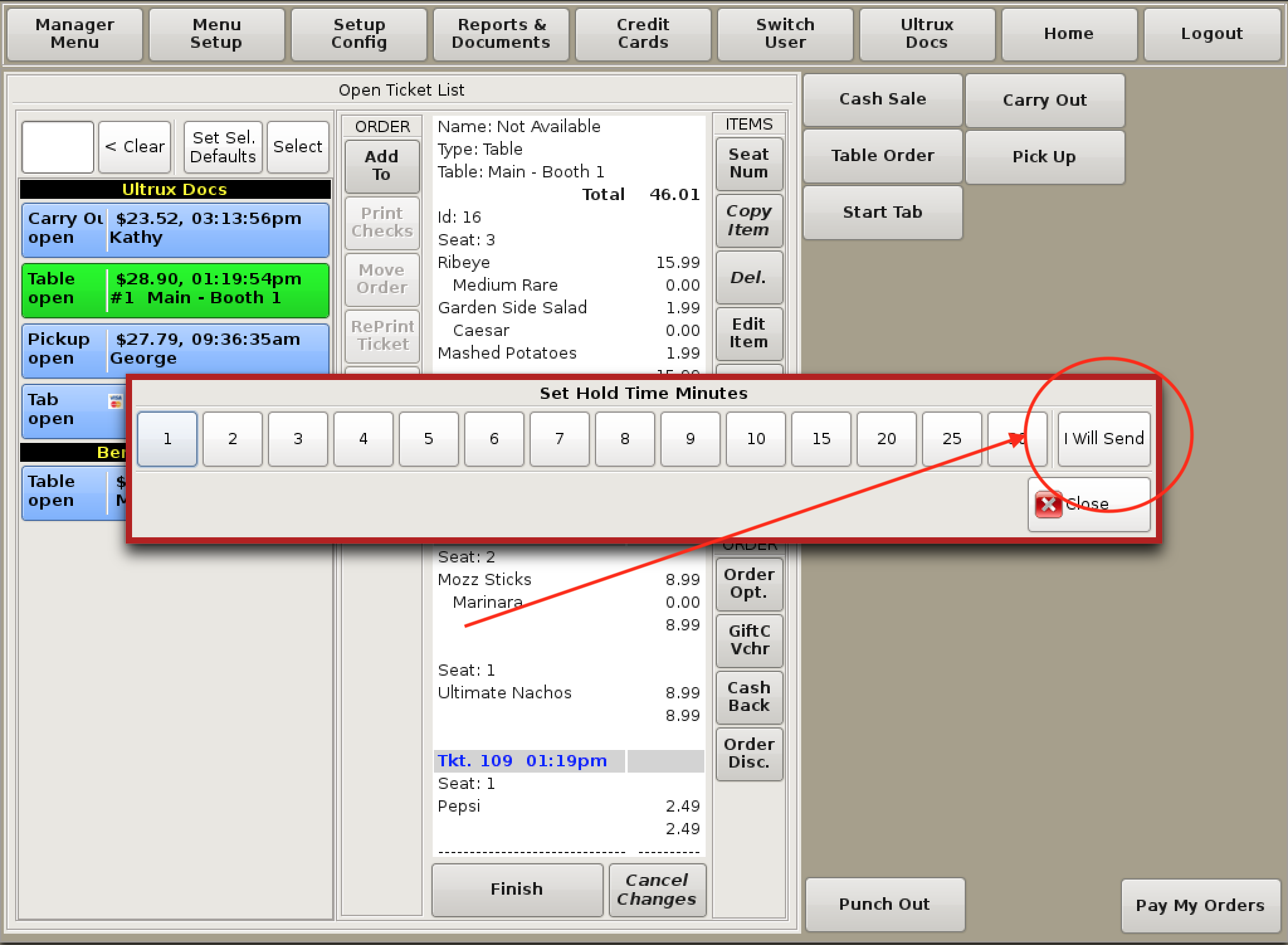
You can choose to delay an order between one and 30 minutes.
If you wish to send on your own discretion, choose the I Will Send option.
Note: If you choose I Will Send, the order will NOT be sent to the printer until you go back into the ticket and tell it to.
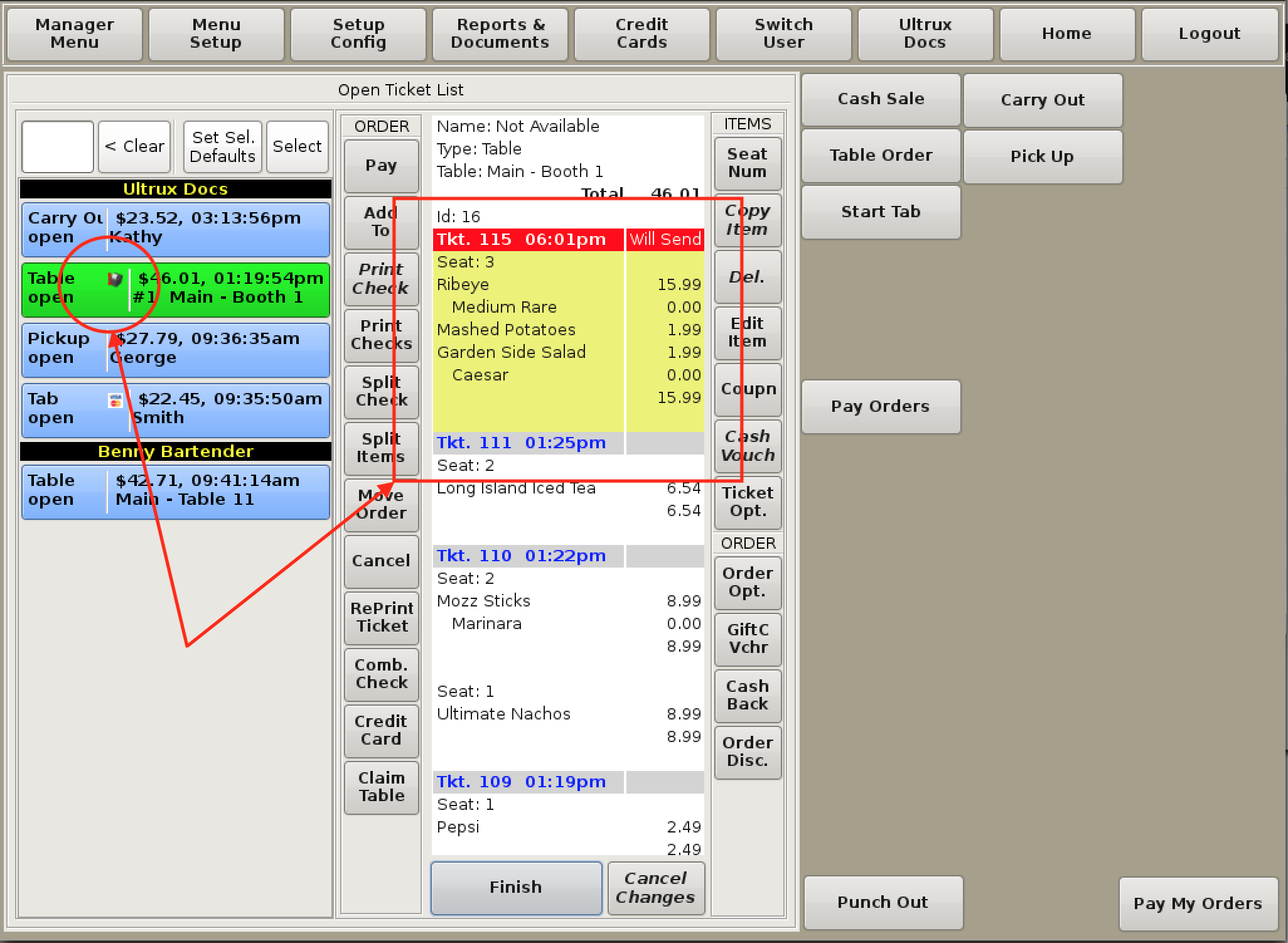
The ticket will highlight, and a symbol will appear on the tab in your Open Ticket List to remind you that there is an order waiting to be sent.
If you chose a time frame for the order to send, it will send automatically to the printer.
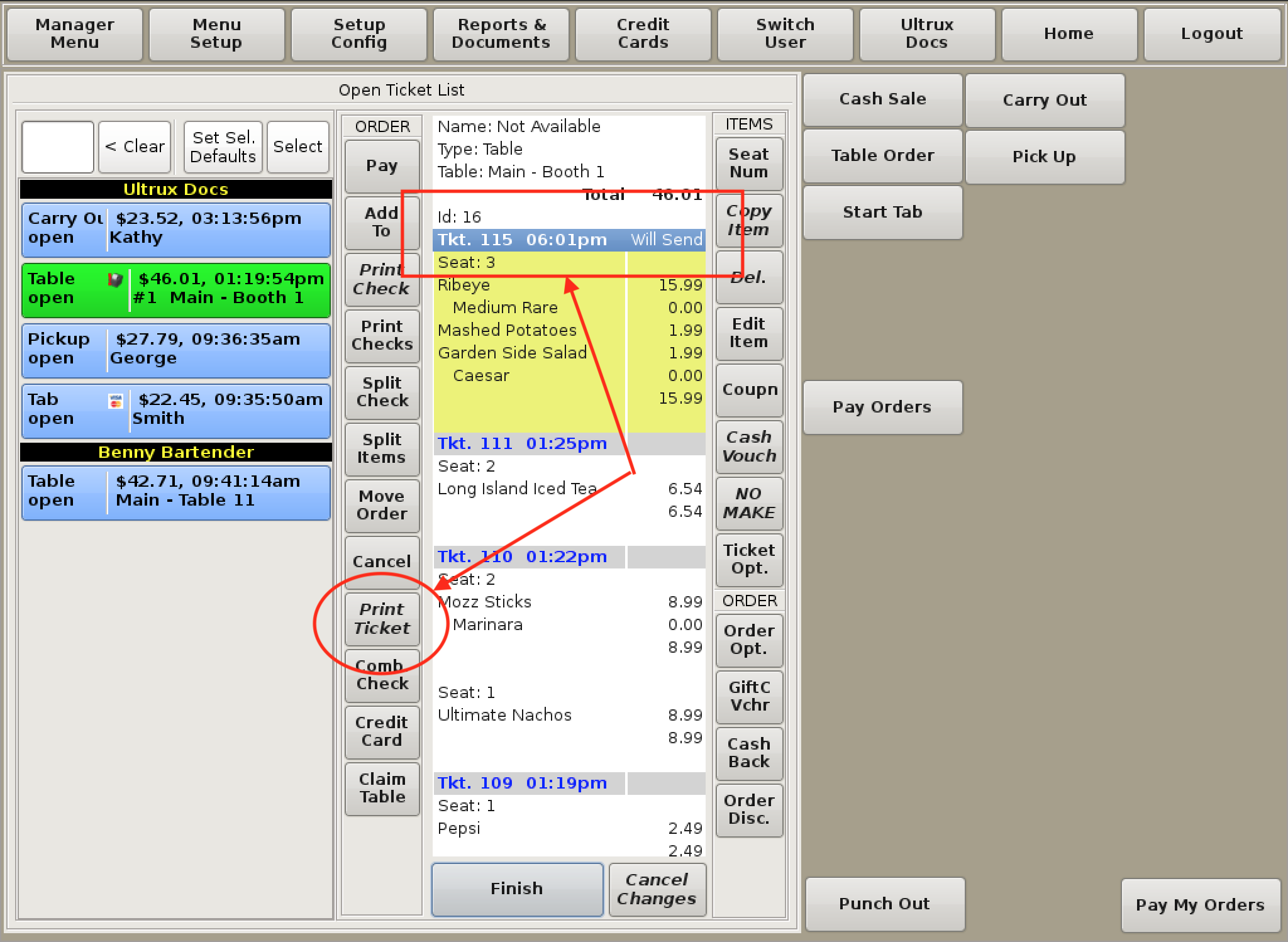
If you selected I Will Send, when you're ready to send it, select the order and highlight the ticket to be sent. Click the Print Ticket button to the left side of the ticket list.