Combining Checks
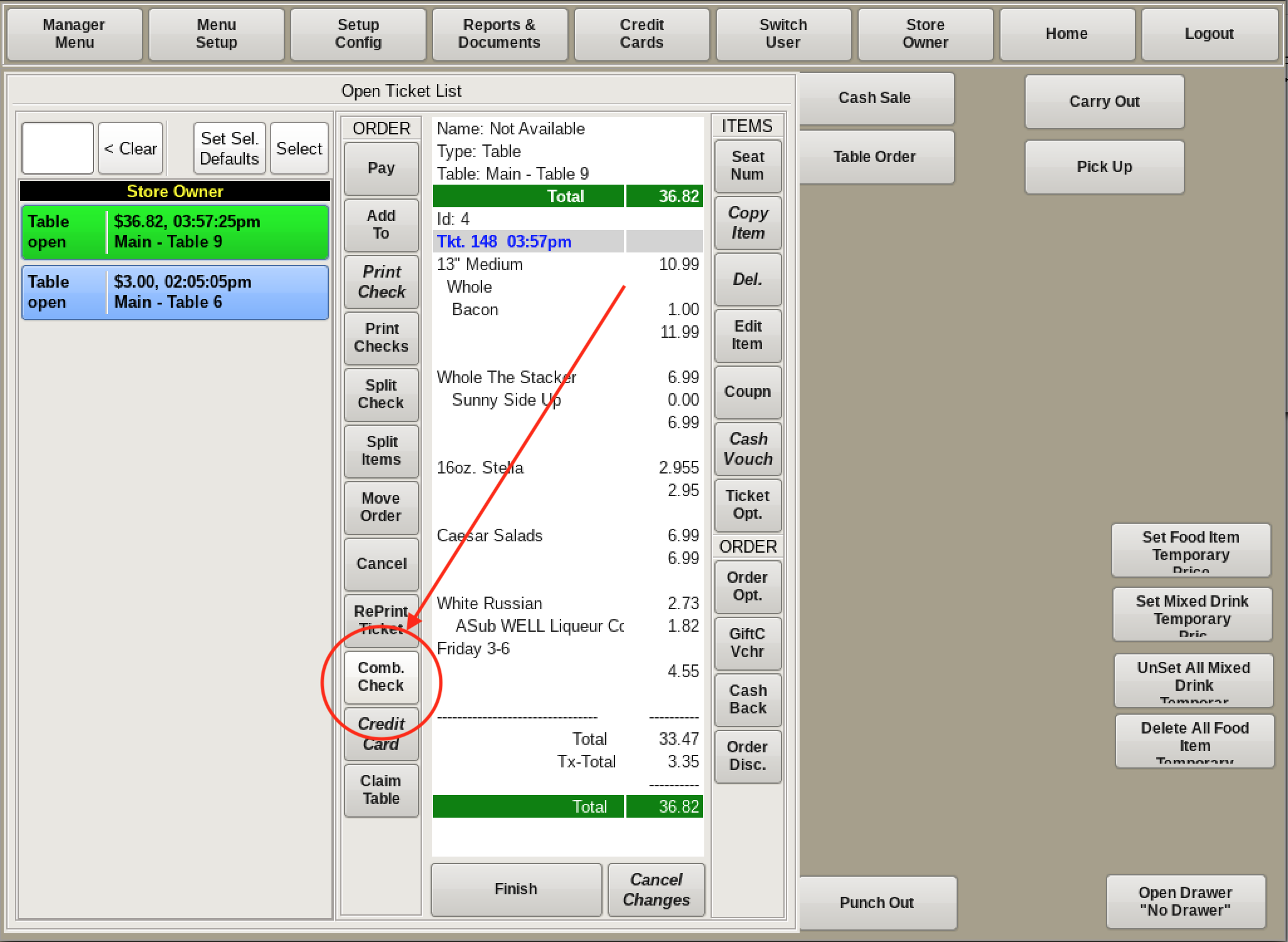
In the Open Ticket List, select one of the checks to be combined and select Comb. Check from the column to the left of the ticket viewer.
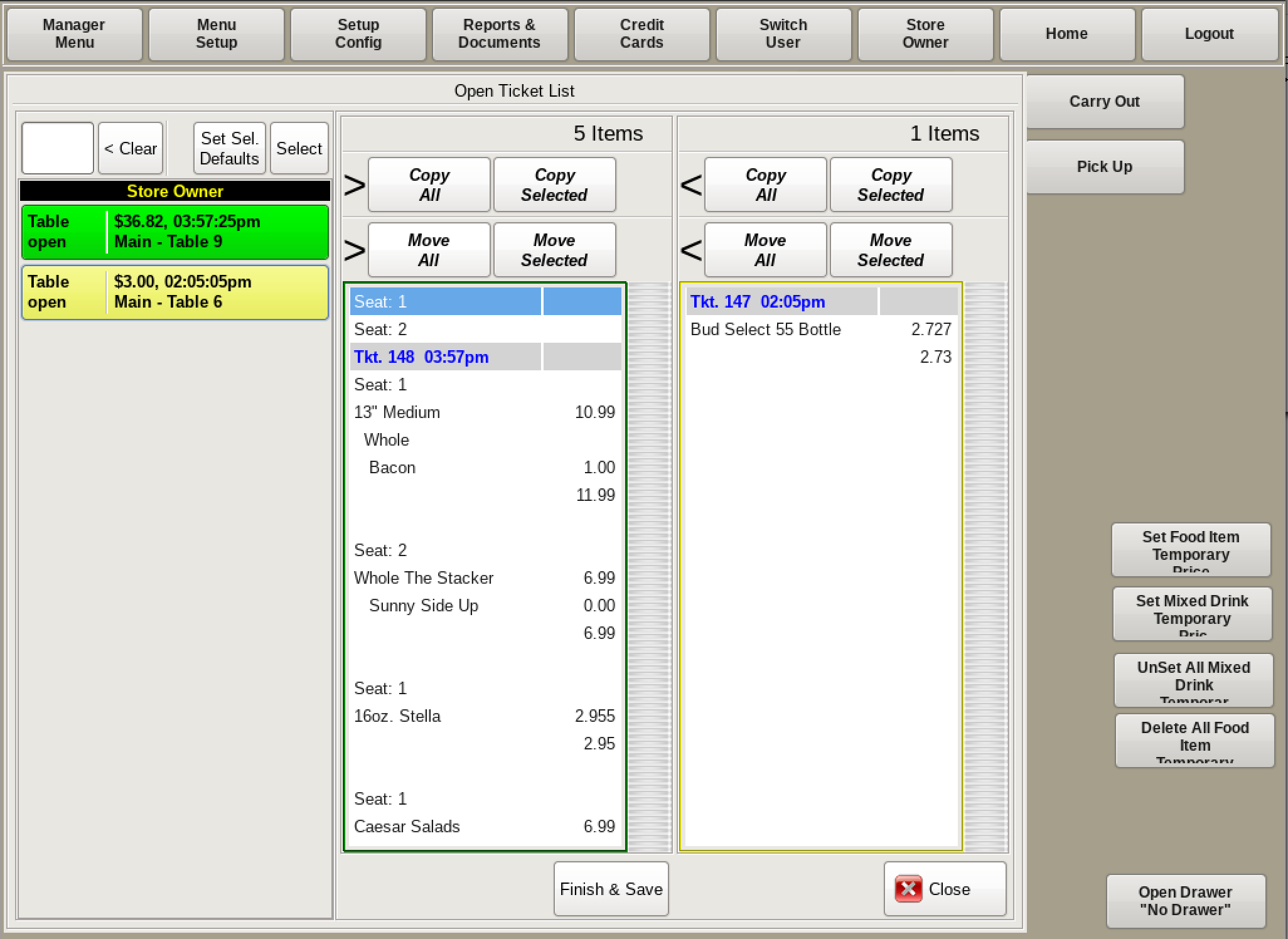
A window will pop up with two ticket viewing panes.
The left pane will have the first ticket you chose. Select the second ticket in the open ticket list to add it to the right pane.
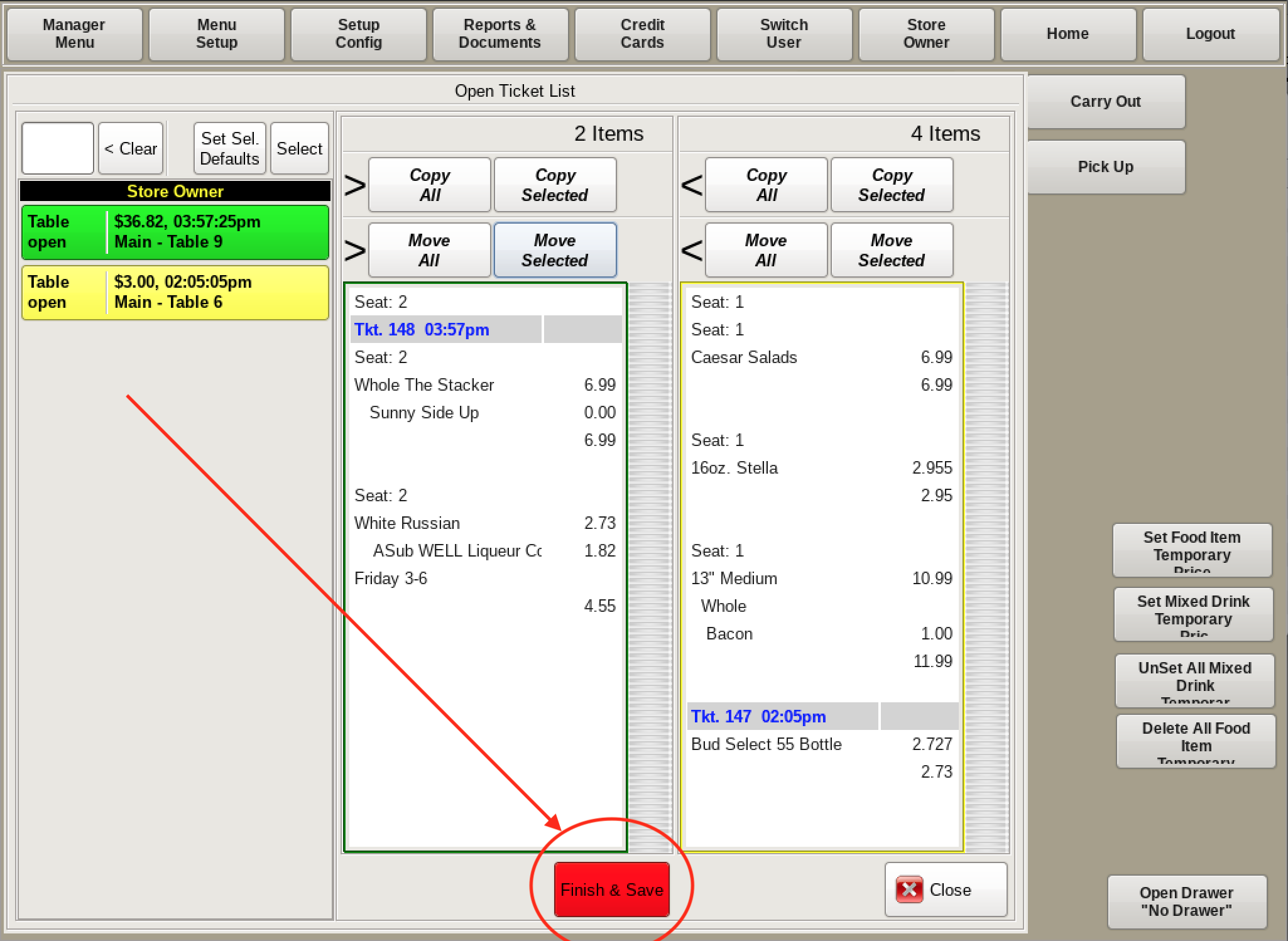
Select either the individual items or a Seat Number from one ticket and use either Move to switch their tickets, or Copy to duplicate them.
You can also copy or move the entire check if needed with the Copy All or Move All options at the top.
Click Finish & Save to save your changes and close the window.