Splitting Menu Items
The POS has the capability to split menu items between multiple tickets. An example of when you would do this is if a table of 3 orders an appetizer to share, and want to split the cost of just the appetizer on Separate Split Checks.
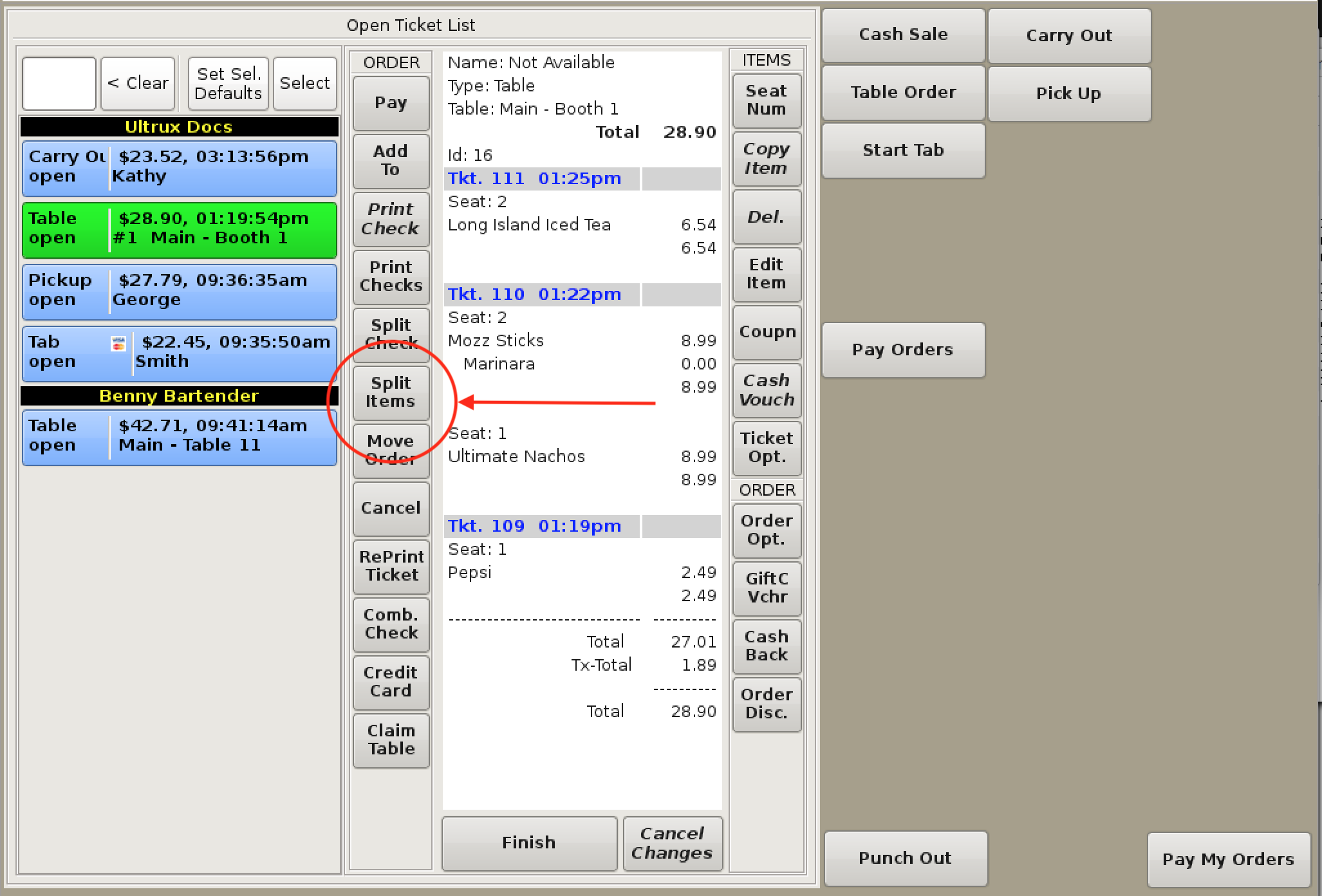
Select the order in the Open Ticket List. Click the Split Items button on the left side of the ticket viewer.
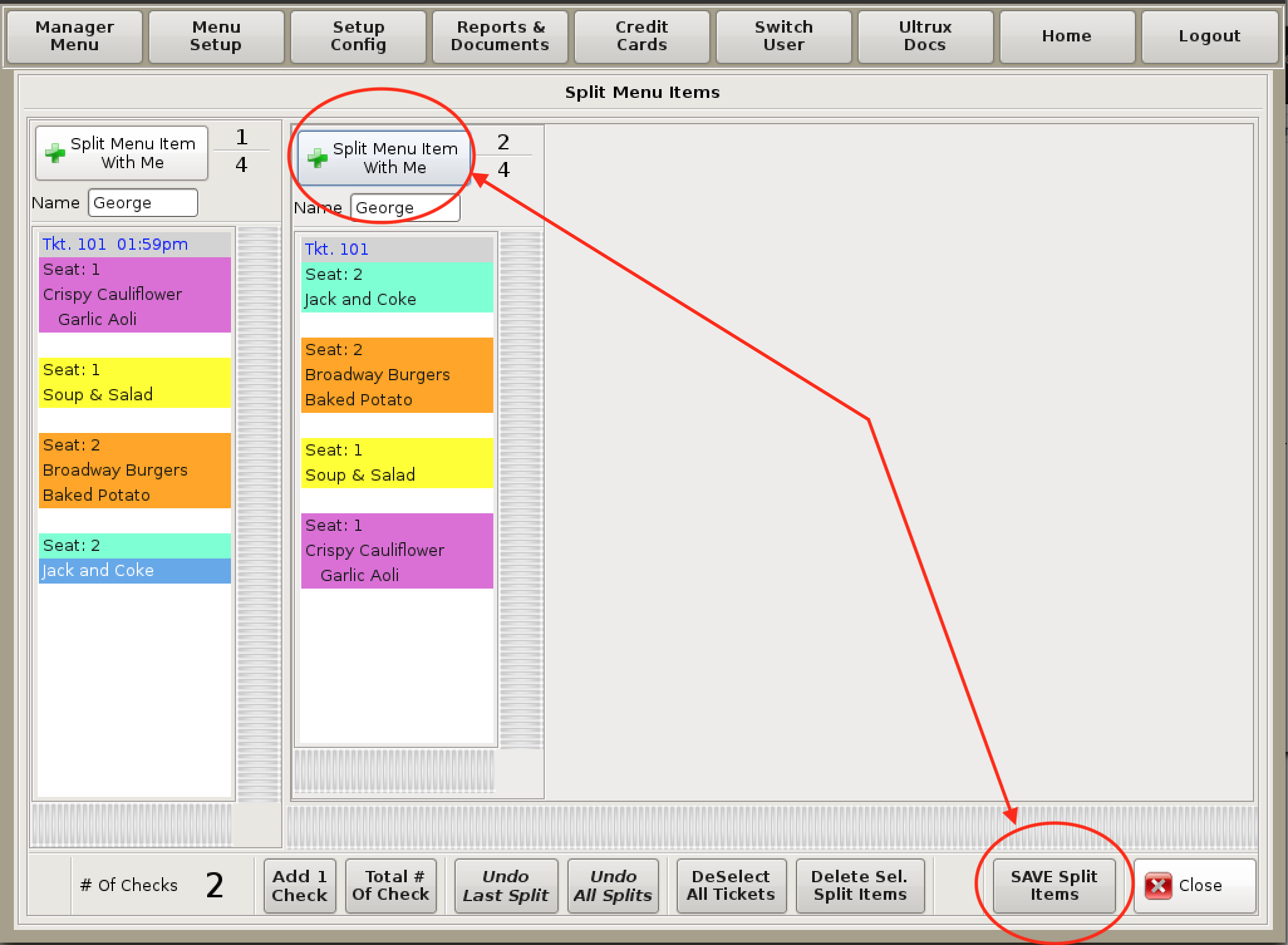
Highlight the item(s) to be split and press the +Split Menu Items With Me button above the ticket the item(s) are being split with.
Split menu items will highlight in a variety of colors to show that you have split them. The item highlighted in blue is the item that you are working with.
Select Save Split Items at the bottom when done.
Once an item has been split and saved, it CANNOT be undone! Items can only be moved to other orders after being split. |