Moving/Renaming an Order
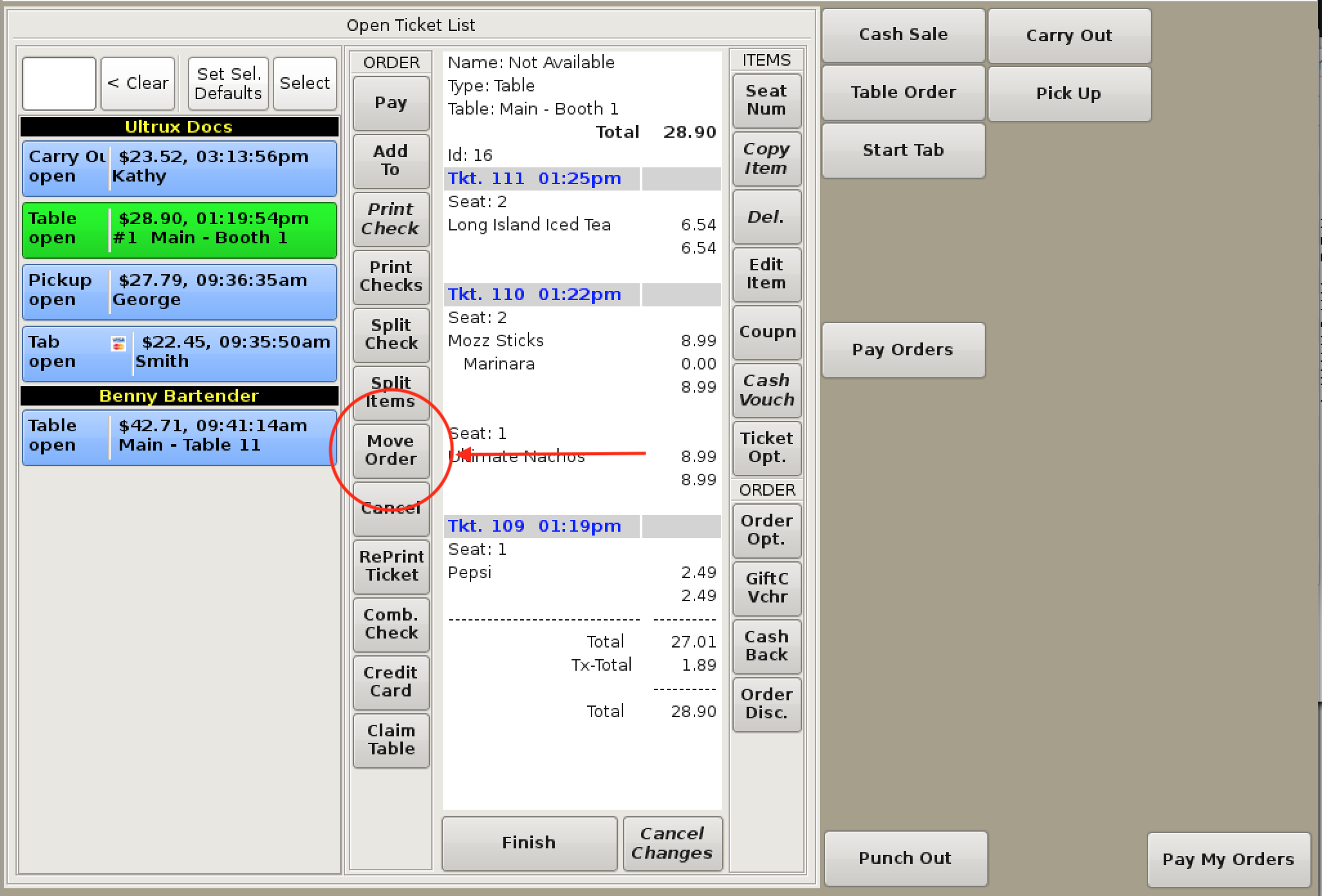
Select the order in the Open Ticket List, it will highlight in green. Then select Move Order from the column to the left of the ticket viewer.
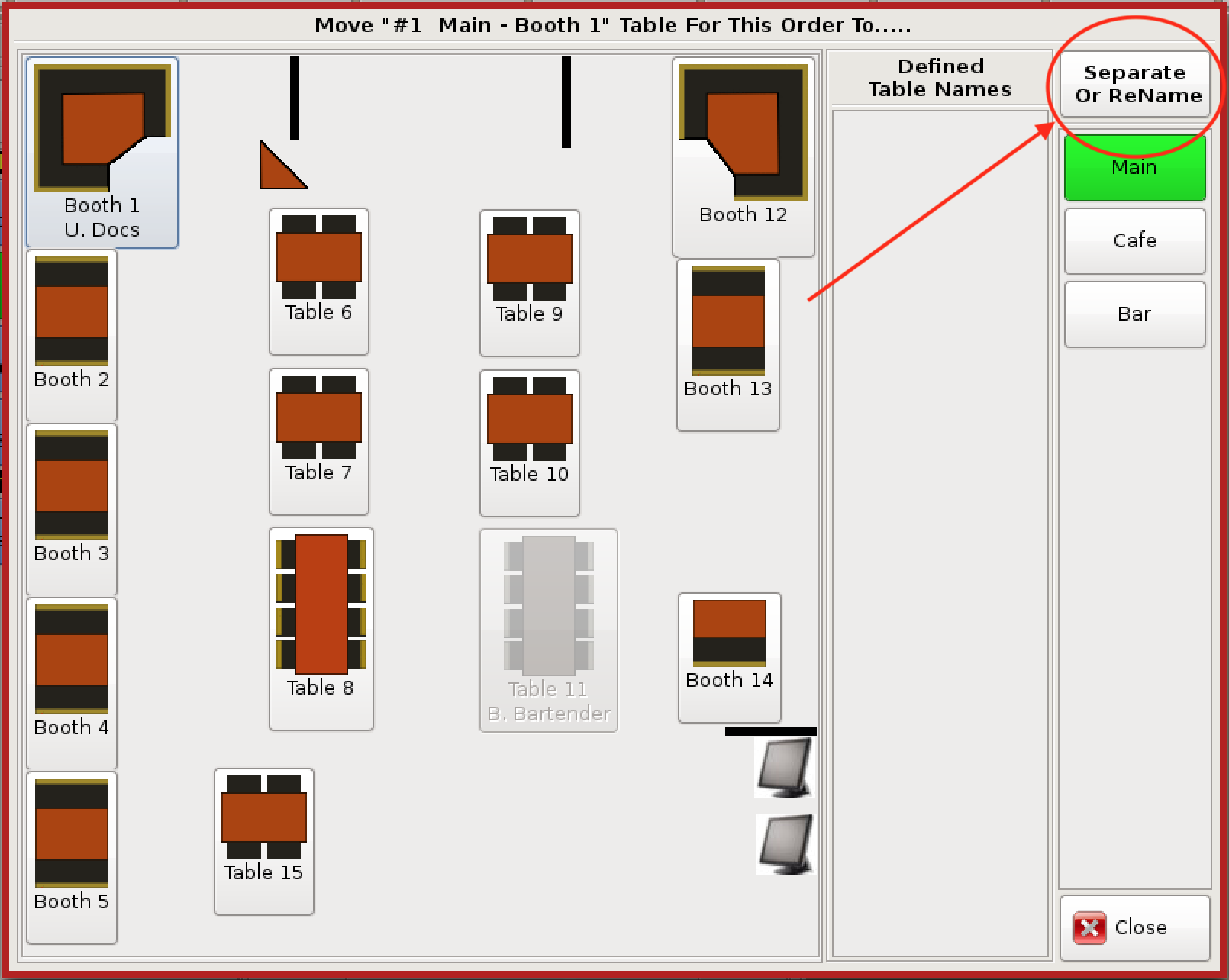
Select the table you would like to move the order to and confirm.
If you move an order that is not yours, it claims that order to your profile.
If you want to give the tab it's own name, select Separate or Rename from the top right of the window and confirm.
If you select an existing table or tab, this will create a sub/child ticket beneath the existing table/tab.
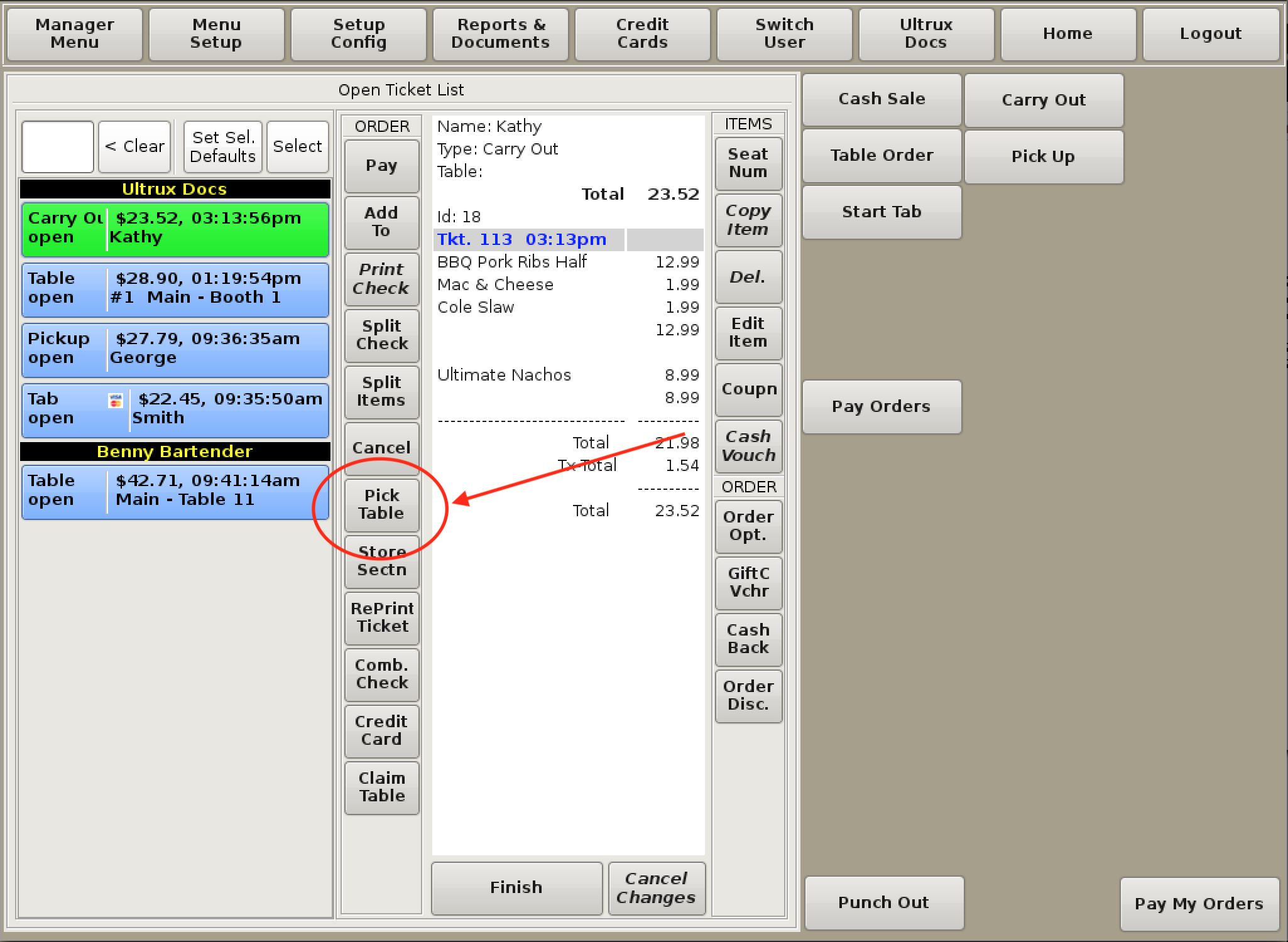
If you're moving a carry out/pick-up order to in-house, Pick Table will appear where Move Order would be.
Select and choose table or rename.