Editing an Item
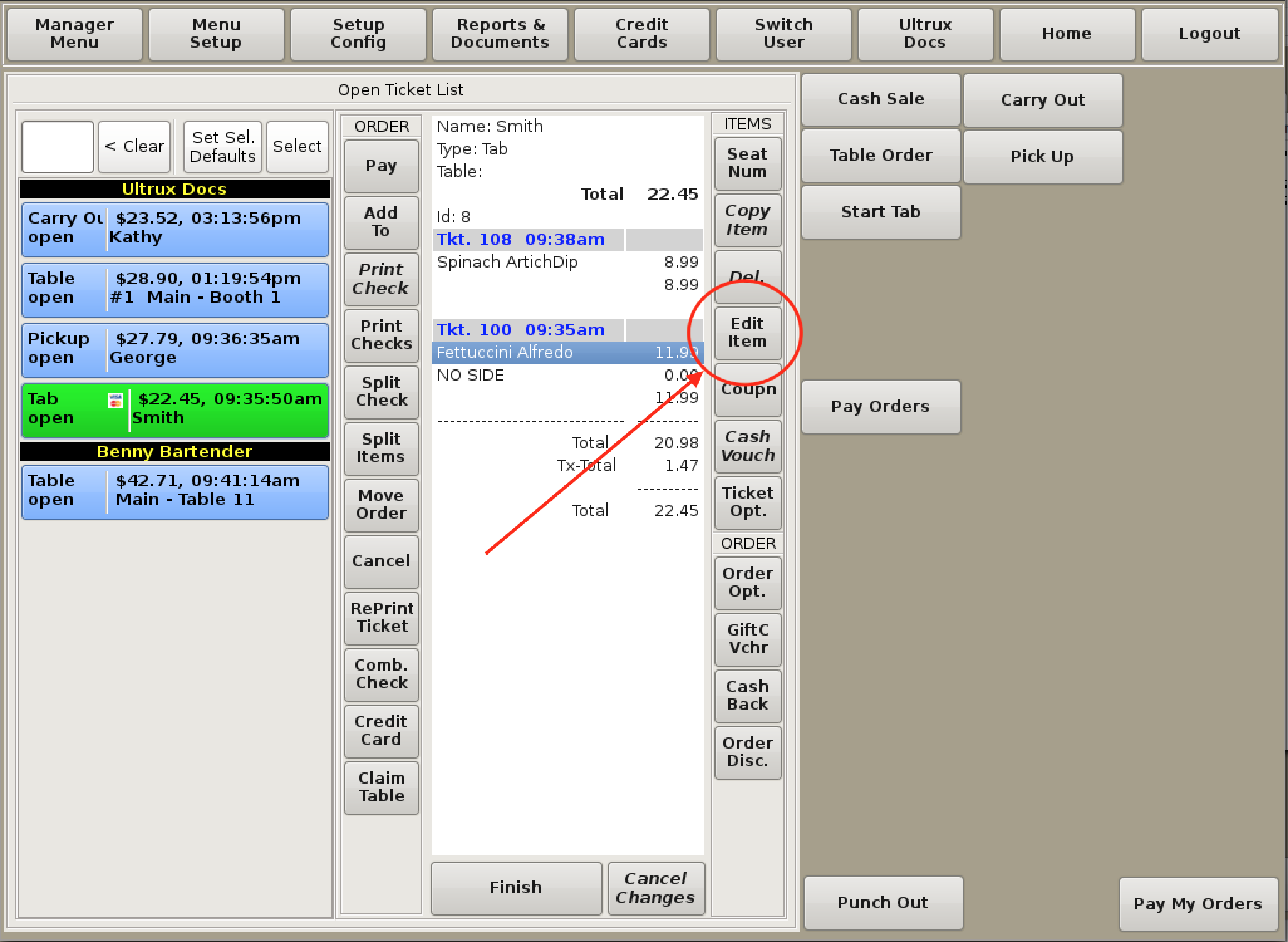
To Edit an Item on an Open Ticket, highlight the item and select Edit Item from the column to the right of the ticket viewer.
The ingredients screen for said item will pop up.
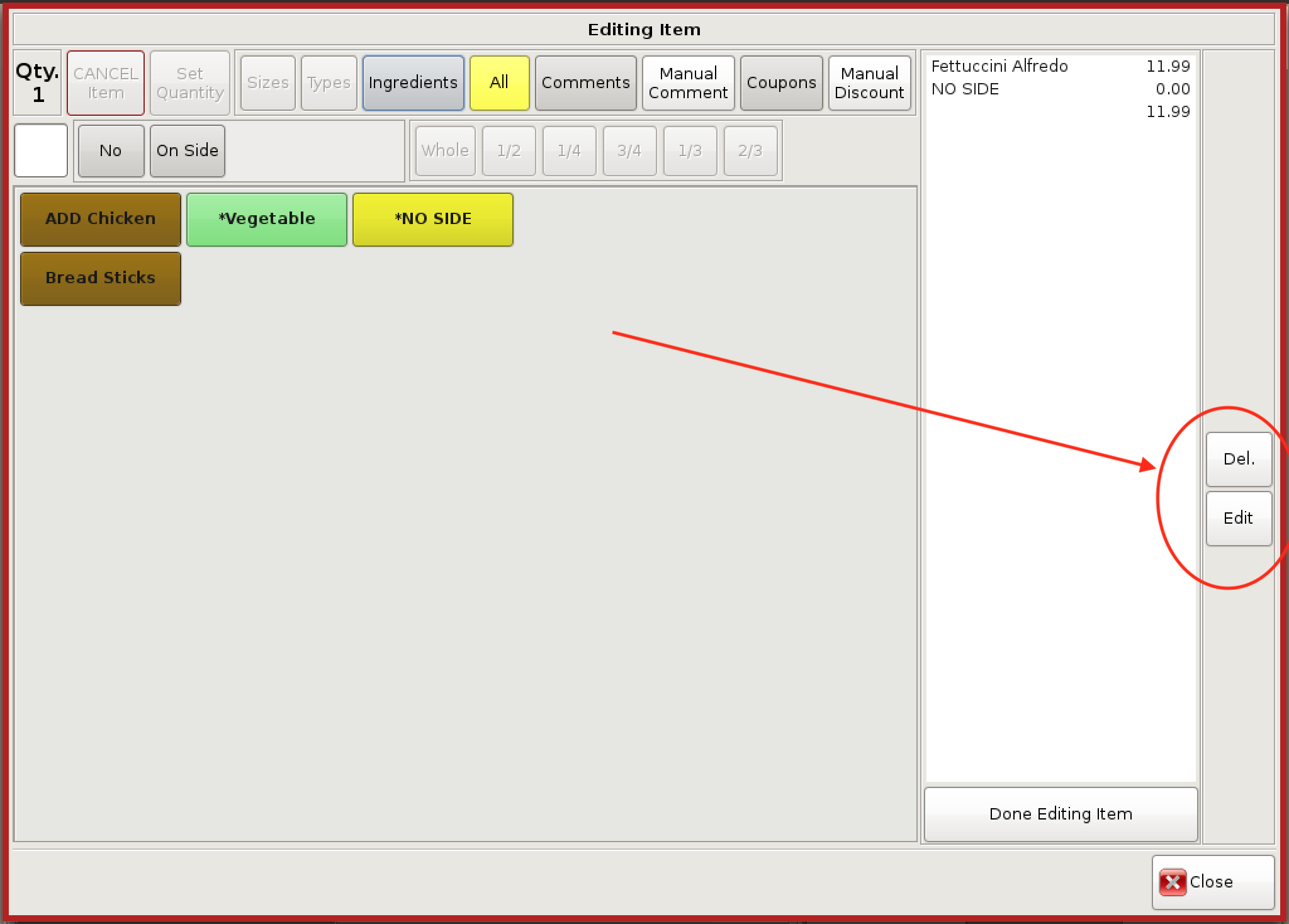
Here you can add more ingredients, or remove them using the DEL button to the right of the window.
If there's another element to edit (such as a side) use the EDIT button to bring another ingredient screen up.
Select Done Editing Item when finished.