Reprinting a Credit Card Receipt
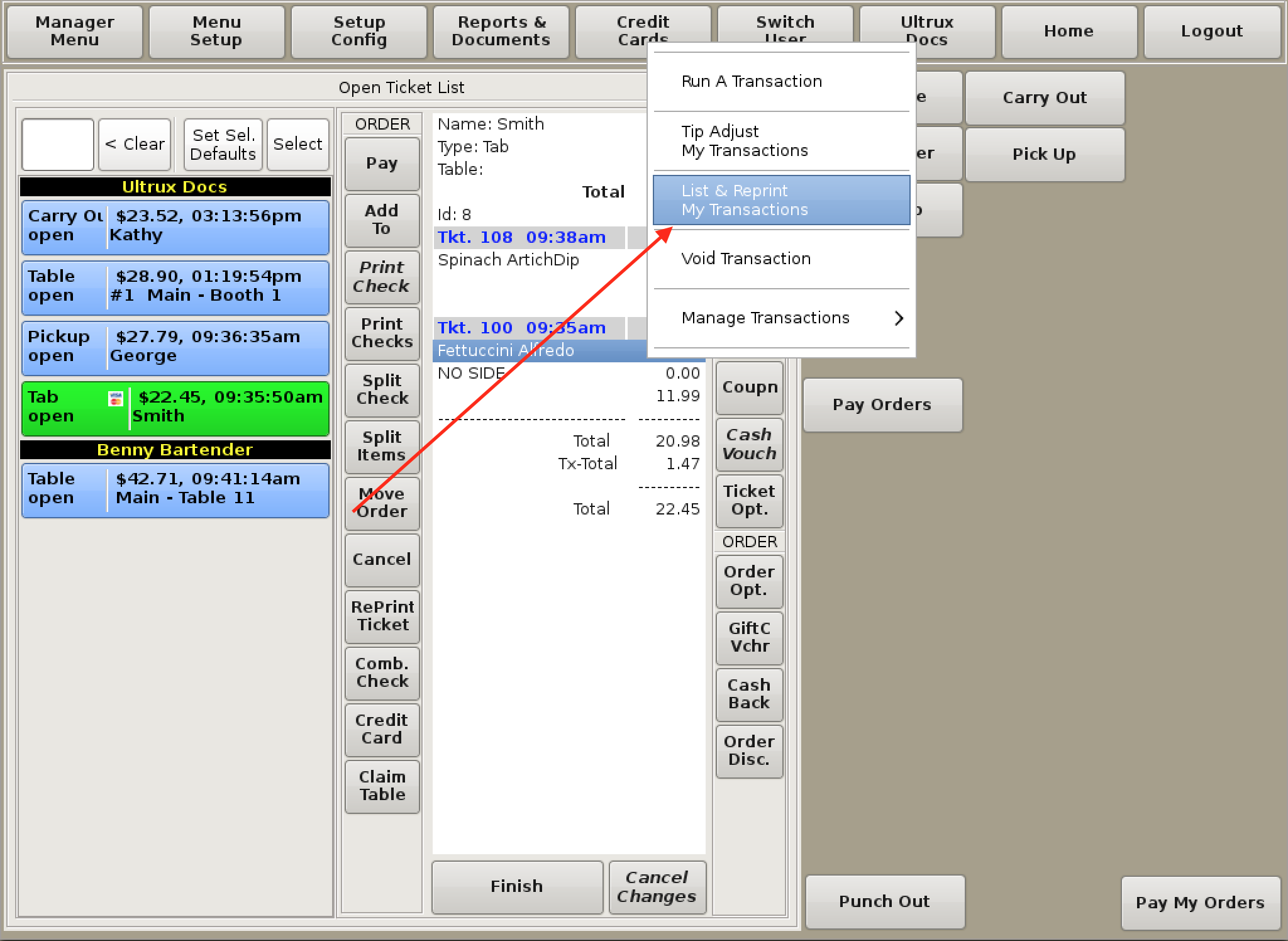
To reprint a credit card receipt, you can either select Credit Cards from the menu at the top of the screen and choose List and Reprint My Transactions. Or, select Credit Cards, then go to Manage Transactions and choose List & RePrint All Transactions.
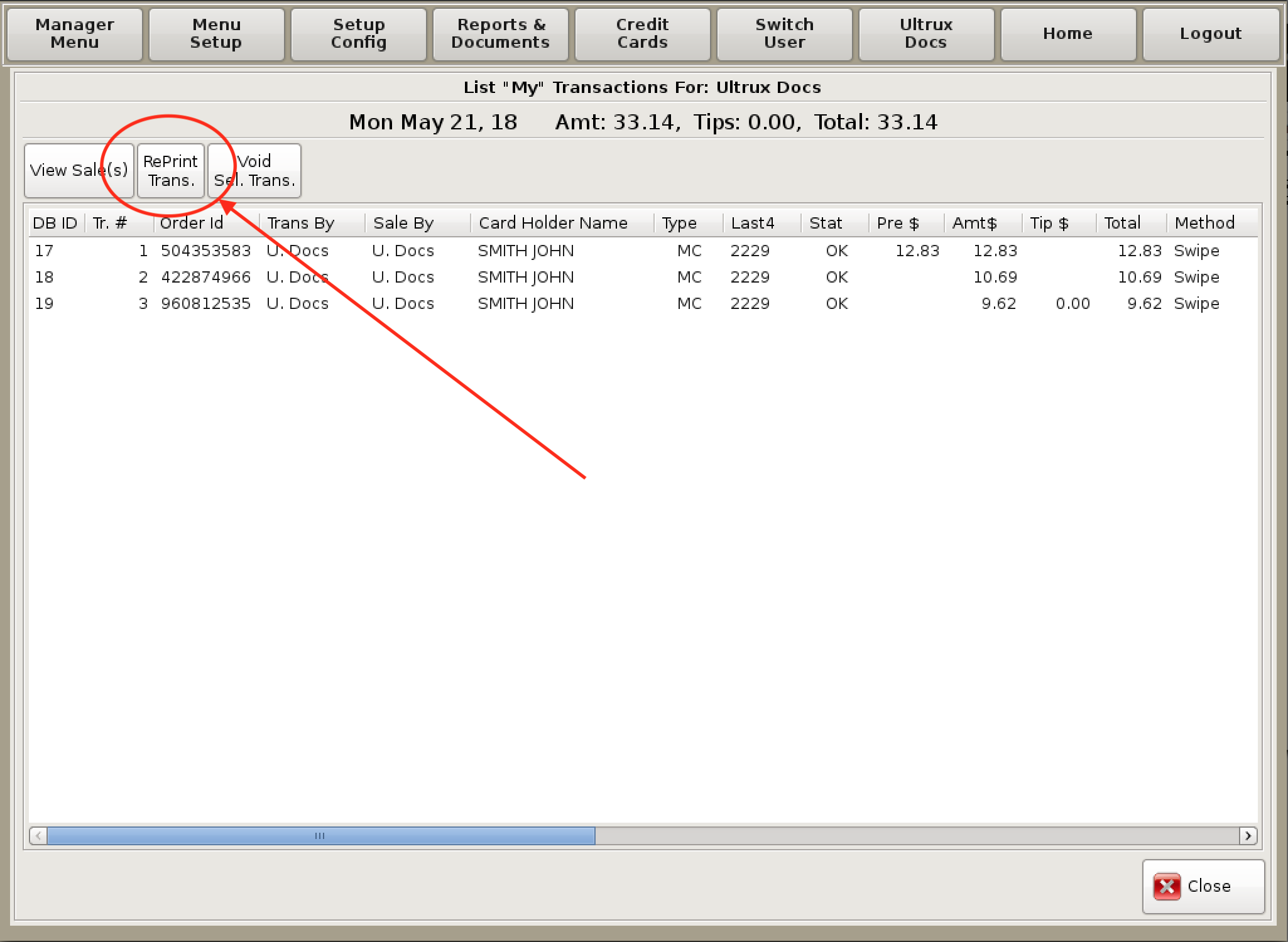
Highlight the transaction you need and select RePrint Trans. from towards the top left of the screen.