Adding Fractions to a Food Item
The Fraction feature is used when your food item has a variety of serving possibilities. Such as a Half Pepperoni/Half Sausage Pizza; or Quarter Pepperoni/Quarter Cheese/Half Sausage Pizza; an order of Half Buffalo Half BBQ Wings.
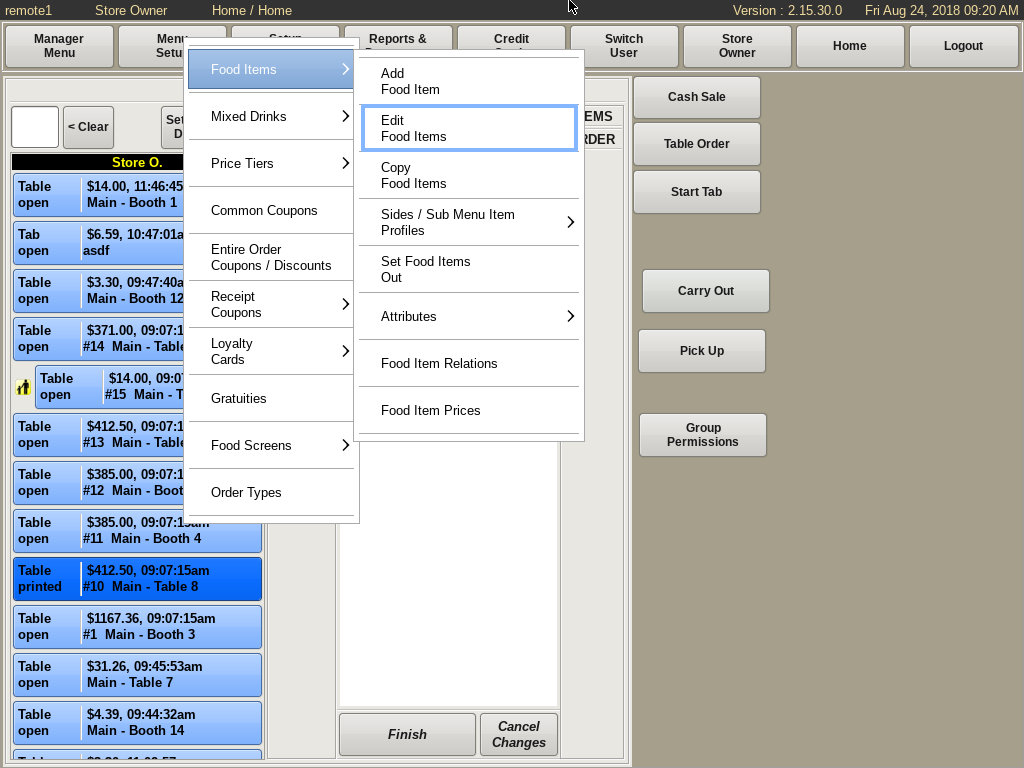
To add Fractions to a food item select Menu Setup from the top bar of the home screen. Go to Food Items and choose Edit Food Item.
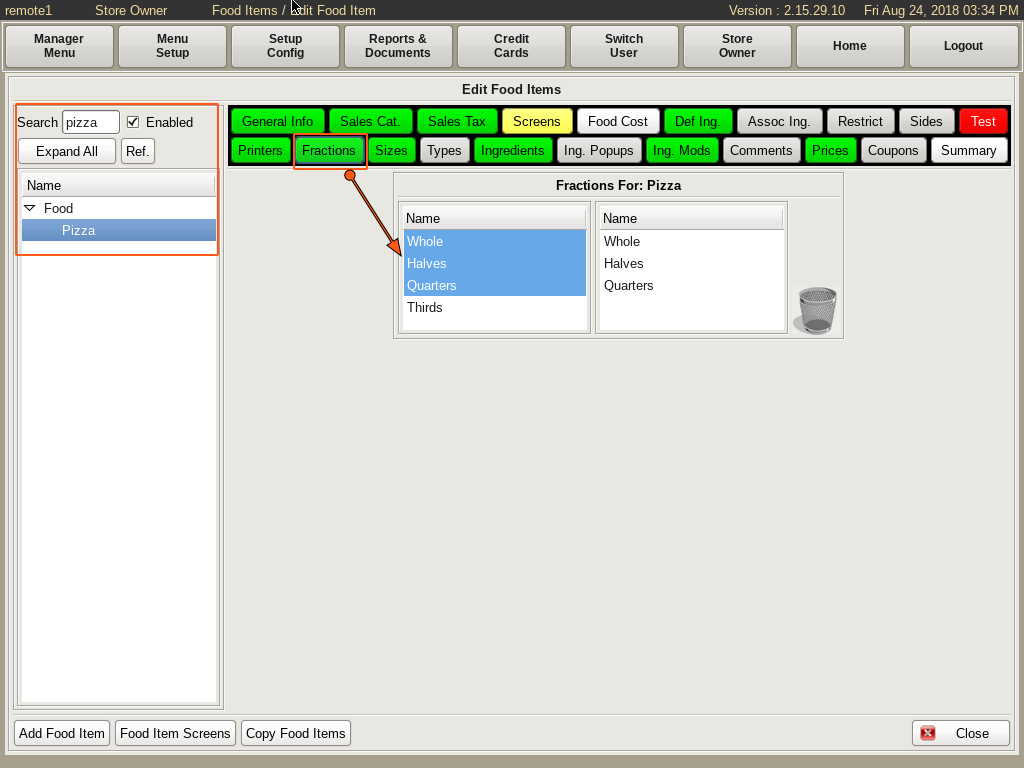
In the Edit Food Menu, search for the food you wish to edit on the left. In this example, Pizza.
Select the Fractions tab.
Choose the fractions you want to add to your food item from left hand column; Half, Quarter, Thirds, etc. If you need to remove one from the right, drag it to trash can.
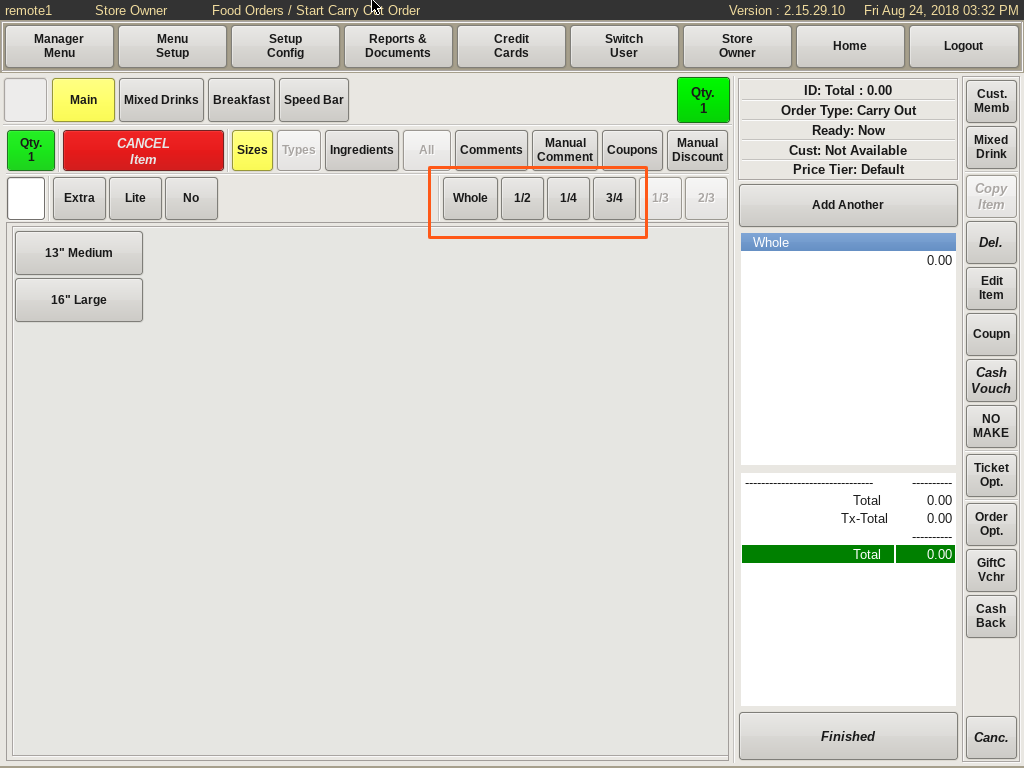
When you place an order for Pizza; you will now see the Fractions you chose at the top of the menu page. To order a half pepperoni/half sausage pizza, select the Half button, then the Pepperoni button; the Half again, then Sausage.