Copy from One Coupon to Another
Sometimes you want different coupons to be used on the same food items. For example, you have a 10% off coupon with Appetizers applied to it. But, you also want the $2 off coupon to have Appetizers applied to it as well. You can use the copy coupon feature to copy from one coupon to another.
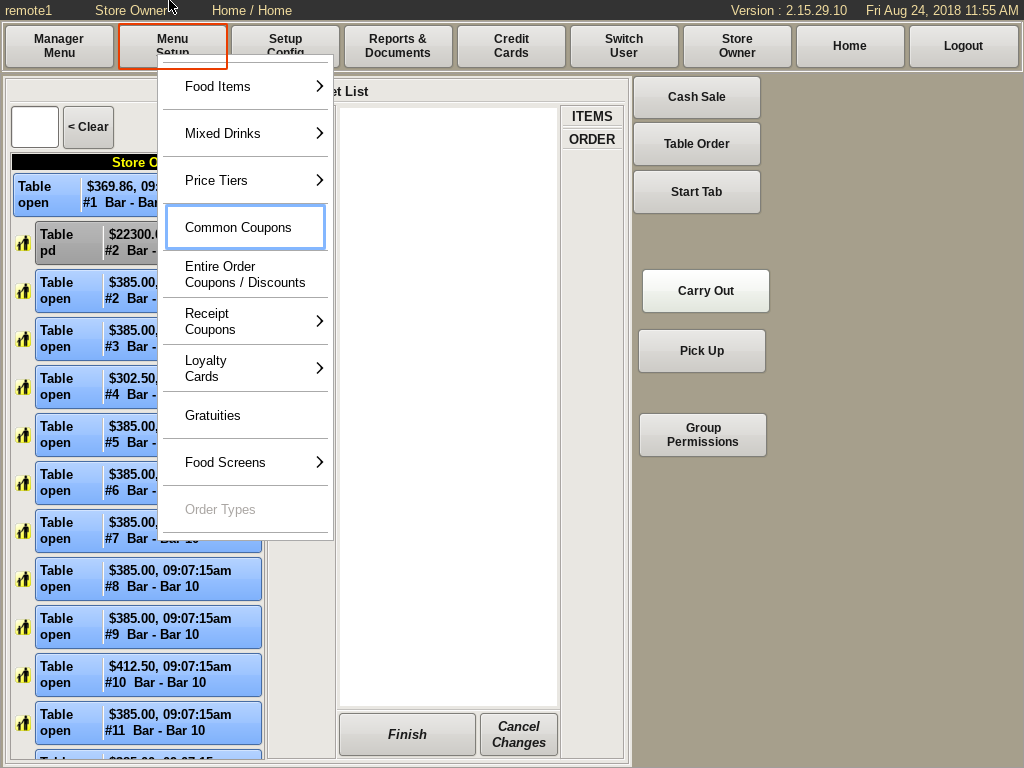
To copy the food items from one coupon to another, select Menu Setup from the top of the home screen.
Go to Common Coupons.
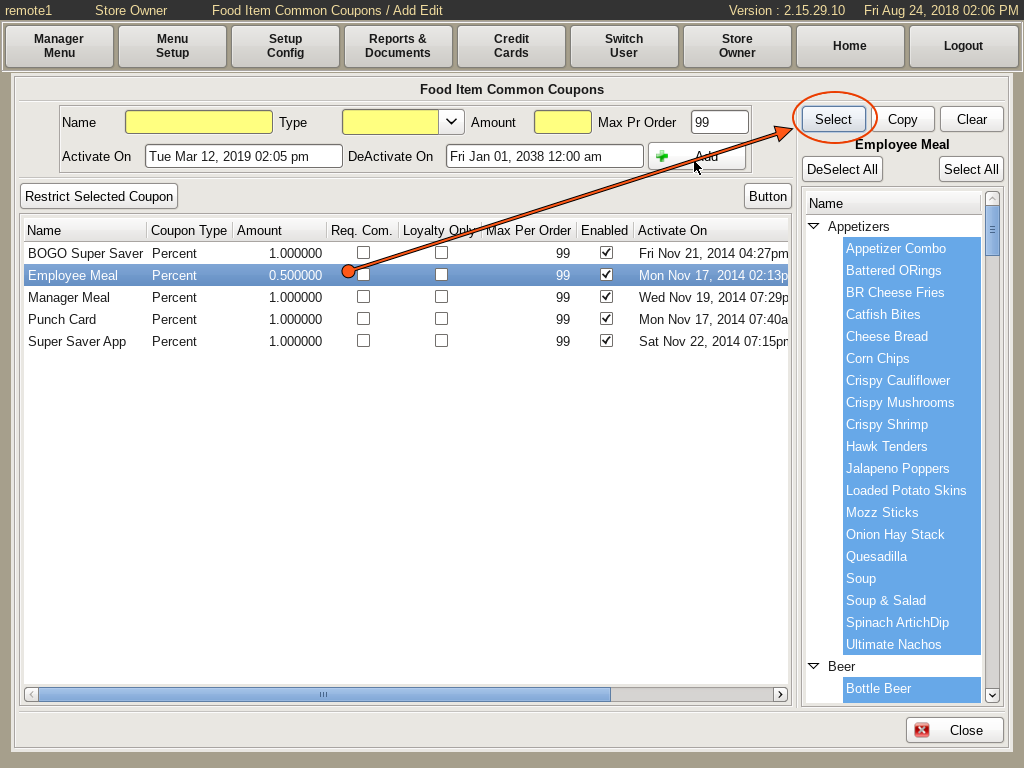
Highlight the Coupon you wish to copy FROM, click Select on the top right.
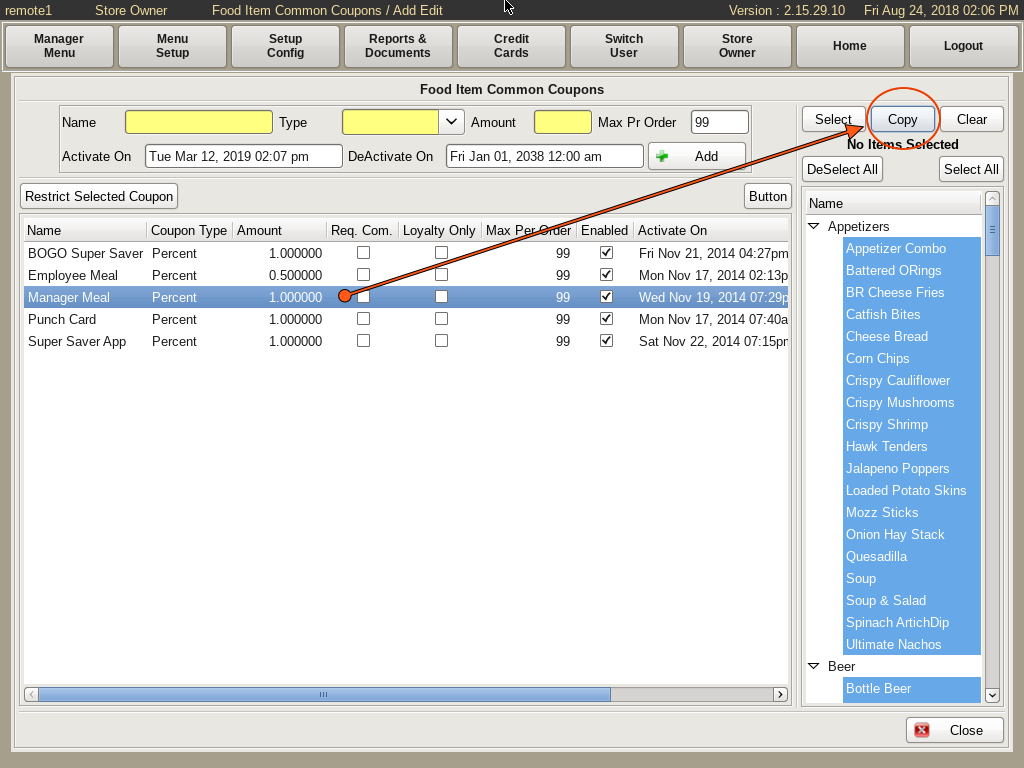
Highlight the Coupon you wish to copy TO, click Copy on the top right.
Both coupons will now have the same food items applied to them.