Explanation of Order Types
On your home screen, you have the Open Ticket List on the left. On the right, you will see buttons for the different types of Orders that can be started. These buttons can include Cash Sale, Table Order, Start Tab, Dine In, Carry Out, or Pick Up.
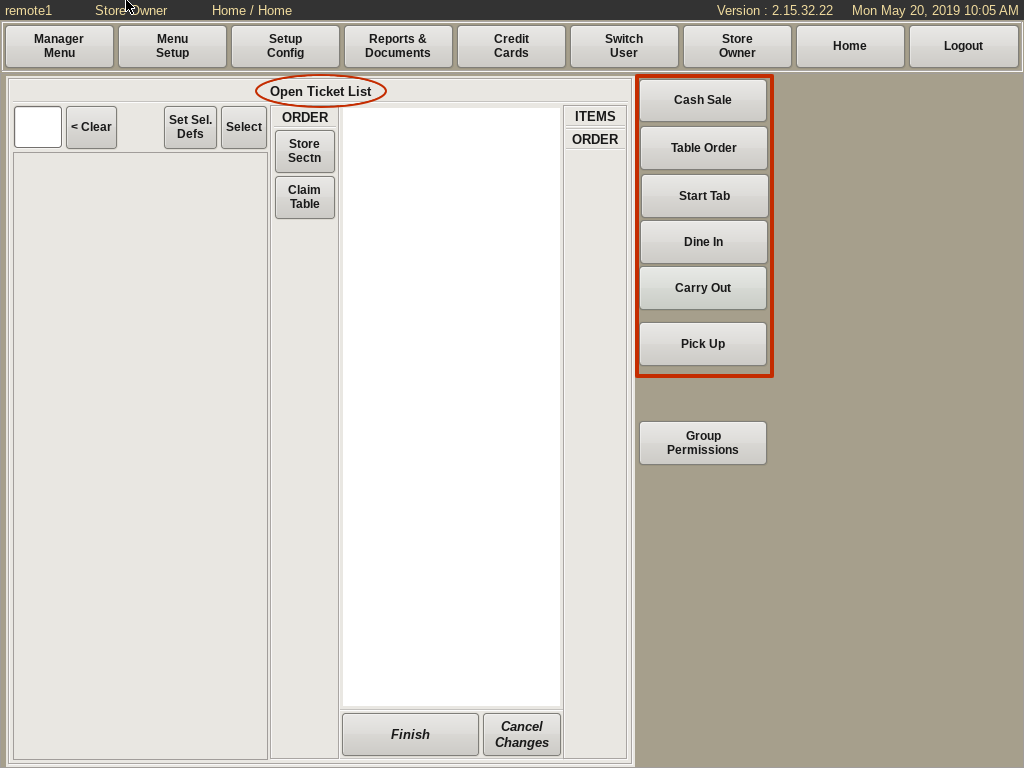
Cash Sale: You would start a Cash Sale when the customer wants to pay for their item at the time they order it, and you don't need to print a ticket. This is generally used when a customer is paying cash for their drinks.
Table Order: You would start a Table Order when a customer comes in to eat and order at a table.
Start Tab: Tabs are started when a customer doesn't want to close out the ticket after each individual drink order. A credit card can also be pre-ran at this time if needed.
Dine In: You would start a Dine In when a customer calls in an order, to then come in and eat at a table. When the customer arrives, you would then Move the Order from dine in to in-house.
Carry Out: Start a Carry Out when a customer comes in and places an order to go.
Pick Up: A Pick Up order is a to-go order, that was called in by a customer who will come in and pick up to-go.
You can also add Delivery and Drive Thru buttons if you need them.