Server Handbook
The POS has an integrated handbook that includes common questions from servers.
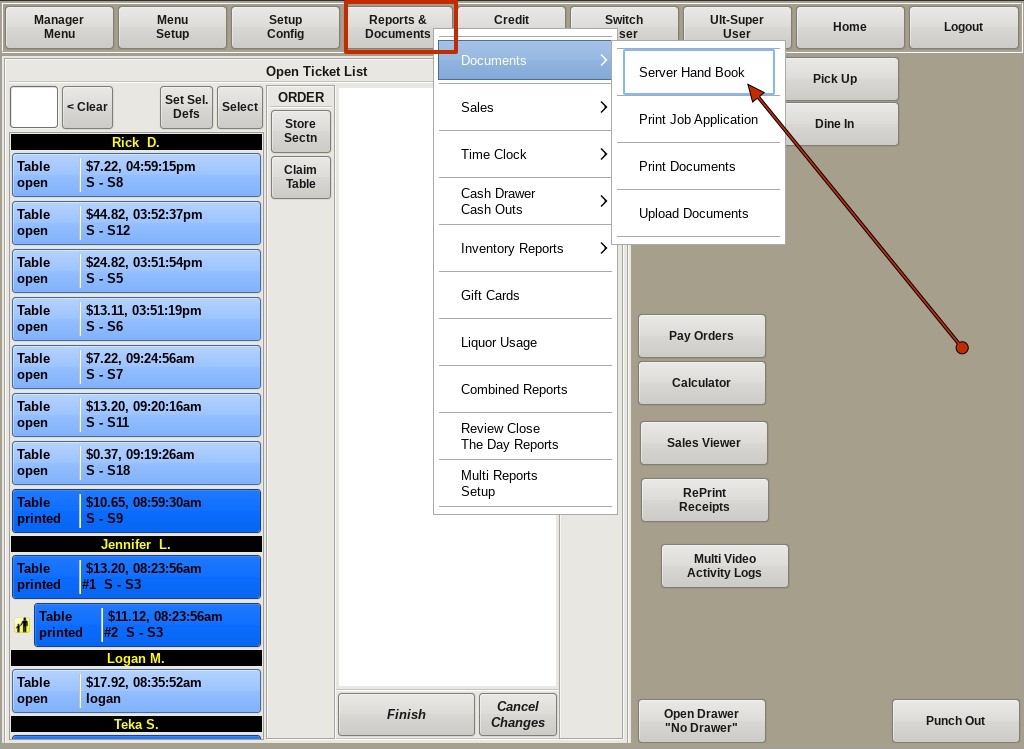
To access the Server Handbook click on Reports & Documents from the top bar of the home screen. Then go to Documents and choose Server Handbook.
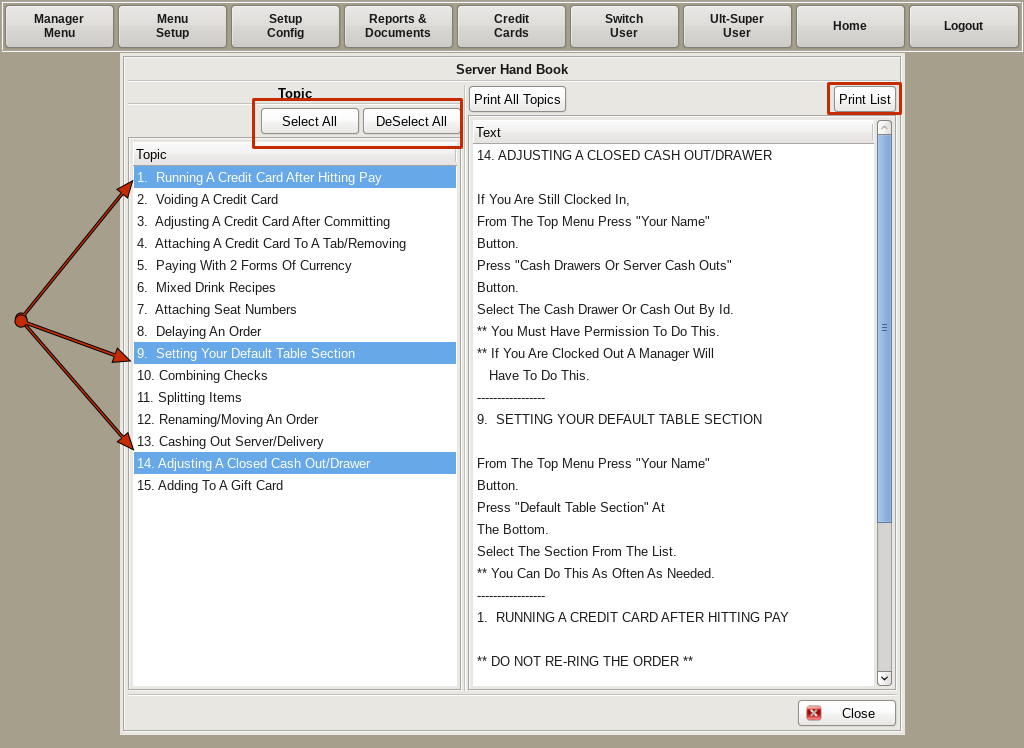
Select the topics that you need from the list at the left. You will see that you have the option to Select All and Deselect All. The topics chosen will appear on the window on the right.
Click the Print List button to print the topics you have selected. They will print to your receipt printer.
You can also choose the Print All Topics button to print all of them.