Adding a Vendor
Vendors are the suppliers of your products. These products can be food, drinks, or even simple utilities. Vendors can range from companies such as PFG, Walmart, or General Mills. Adding vendors is necessary for keeping track of the inventory items within the POS system.
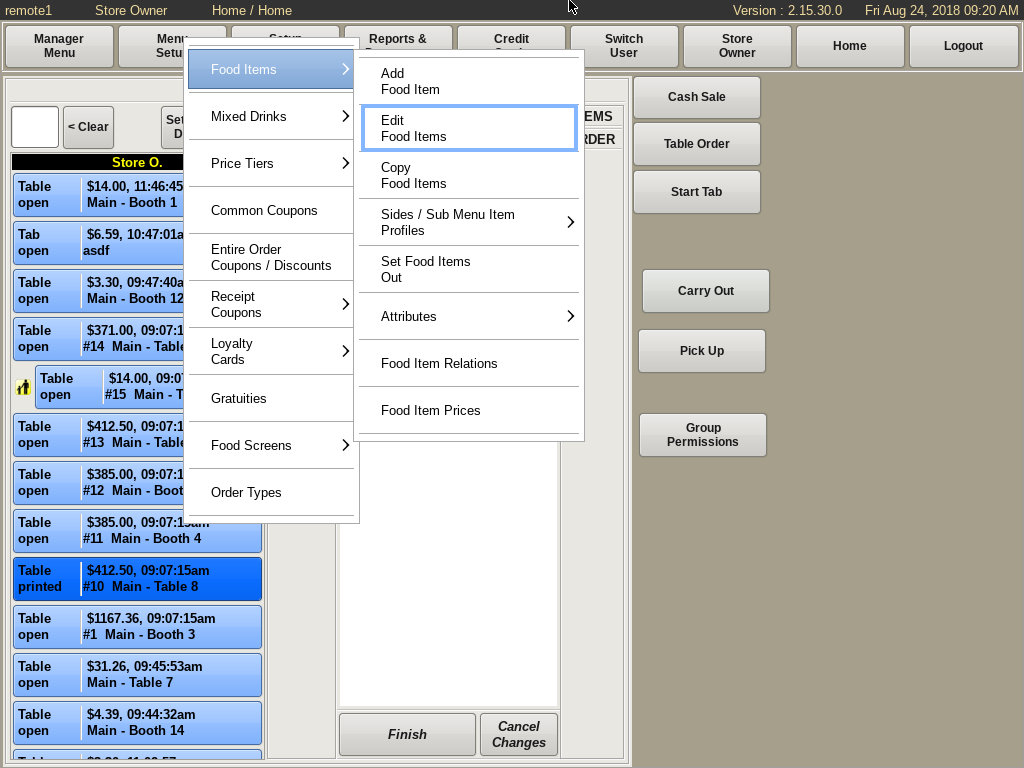
Vendors / Suppliers Screen
To get to the Vendors / Suppliers screen, go to Manager Menu, Inventory, Inventory Setup, then Vendors / Suppliers.
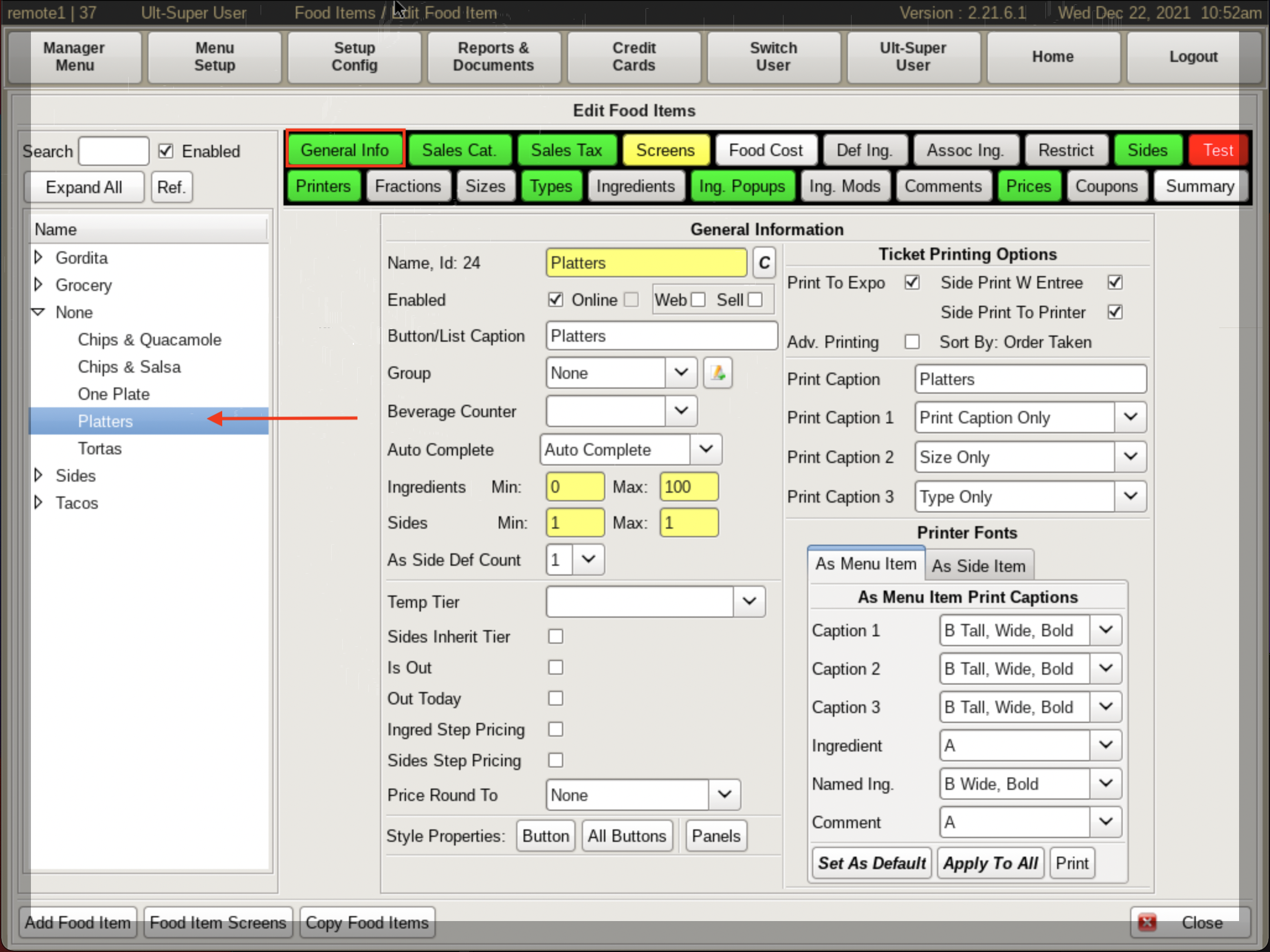
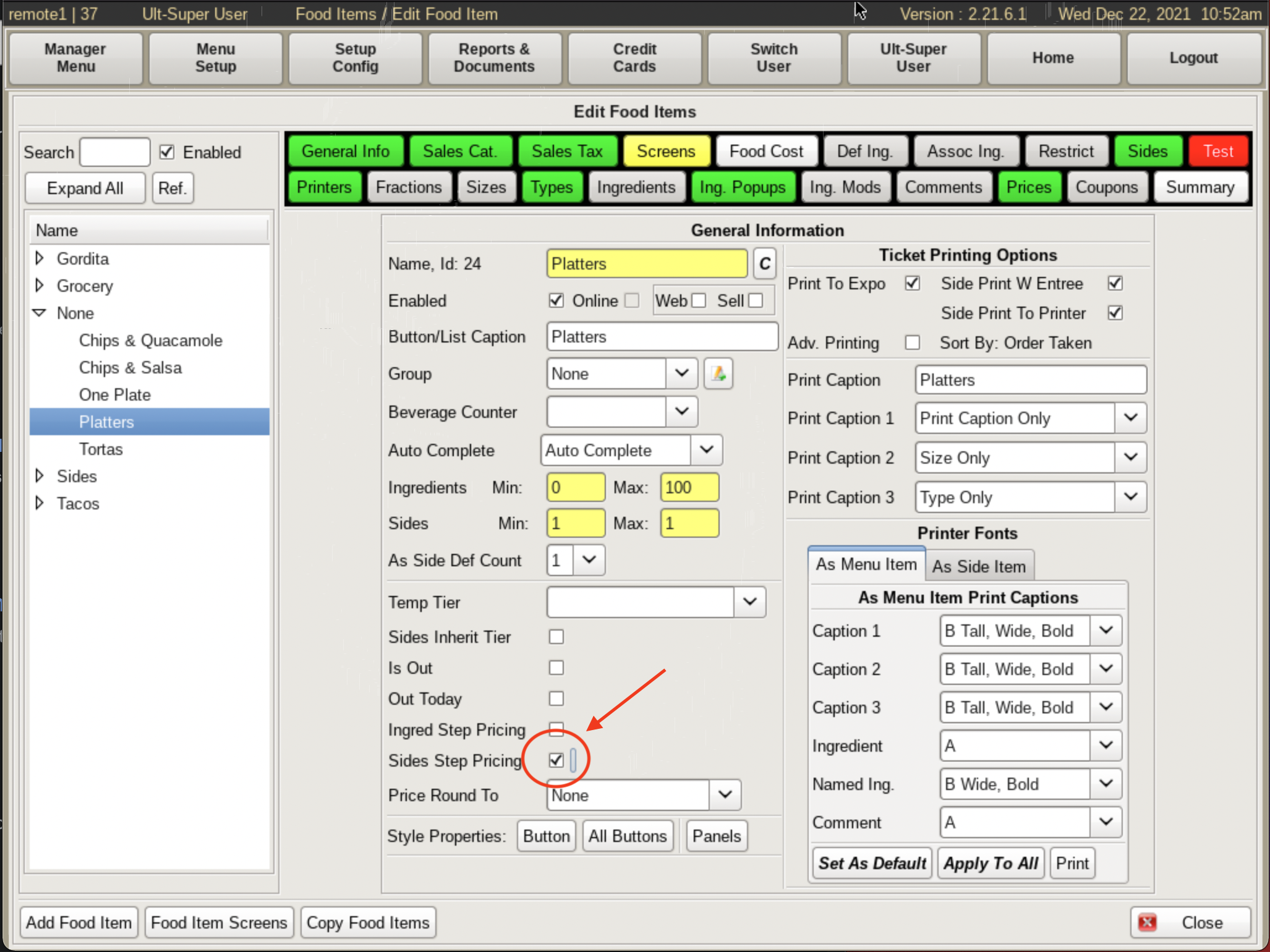
Once all of the relevant information is typed, press the add button in order to add the vendor and its information to the vendor list.
note: much like the ingredients and type groups, clicking En. will Enable or Disable this vendor.