Paying with Gift Cards
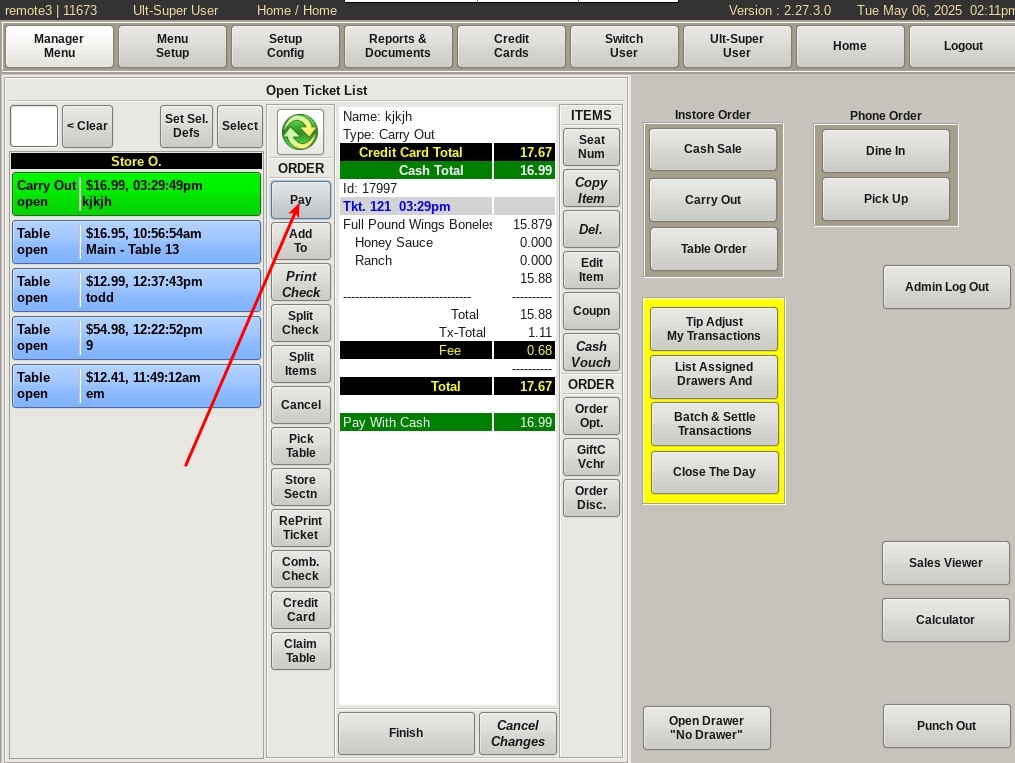
The Pay button allows you to pay an Open Order.
Select the order that needs paid from the ticket list, and click the Pay button.
If you are assigned to a cash drawer or have your own cash out, the Pay Table Order form will appear.
If not, a message box will pop up that will let you Assign Yourself a Cash Out or a drawer.
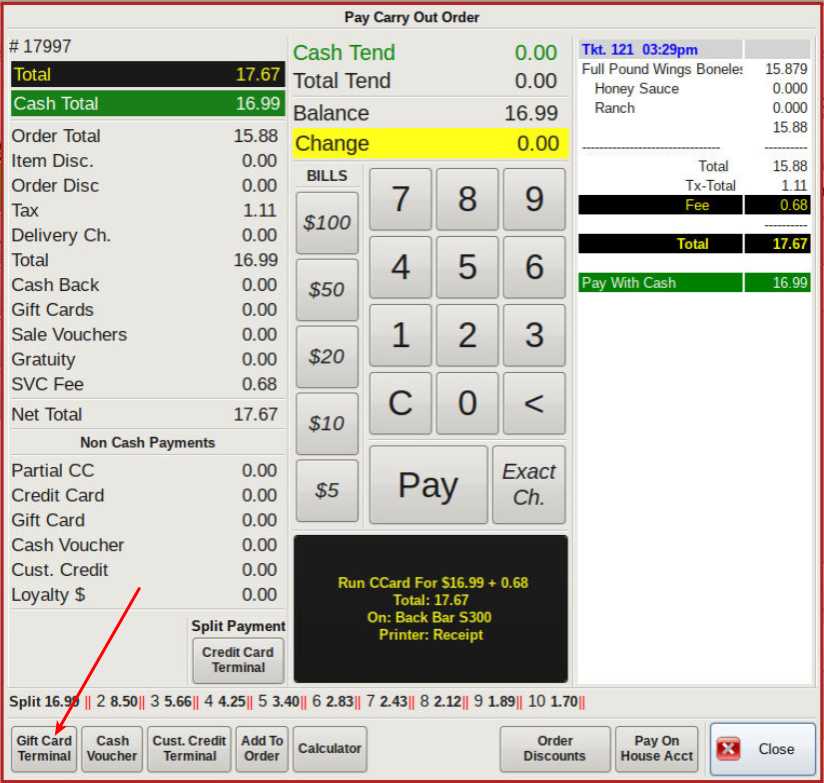
Click on the Gift Card Terminal and run the gift card for the desired amount. You will then be taken back to the Pay screen where you can pay the rest of the
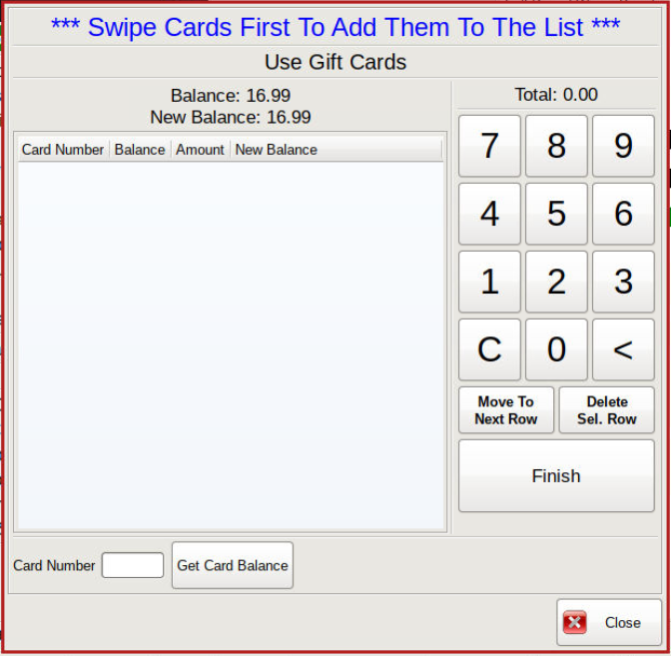
Credit Card/Gift Card and Cash
If your customer is paying with both a credit card or gift card and cash, you must run the card first.
Start by clicking the Credit Card Terminal, (or Gift Card Terminal if using a gift card and cash), and run the card for the desired amount.
You will be taken back to the Pay screen where the remaining balance can be paid with cash or another gift/credit card.
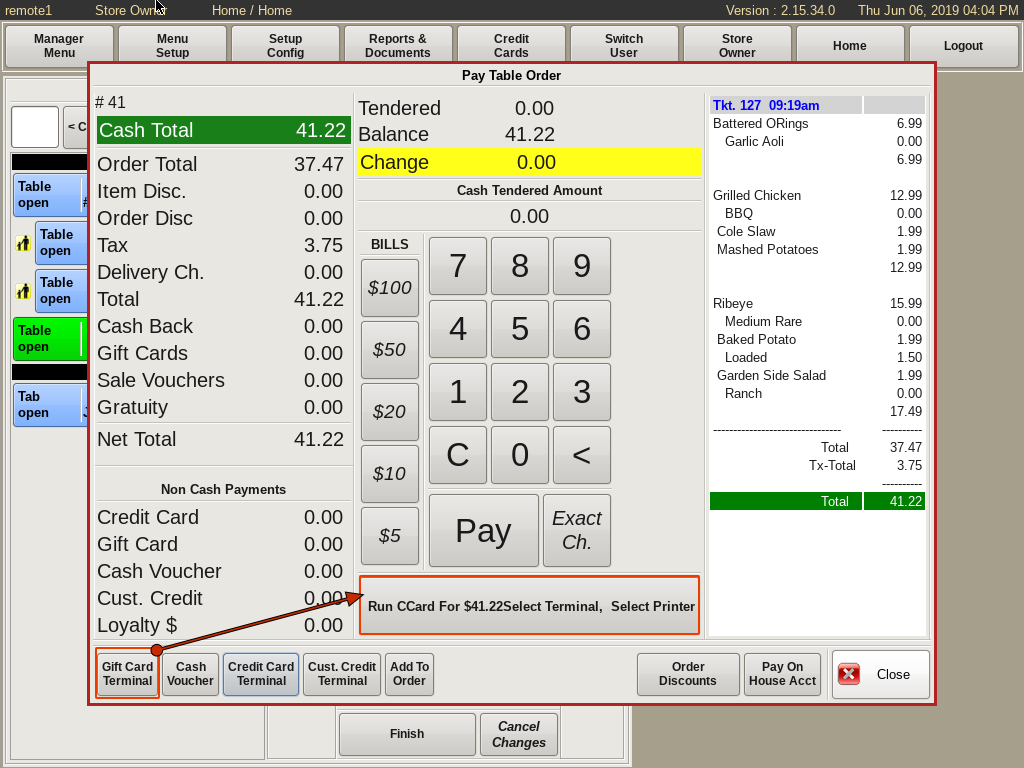
Gift Card and Credit Card
When paying with both a gift card and a credit card, you will enter the gift card first.
Click on the Gift Card Terminal and run the gift card for the desired amount. You will then be taken back to the Pay screen, and you can click the Run CCard button to process the remaining balance on the credit card.