Paid Outs
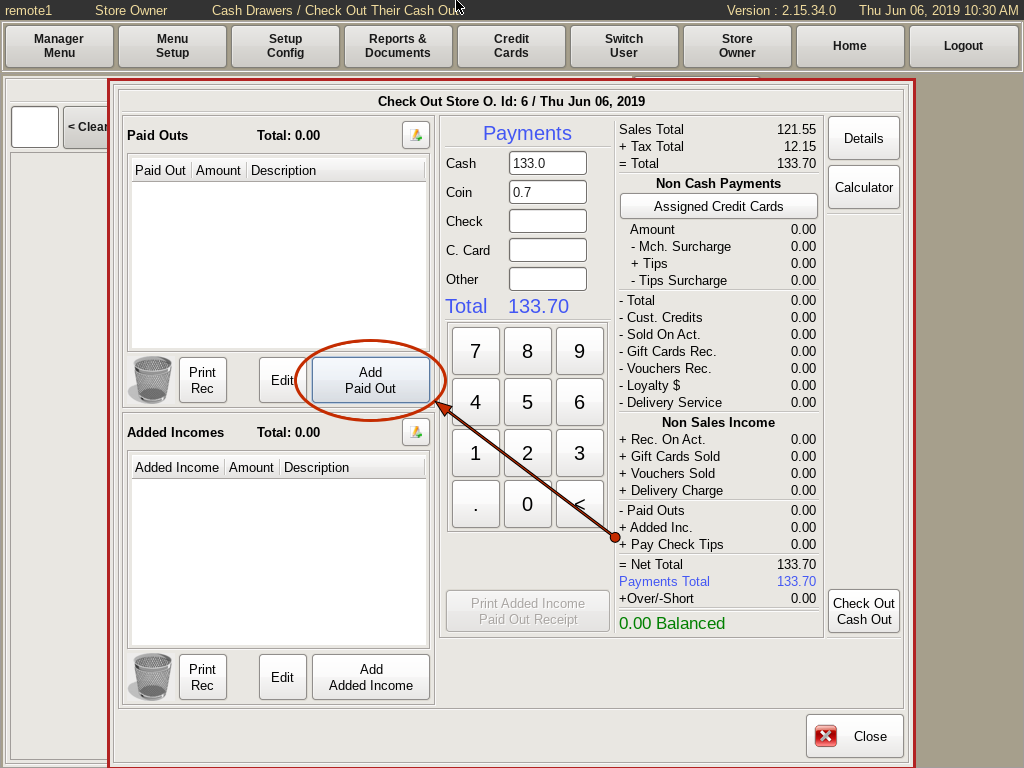
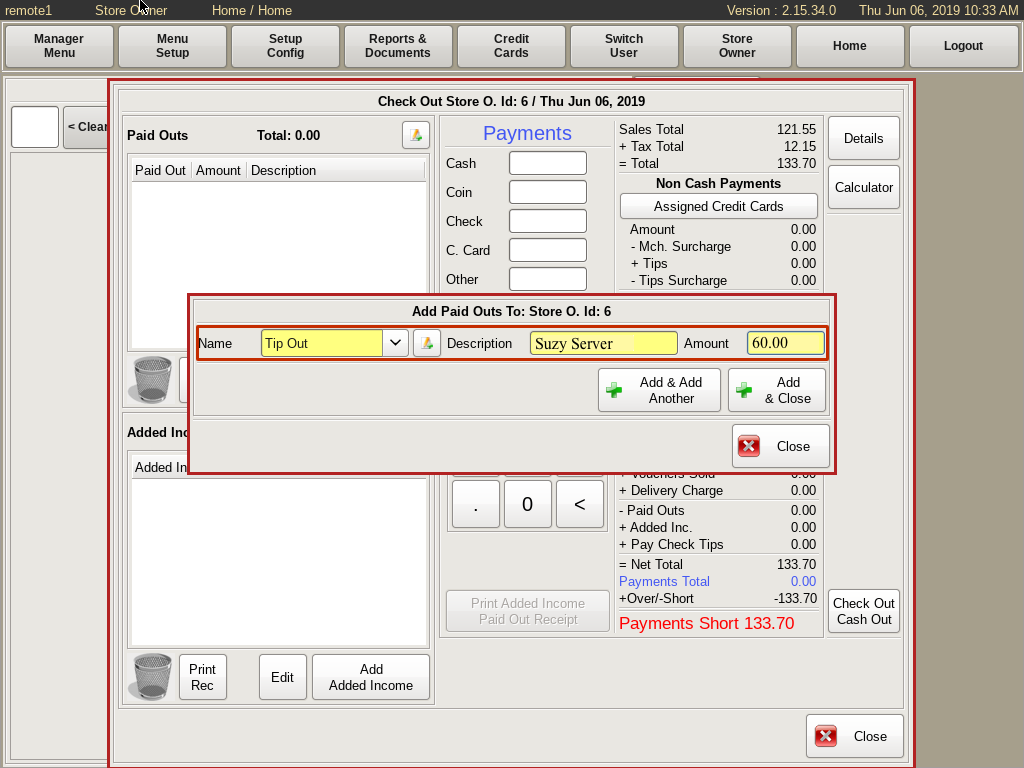
Paid Outs
Paid Outs are any items that were paid out of a cash drawer. For example, paying a server their cash tips for the night out of your drawer. To enter a Paid Out, click the Add Paid Out button.
Use the drop down to choose a category for the paid out. Then enter a description of the purchase, and the amount of money paid for the purchase.
Click the Add & Close button to enter the paid out into the POS. If you need to add more than one, click the Add & Add Another button to enter the rest.