Add/Edit Sales Tax Rate
Sales Tax Rates categories will show up as options when adding Menu Items. Some items will have different tax rates for different items.
Add each separate tax as its own rate, and you can apply them individually or in groups as needed.
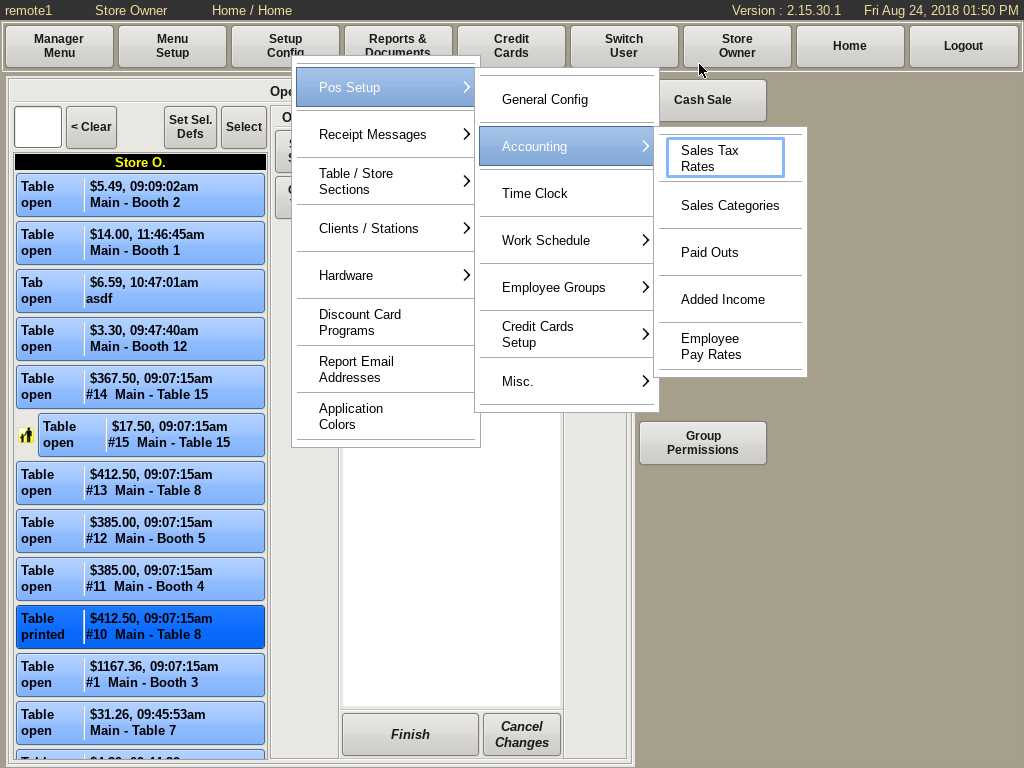
To add or edit Tax Rates, select Setup Config from the top bar of the home screen.
Then go to POS Setup, Accounting and choose Sales Tax Rates.
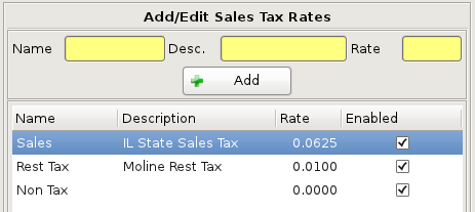
Add a Tax Rate
Fill in the yellow fields; Name, Desc., and Rate.
It will now appear in the list.
For Non Tax, enter 0.0 for the rate.
Edit a Tax Rate
Click on the information you need to edit; Name, Description or Rate, and enter the new info.Press enter to confirm.
Disable a Tax Rate
If you no longer wish to use a rate, uncheck the Enabled checkbox.A disabled tax rate will no longer show up as an option for menu items.
To re-enable a category, simply recheck the checkbox.