Schedule Shifts
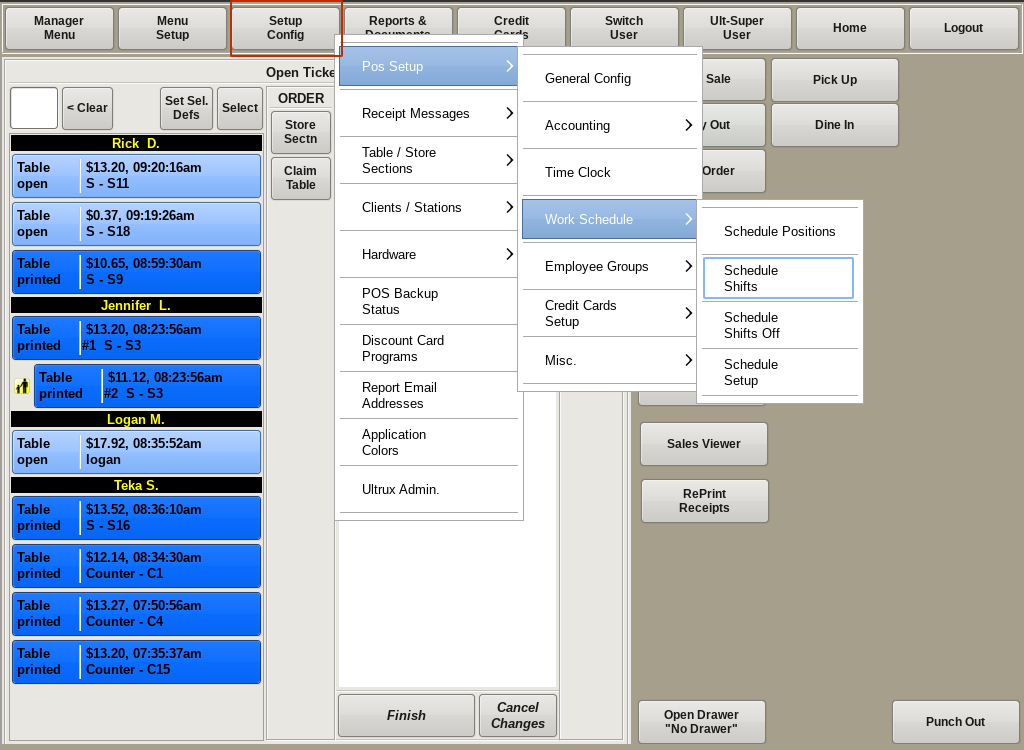
The Schedule Shifts menu is where you list the work schedules; such as 5-Close, Open, 11-2, etc. This is also where you set what time the employees can punch in for a given shift.
You can get here by clicking Setup Config from the top bar of the home screen. Go to POS Setup then Work Schedule and choose Schedule Shifts.
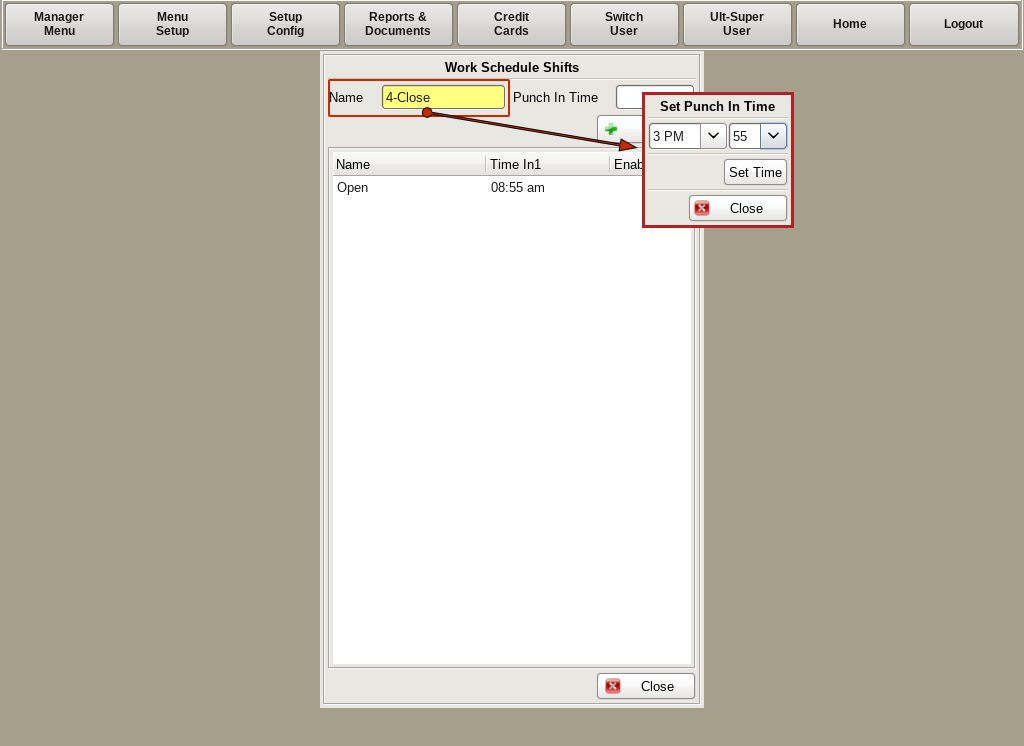
At the top you can type in the Name of the shift you need to add, and the Punch In Time. Click Add. If an employee can punch in any time for a shift, leave the punch in time blank. For example: Cleaning or maintenance.
Your new shift will appear on the list with the Name, Punch In Time and the Enabled check box.
To disable a shift, uncheck the checkbox. A disabled schedule shift will no longer be available when scheduling. To re-enable a shift, simply recheck the checkbox.