View Employee's Clock Punches
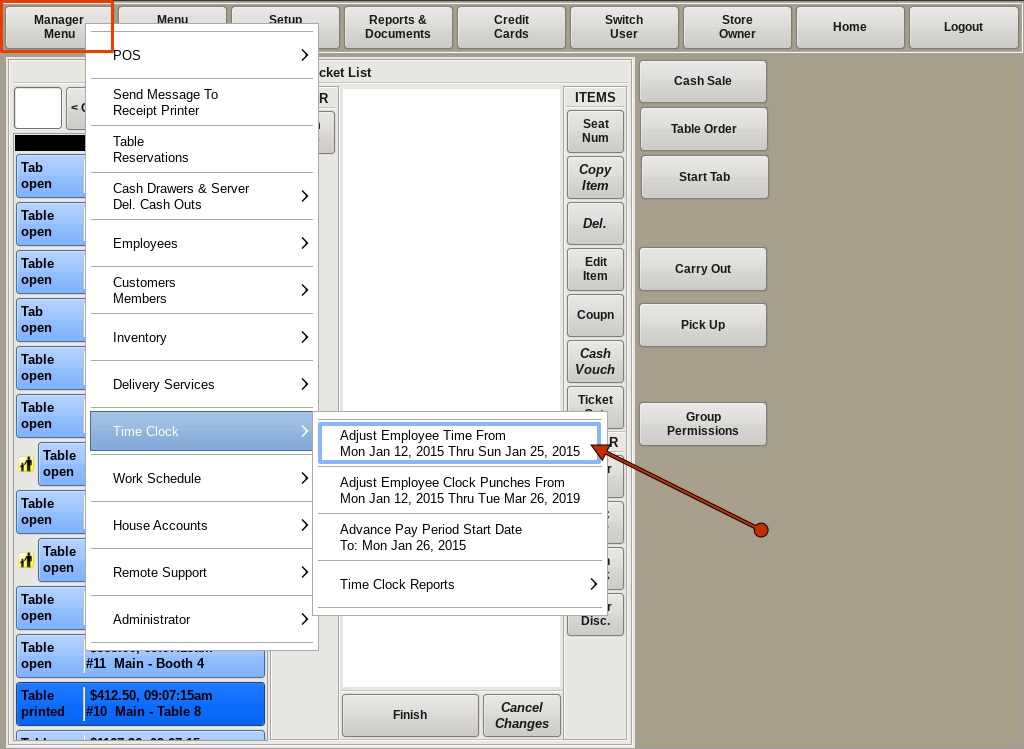
To view a list of an employee's hours, select Manager Menu from the top bar of the home screen. Then go to Time Clock and choose Adjust Employee Time From "Dates".
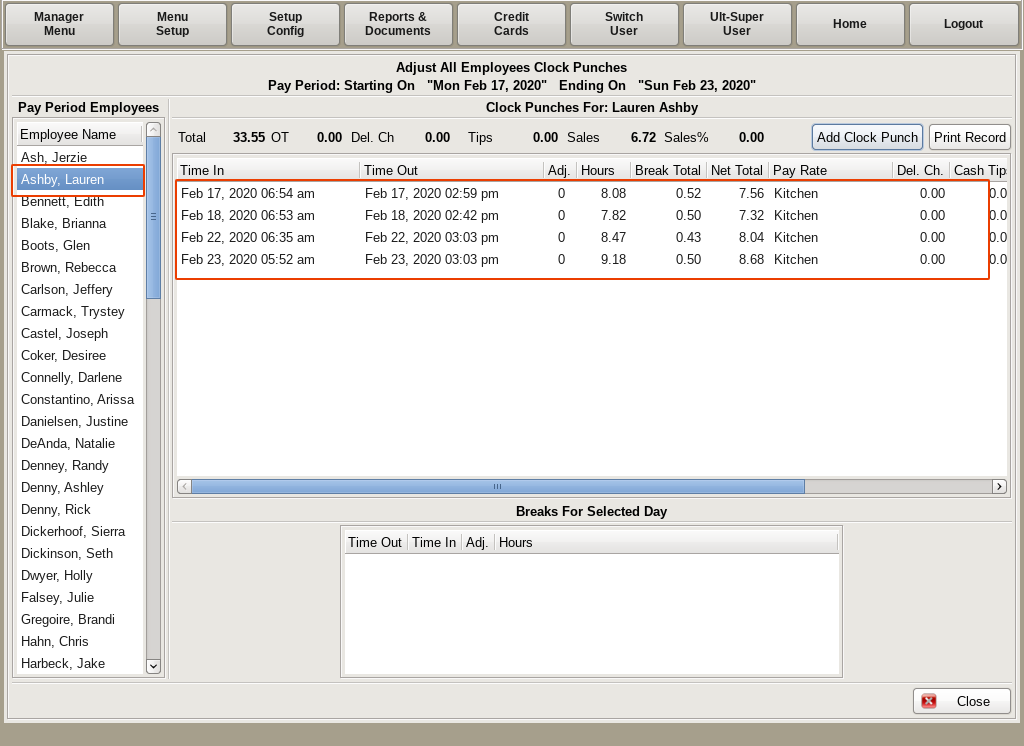
In the left column, highlight the name of the employee you wish to view. All of the clock punches will appear for this employee for the time frame selected.
If you need to make any adjustments, see the Adjust Time, Tips & Pay Rates documentation.