Work Schedule Setup
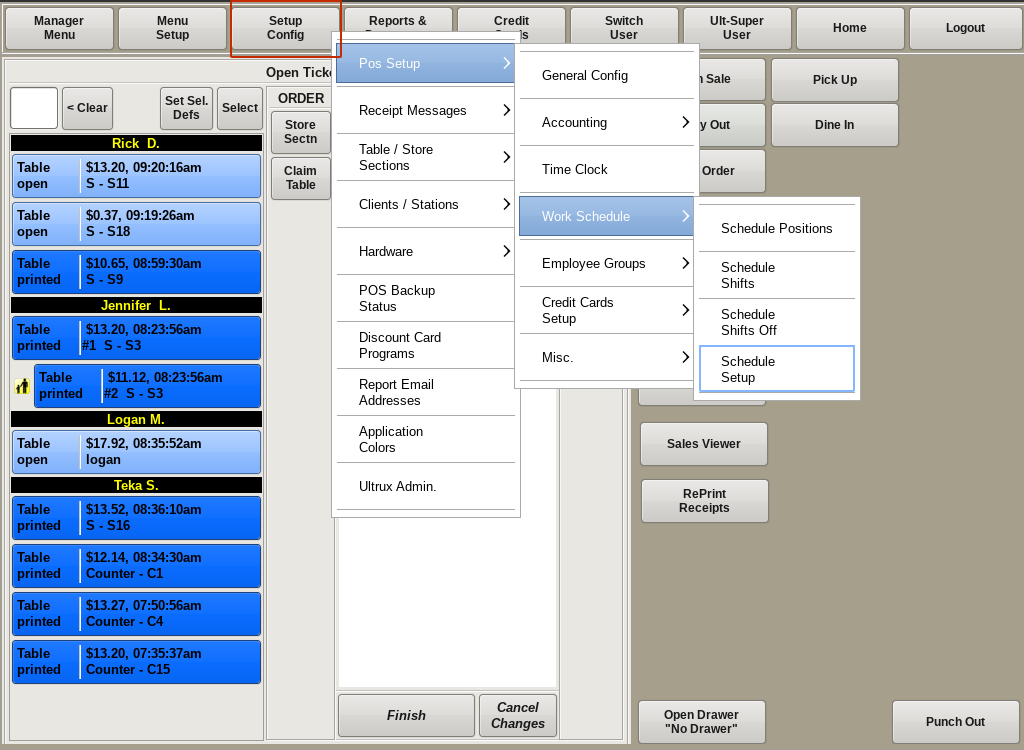
Work Schedule Setup is the page where you configure some basic information about your work schedules. You can access this page by clicking on Setup Config from the top bar of the home screen. Go to POS Setup and Work Schedule, then choose Schedule Setup.
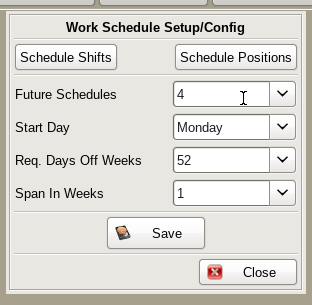
Future Schedules
Choose the number of future schedules you would like to show in the list.
Start Day
Enter what day of the week each schedule starts on.
Request Days Off Weeks
This is how far in advance employees can request time off.For one year in advance, use 52.
Span In Weeks
Each schedule can be 1,2,3,4, etc weeks long.
Example: 4 future schedules, each with 2 week span would give us 8 weeks total of future schedules.