Add/Edit Company Information
You can edit the company information that appears at the top of receipts, on reports and on other documents. This can include the company name, address, phone number, etc.
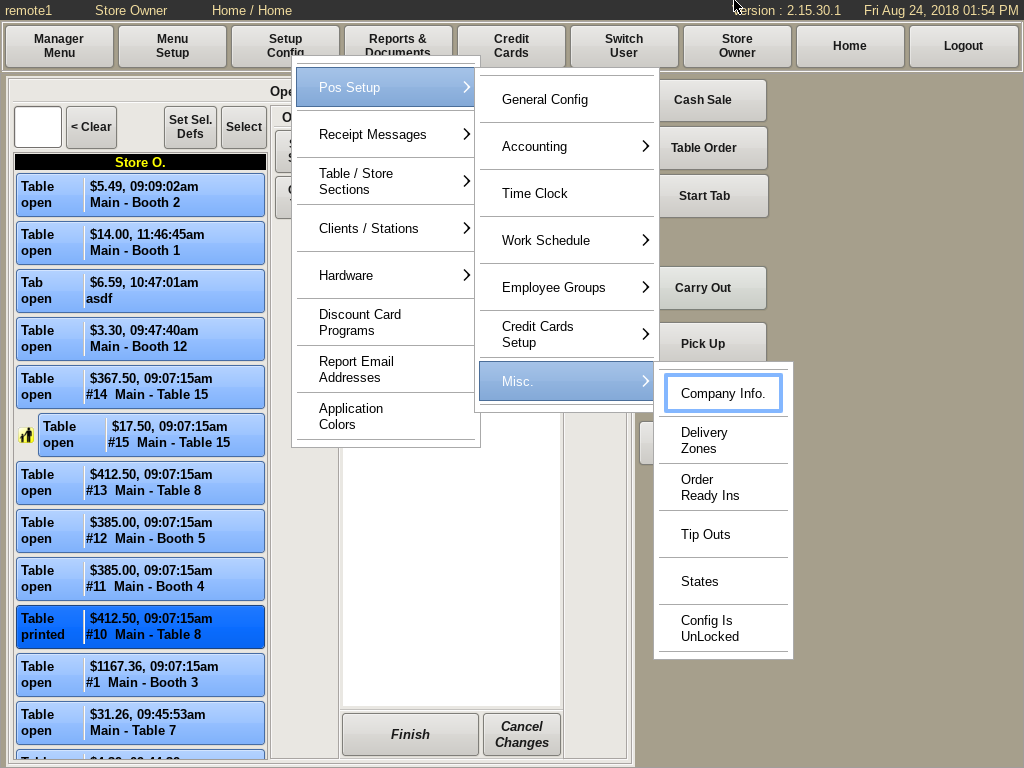
Select Setup Config from the top bar of the home screen.
Then go to POS Setup, and Misc then choose Company Info.
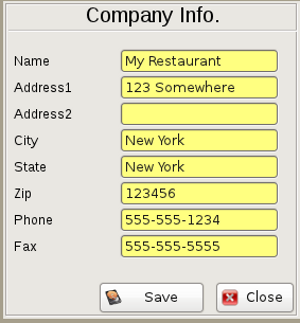
Click in the field you need to edit and enter the correct information.
Click Save and Close when finished.