Clock Punch Report
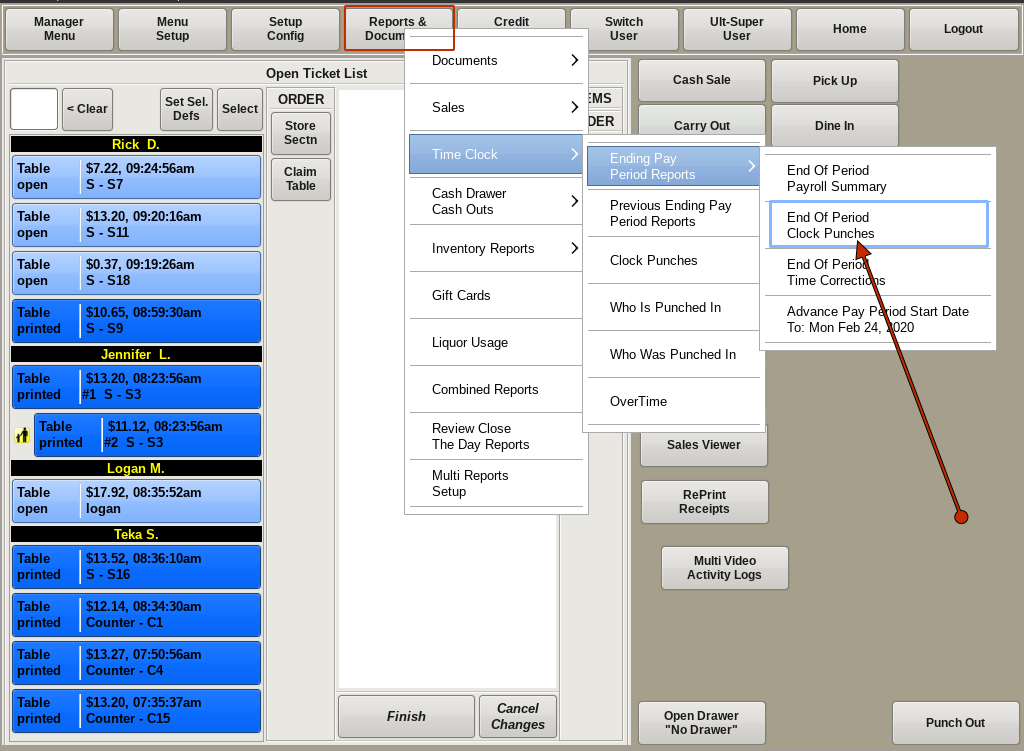
To access the Clock Punch Report, select Reports & Documents from the top bar of the home screen. Then go to Time Clock, then Ending Pay Period Reports and choose End Of Period Clock Punches.
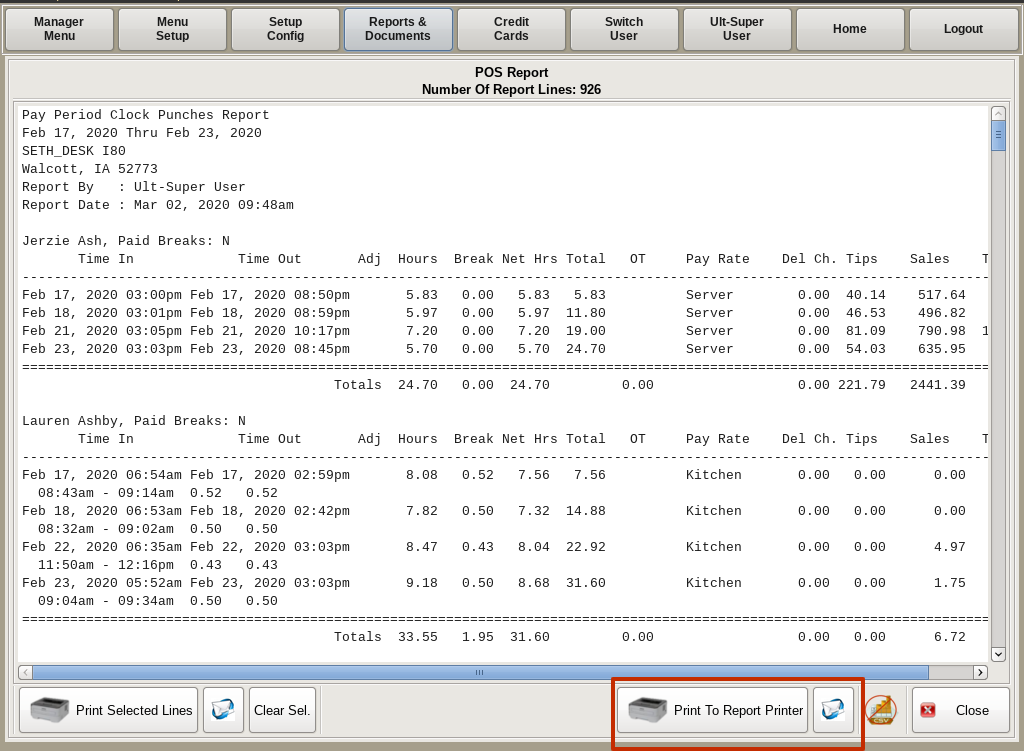
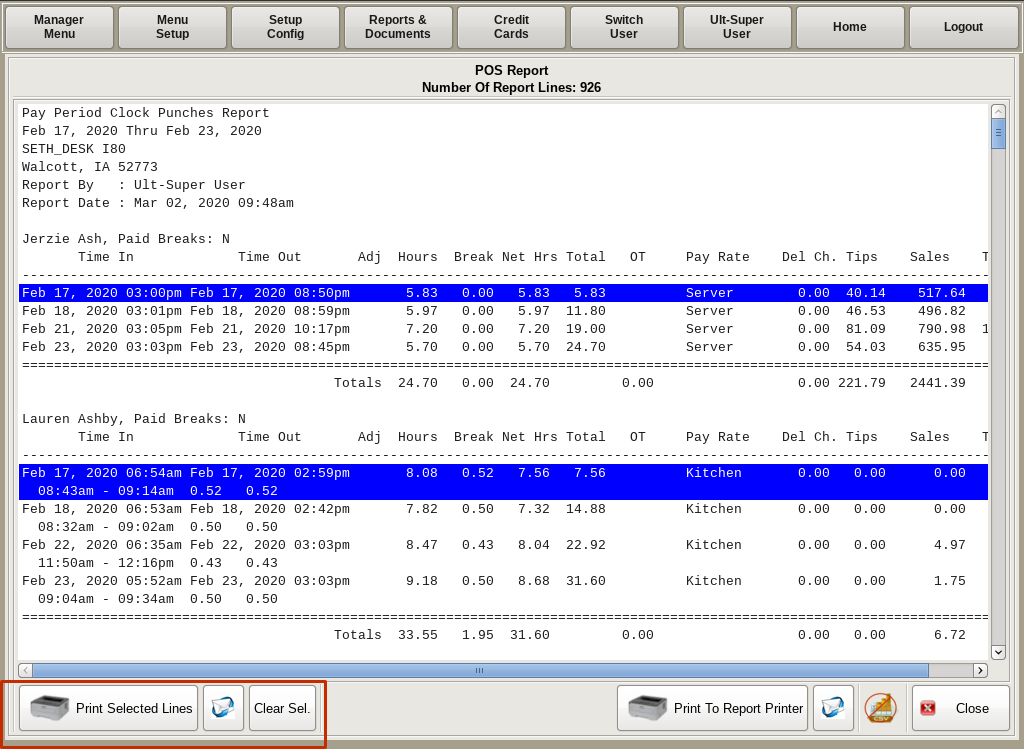
This report displays the punch in and out times for each individual employee and at what pay rate as well as their total hours, overtime, delivery charges, tips, and sales.
You can print and/or email the entire report by clicking the Print to Report Printer or Email button on the bottom RIGHT of the window.
To print and/or email specific lines only, click on the line(s) you wish to print, then choose the Print Selected Lines or Email button on the bottom LEFT of the window.