Credit Card Terminal Use
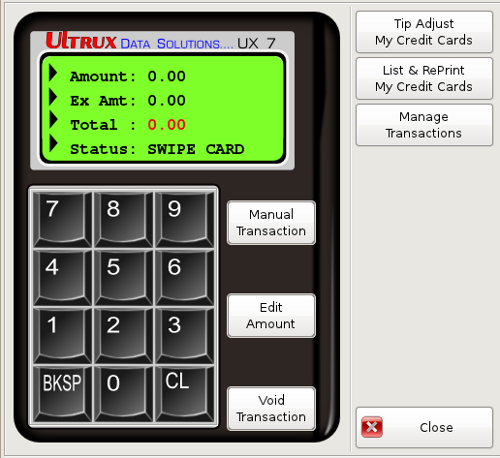
The Credit Card button will bring up the credit card terminal. Simply key in the amount of the transaction if needed and swipe the card.
Manual Transaction allows you to manually enter the credit card information in the event a card will not process via swiping.
Edit Amount will allow you to change the transaction amount in the event the card holder does not wish to charge the full amount of the bill on their card.
To Void a Transaction, press the Void Transaction button, enter the transaction ID located on the receipt, and press Transmit.
Tip Adjust allows you to add the tip amount to a transaction.
List & Reprint displays a list of the currently logged in employee's transactions and allows them to reprint a receipt.
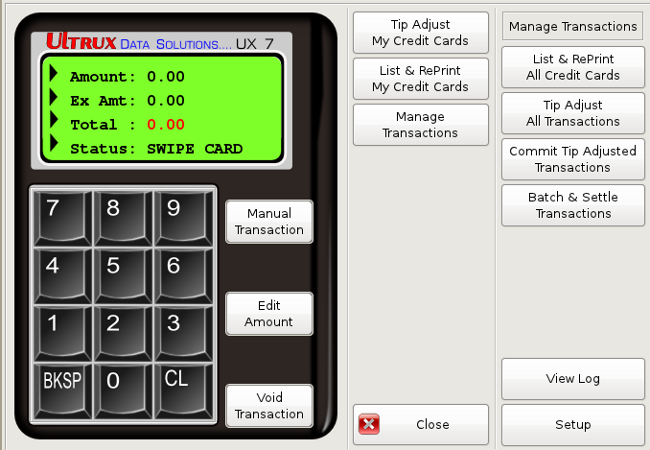
Manage Transactions
List & Reprint All Transactions allows management to view a list of the selected day's transactions for all employees and reprint any receipts.
Tip Adjust All Transactions allows management to tip adjust transactions for any employee.
Commit Tip Adjusted Transactions will send the current adjusted transactions to the credit card processor.
Batch & Settle Transactions is used at the close of the business day and will signal the credit card processor to process the day's transactions.
Once this has been done, the amounts charged cannot be changed. A credit will have to be issued to correct any errors where a refund is in order which can take two to seven business days.
View Log will display a list conatining reprints, tip commits, batch settles, and voided transactions along with the date, employee, and sales date.
Setup requires a password to access and will allow you to control features such as the number of receipts printed, maximum tip amounts, whether or not to print the tip line, and to force tip adjusting before batching and settling.