Previous Payroll Reports
Previous payroll periods are stored by the POS. They can be viewed at any time, and there is no limit on the number of pay periods that can be stored.
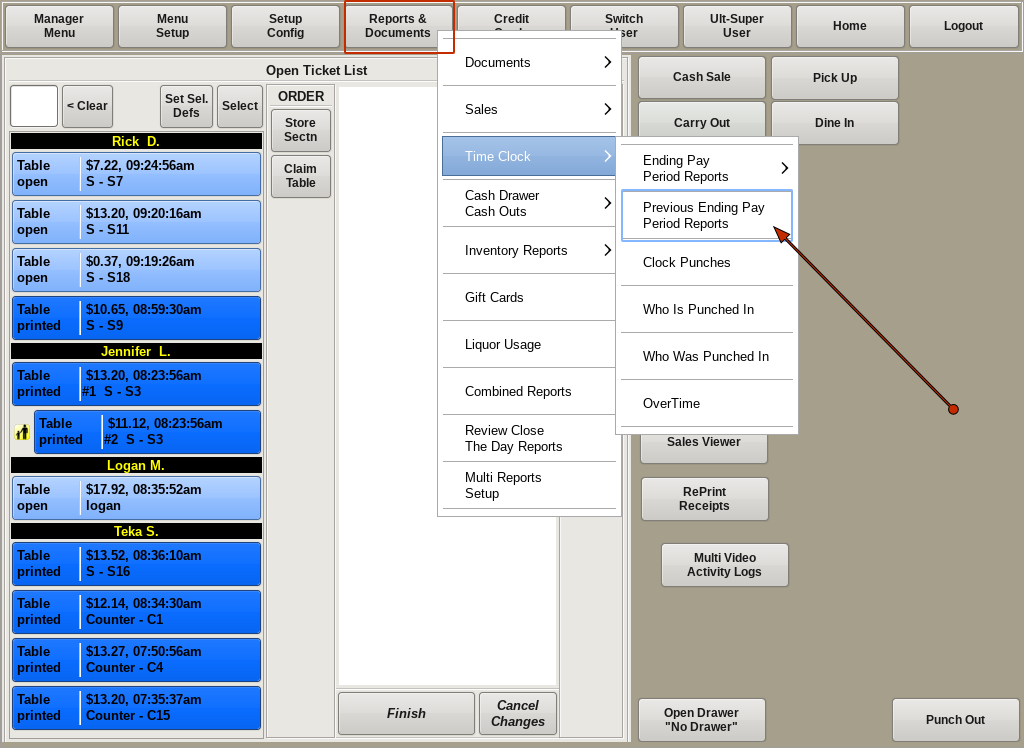
To access the list, select Reports & Documents from the top bar of the home screen. Then go to Time Clock and choose Previous Ending Pay Period Reports.
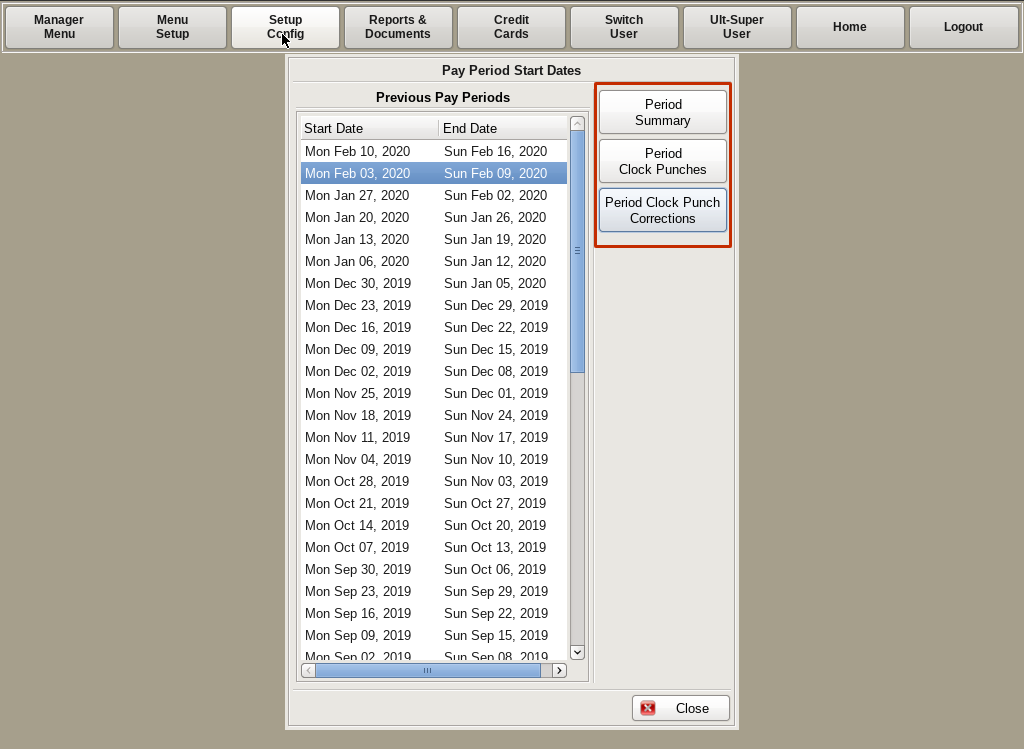
Select the Date you wish to view and click the button on the right for the payroll report you would like to see.
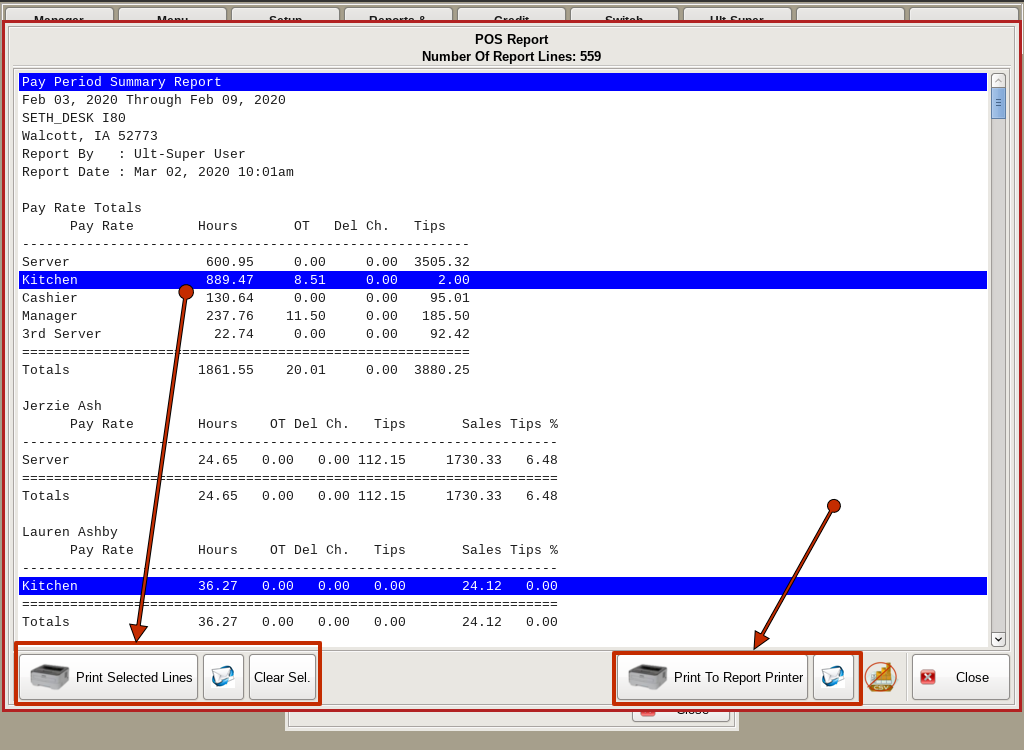
Your selected report will open up.
You can print and/or email the entire report by clicking the Print to Report Printer or Email button on the bottom RIGHT of the window.
To print and/or email specific lines only, click on the line(s) you wish to print, then choose the Print Selected Lines or Email button on the bottom LEFT of the window.