Add and Edit Printers
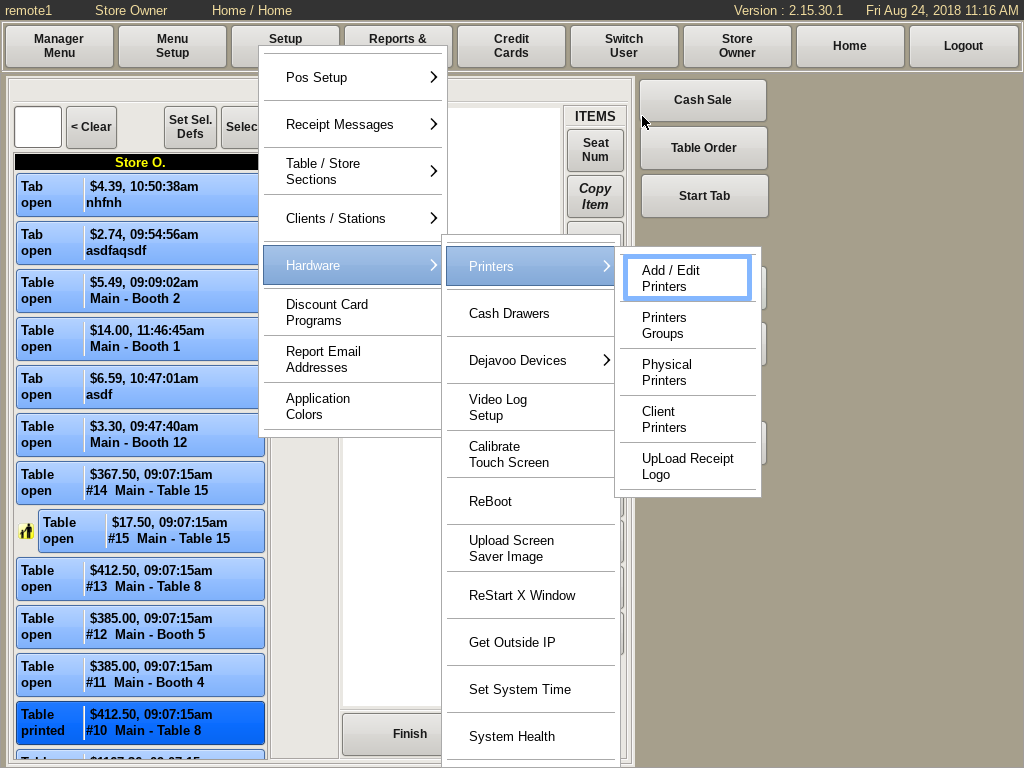
To add or edit printers, select Setup/Config from the top bar of the home screen. Then go to Hardware, then Printers, and choose Add/Edit Printers.
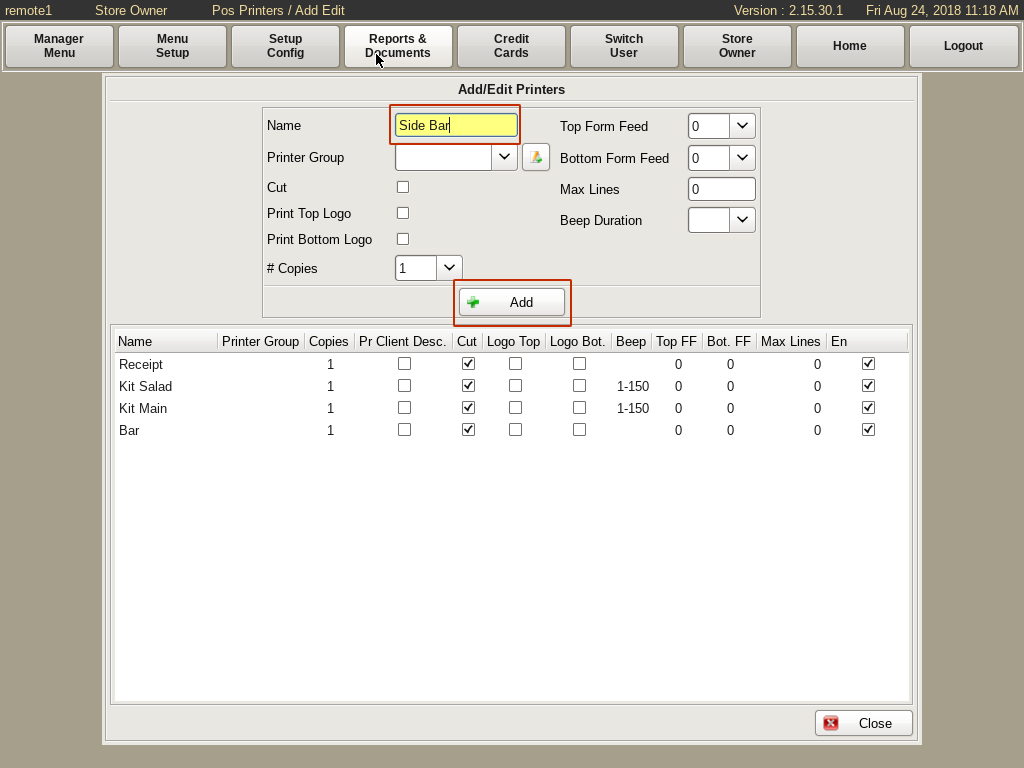
To add a printer, type its name in the Name field and click Add.
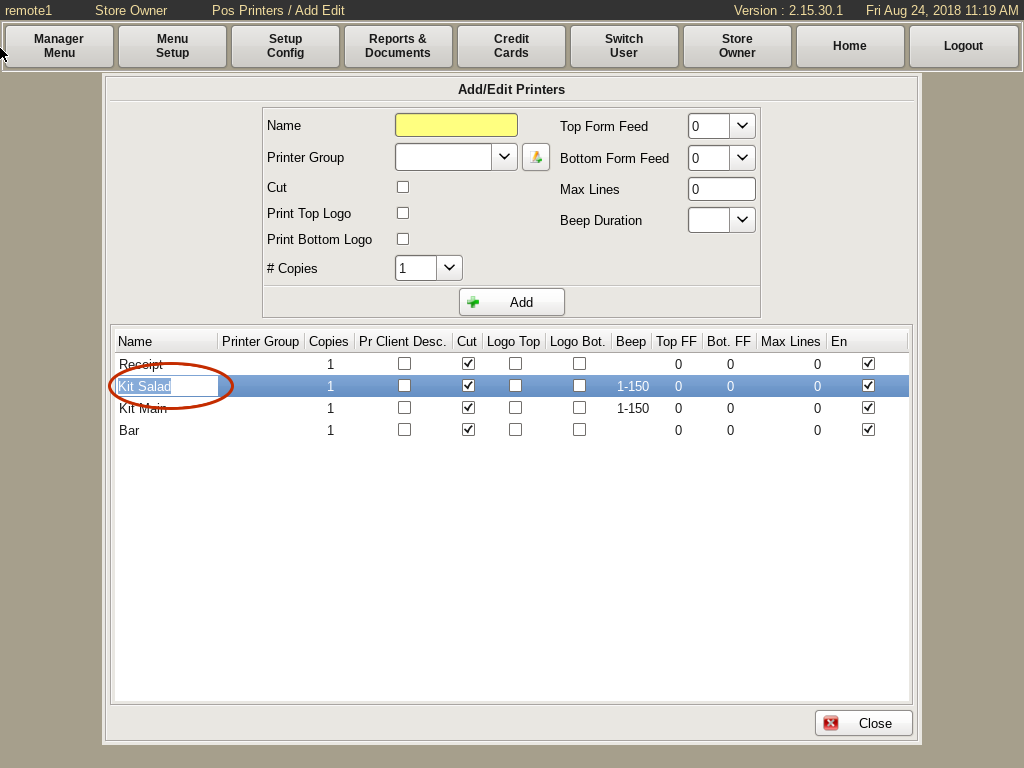
To edit a name, simply click on the name you'd like to edit and make the desired changes.
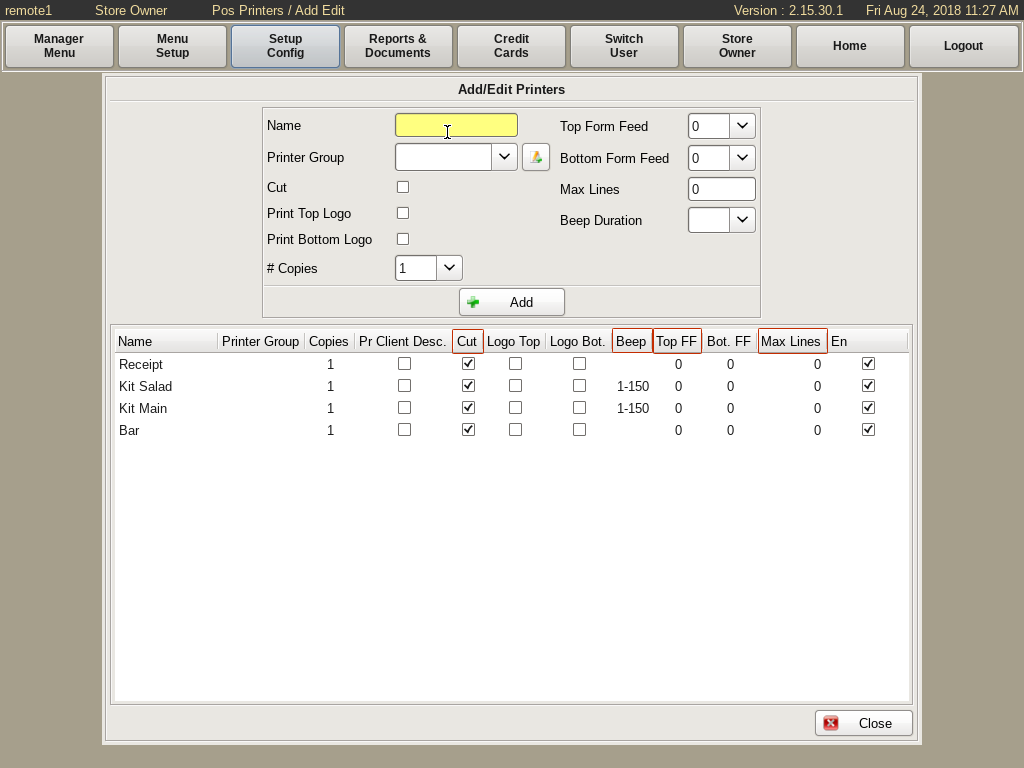
Group printers will allow food items that do not normally print to a particular printer or food station to show up at the bottom of the ticket.
For example, you may want your line cooks to know a pizza is on the same order for communication and timing purposes.
The ticket would show their normal order, then a line, and then would list the pizza.
The Cut checkbox enables or disables the printer's auto-cut feature.
Leave the box checked for enabled.
Max Lines sets the number of printed lines on a ticket before the printer will start a new ticket.
This is useful in situations where space is limited and a long ticket is not ideal for the kitchen setup.
Beep sets the length of the printer's beep feature.
The normal setting is 100 - 125.
The Top FF (form feed) determines the number of blank space in lines before a ticket begins to print.
To change an existing printer's configuration, click on the number or box you'd like to change.