Print Cutter
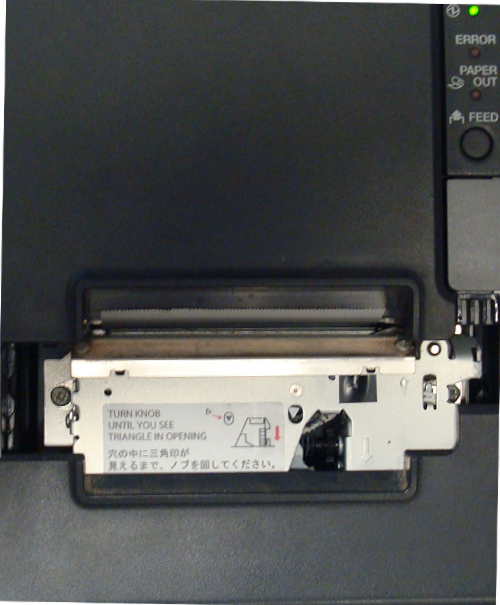
The epson printer has a mechanical cutting blade which neatly cuts the receipt for you. It is possible for the gears to occasionally slip and this requires only a simple alignment to fix.
The top of the printer's housing is divided into two halves.
Grab the smaller lower half of the printer housing by the mouth and pull it towards you.
This will expose the cutter and gear assembly as shown in the photo.
Observe the tiny oval-shaped hole.
There is a triangle mark on the gear that you will see when the alignment is correct.
If you cannot see the triangle, the cutting mechanism will require adjustment.
Using a pen or other small object, spin the small black gear until the triangle is visible through the hole.
Slide the housing back up, power the printer off and then on again, check that the error light has gone out, and test the printer.