Printer Options
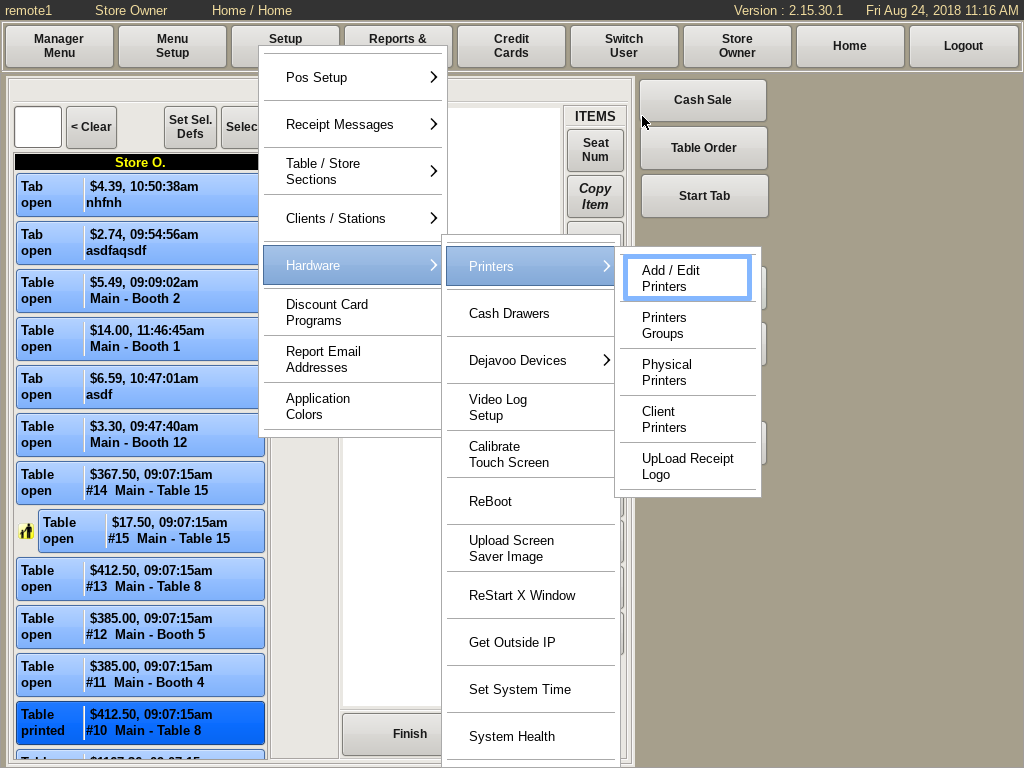
To add new or edit current printers, select Setup Config from the top bar of the home screen. Then go to Hardware, then Printers and choose Add/Edit Printers.
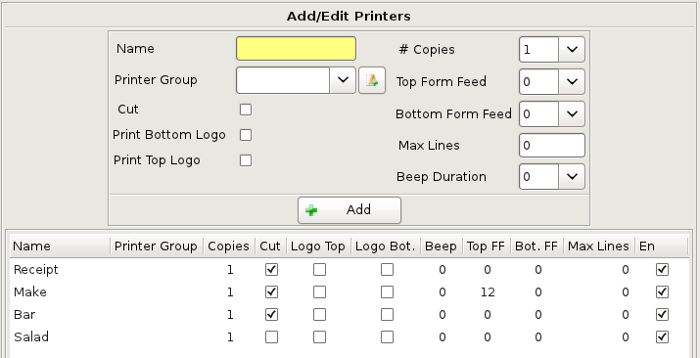
Clicking on the name of an existing printer will allow you to edit it's Name and configurations.
Note: The receipt printer cannot be renamed or disabled.
To begin adding a new printer, enter the Name of the printer and the # Copies you would like it to print.
Printer Groups are ideal for good communication in the kitchen.
For example, you might add your grill and pizza printers to a printer group called kitchen. When an order is sent with both grill and pizza items, the pizza order will be appended to the end of the grill printer ticket and the grill order will be appended to the pizza printer ticket. This way, both parties know about the entire order.
Top Form Feed and Bottom Form Feed controls the number of blank lines at the top and bottom of the ticket. This is useful if you require shorter or longer tickets from a certain printer.
The Cut checkbox toggles the printer auto cut feature on or off.
Print Bottom Logo and Print Top Logo controls where your establishment's logo will print on the ticket.
Max Lines controls the maximum number of lines that will print before a new ticket is started to continue the same order.
Beep Duration determines the length of the printer beep.
When you are finished configuring, click Add. The new printer will be added to the list.