Edit Physical Printers
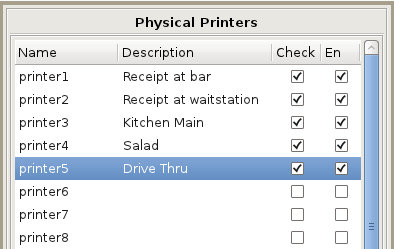
To edit physical printers select Setup Config from the top bar of the home screen. Then go to Hardware, then Printers and choose Physical Printers.
To enable a printer, check the box. To disable a printer, clear the box.
Printer checking will routinely check the selected printers for errors and display a message on the screen should the system detect a problem with the selected printer or printers.
This feature is particularly useful for printers that are not easily seen such as kitchen printers that the wait staff can't see.