Edit States List
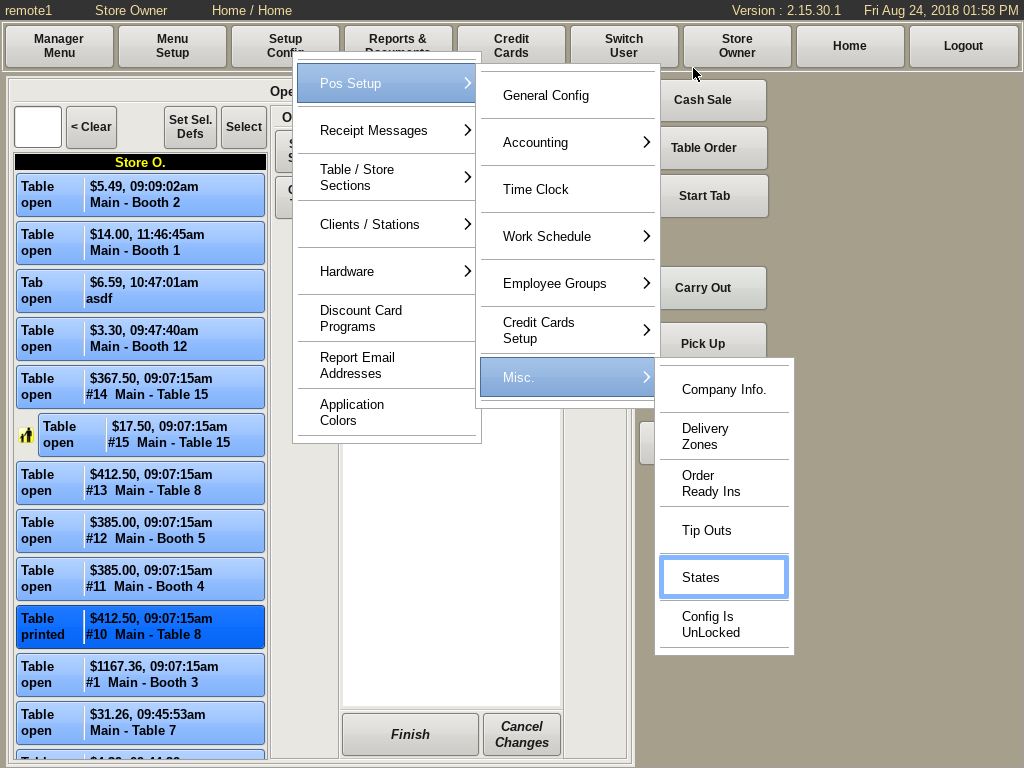
To edit the states that show up on drop downs, select Setup Config from the top bar of the home screen.
Then go to POS Setup, Misc, and choose States.
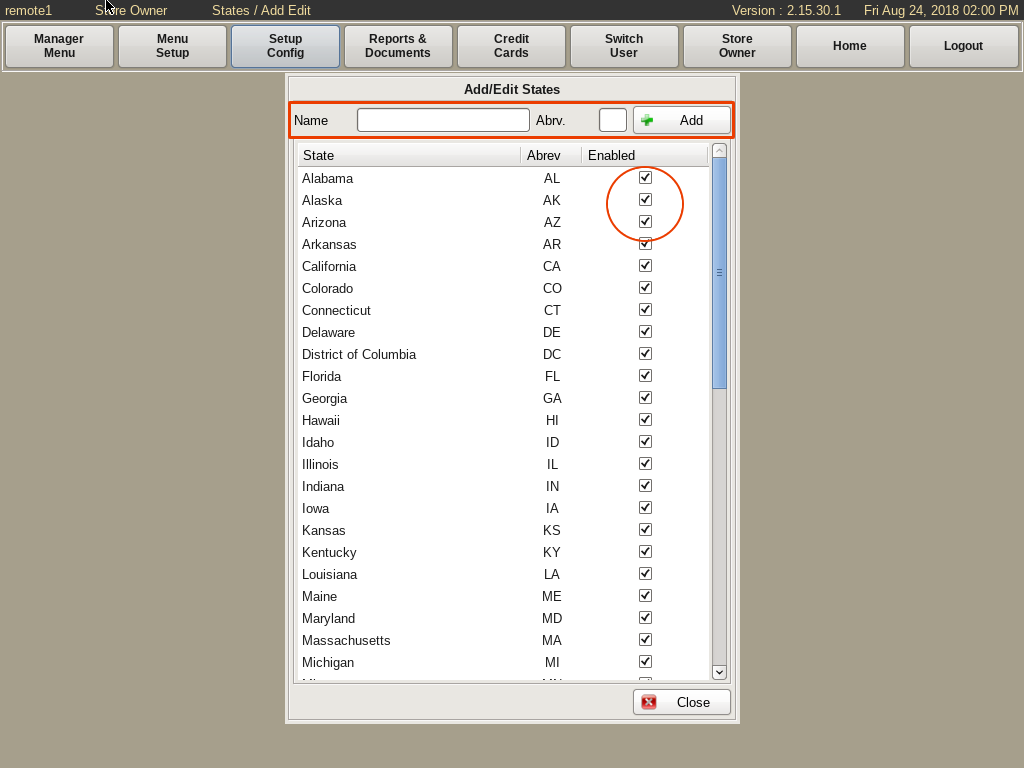
In this window, the states that are checked under the En list will show up.
If you do not want certain states to show up through out the POS, simply un-check the box.
If you need to add a new state, fill in the Name and Abrv (abbreviation) fields, and click the Add button.