Paying with Customer Credits
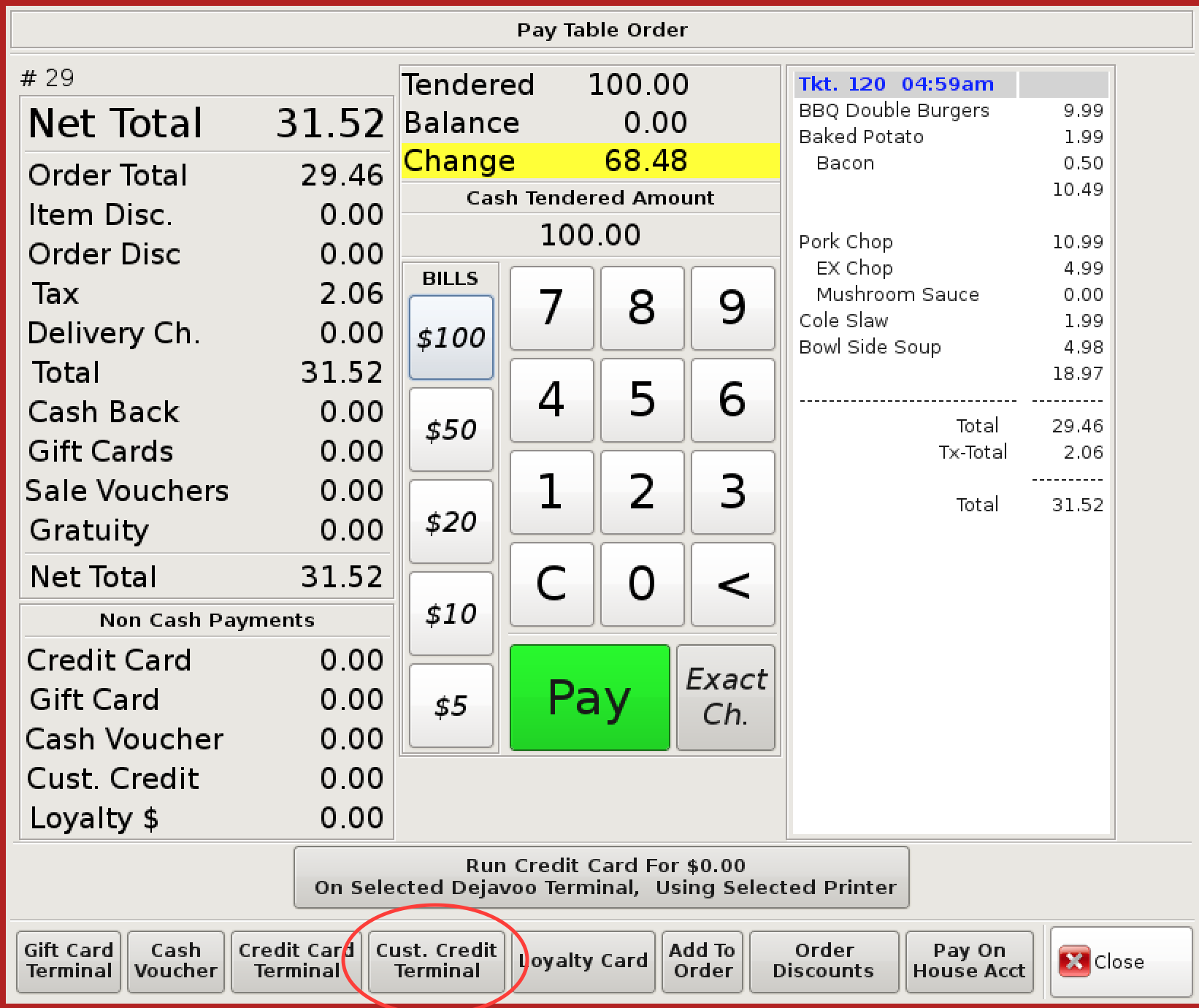
To begin paying with Customer Credit, you must assign a customer to an existing ticket, or create a new ticket with the customer's name assigned. Then click the Pay button on the ticket to bring up the window shown to the left.
To pay the balance with a Customer Credit, click the Customer Credit Terminal button.
The Use Customer Credit form will appear.
The customer's Credit Balance will be shown at the top. The Balance Owed for the order will appear beneath the Credit Balance.
Use the keypad on the screen to enter the amount of the credit the customer would like to use towards the order balance, such as $5.00. Then click the Apply Credit button.
Once the credit has been applied, the new balance total will be shown and you can then use cash, credit card or a house account to pay the remaining balance owed.