Employee Notifiers
The POS has the capability to send notifications to employees via email or text message. These notifications can be sent based on events or time.
In this example, we want to notify the owner whenever an order is cancelled. The owner also wants to know what his sales for the day are after the lunch rush, and when everything is winding down every night.
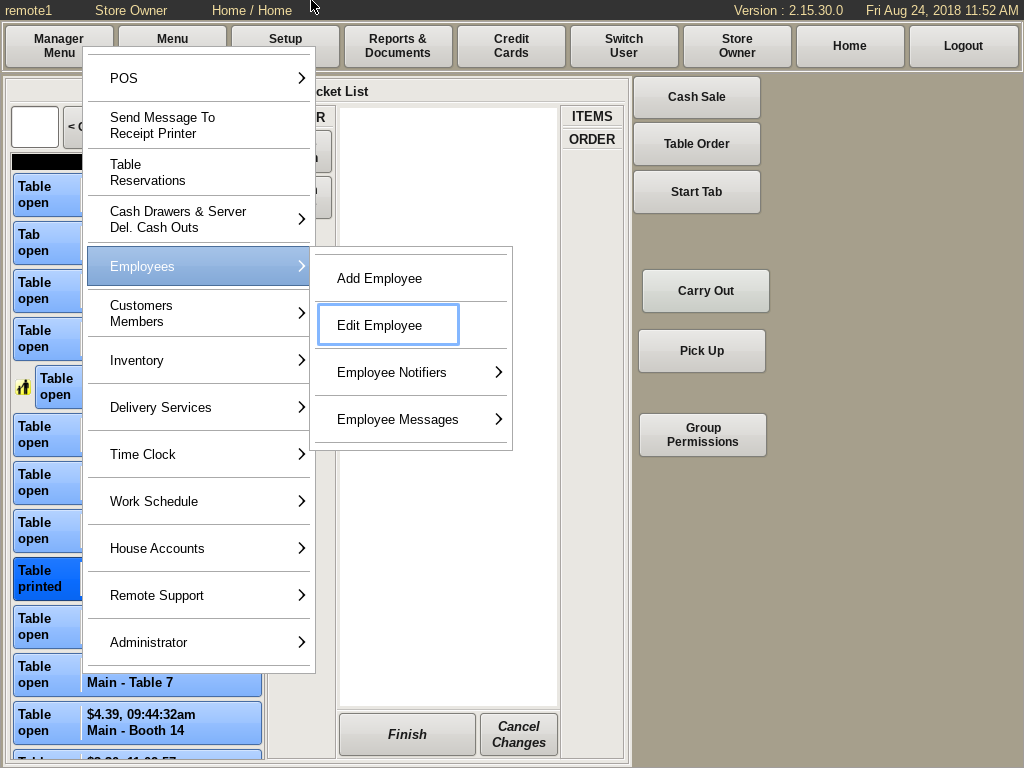
Configuring Employee
First we need to configure the employee to receive text messages. To do this, select Manager Menu from the top bar of the home screen.
Then go to Employees and choose Edit Employee.
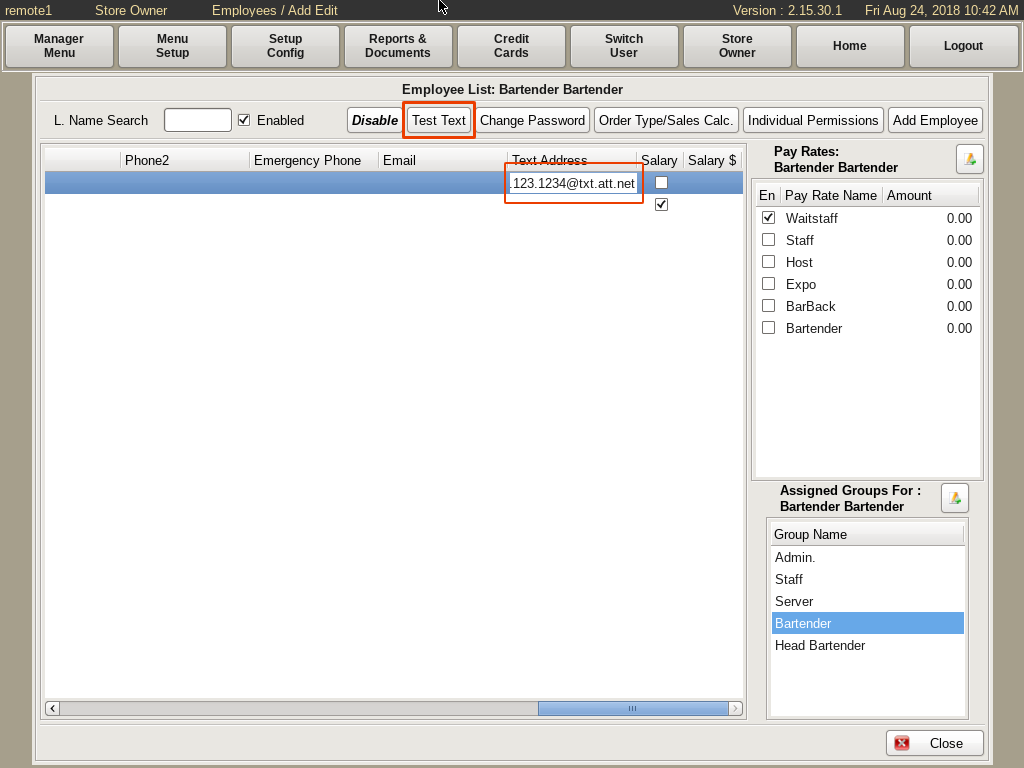
Select the employee you want to receive notifications, and scroll to the right. Click in the Text Address box, and enter the address.
In this example, the owner has AT&T cellular service with a phone number of 123-123-1234.
The AT&T text email gateway is 'phonenumber'@txt.att.net
So in the text address box, we enter 1231231234@txt.att.net
Once you have entered their text address, click the Test Text button.
This will send a text to their phone so you can see that it is configured correctly.
You may have to wait 5-10 minutes to get the test.
Once you have gotten the test text, continue below to configure the rest of your notifications.
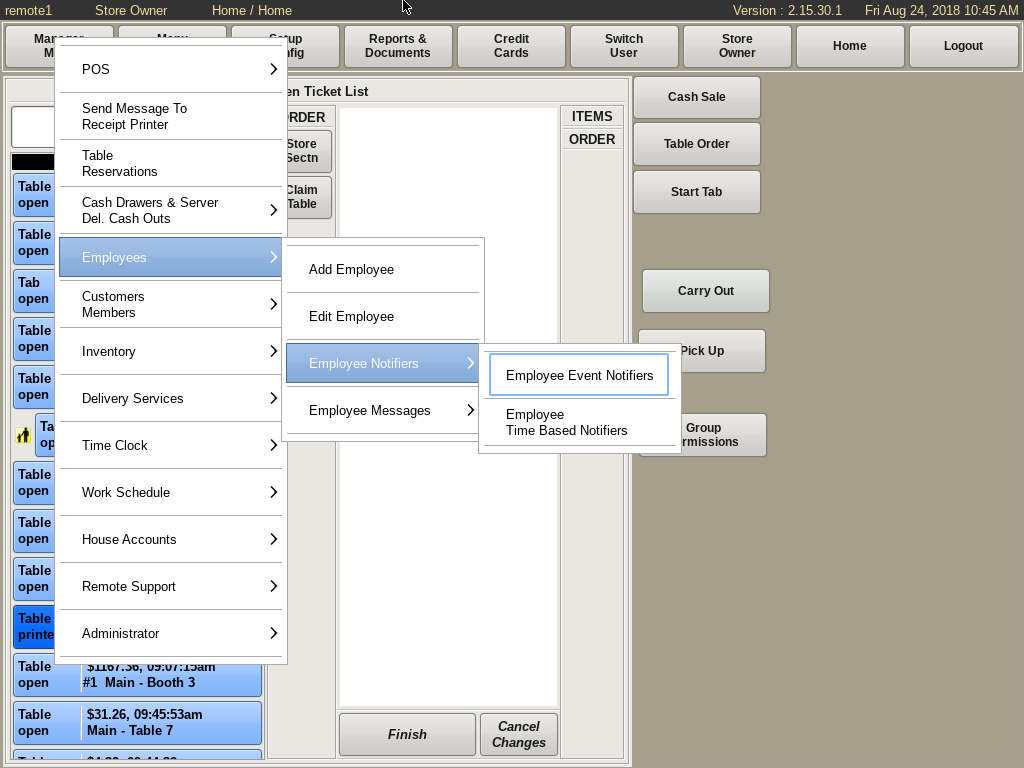
Setting Event Notifiers
To set the notifiers, select Manager Menu from the top bar of the home screen. Go to Employees, and Employee Notifiers. Then choose Employee Event Notifiers.
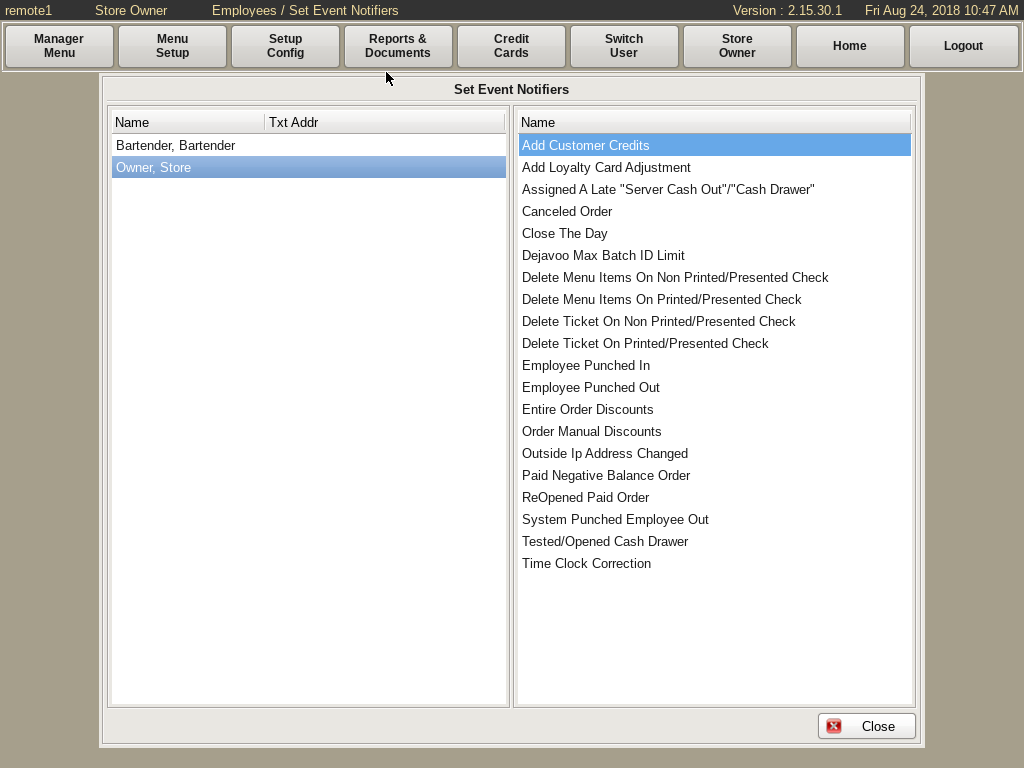
To set event notifiers, highlight the employee to notify on the left, then select what events they should get a message about.
A few of them are described in more detail below.
Assigned a Late "Server Cash Out"/"Cash Drawer":
This is normally due to the day not being closed. They are trying to assign a cash out or cash drawer on a sales date that doesn't match the calendar date.
Canceled Order:
Also includes the reason and amount.
Outside IP address changed:
Includes the new IP address. Very useful if you log in remotely.
Paid Negative Balance Order:
This is an order that has changed from a method of payment other than cash. Most commonly happens if you allow using gift cards for more than the sale amount, to let customers tip with gift card.
The permission for this is Use a Gift Card Amount Greater Than The Order Total.